If you are interested in trying out esbuild with your Vue CLI generated app, in this article I will walk you through setting it up for a freshly generated application. This should be a good starting point for migrating your Vue application to esbuild.
Code generation
I generate new application with:
$ npx -p @vue/cli vue create esbuild-vue-cli -d
-
-d- skips prompts with generating options & use default options - vue version 2 -
npx -p ...- generates code without global installation
The generate code can be build with:
$ npm run build
> esbuild-vue-cli@0.1.0 build
> vue-cli-service build
DONE Compiled successfully in 1622ms8:20:58 AM
File Size Gzipped
dist/js/chunk-vendors.5028b17c.js 90.35 KiB 32.40 KiB
dist/js/app.5b09fec2.js 4.58 KiB 1.63 KiB
dist/css/app.fb0c6e1c.css 0.33 KiB 0.23 KiB
Images and other types of assets omitted.
DONE Build complete. The dist directory is ready to be deployed.
INFO Check out deployment instructions at https://cli.vuejs.org/guide/deployment.html
Key information here - the built code has about 95 KiB, and it took about 1.6s to get it.
Esbuild installation & naive build
First we have to install esbuild:
$ npm install --save-dev esbuild
added 1 package, and audited 1326 packages in 3s
82 packages are looking for funding
run `npm fund` for details
....
If we were trying to apply the approach used in the create-react-app example, we would en up with a build command in package.json like this one:
{
...
"scripts": {
...
"esbuild": "esbuild src/main.js --bundle --outfile=dist/main.js"
},
...
}
Running this script fails:
$ npm run esbuild
> esbuild-vue-cli@0.1.0 esbuild
> esbuild src/main.js --bundle --outfile=dist/main.js
> src/main.js:2:16: error: No loader is configured for ".vue" files: src/App.vue
2 │ import App from './App.vue'
╵ ~~~~~~~~~~~
1 error
There are 2 things happening here:
- we need a loader for VUE files. Luckily there is a plugin that we can use
- for using this, or any other esbuild plugin we need to move from building with CLI command to build script - something I already covered here
Installing the plugin & setting the build script
We can install the plugin with:
$ npm install --save-dev esbuild-vue
added 91 packages, and audited 1417 packages in 6s
82 packages are looking for funding
run `npm fund` for details
...
For the build script, I follow the example form esbuild-vue's Getting started:
const vuePlugin = require("esbuild-vue");
require("esbuild").build({
entryPoints: ["src/main.js"],
bundle: true,
outfile: "dist/main.js",
logLevel: "info",
plugins: [vuePlugin()],
define: {
"process.env.NODE_ENV": JSON.stringify("development"),
},
});
Plus I:
- added
logLevel: "info",to get logs about successful builds as well - set entryPoints & outfile
Now, we replace the package.json esbuild script with:
{
...
"scripts": {
...
"esbuild": "node build.js"
},
...
}
The build passes:
$ npm run esbuild
> esbuild-vue-cli@0.1.0 esbuild
> node build.js
dist/main.js 200.2kb
⚡ Done in 634ms
The build is faster - about 0.6s, but the output is bigger - 200 KiB. Before we will start optimizing it, let's first test if it's working as expected.
For testing our build, let's paste this into dist/index.html:
<!DOCTYPE html>
<html lang="">
<head>
<meta charset="utf-8" />
<meta http-equiv="X-UA-Compatible" content="IE=edge" />
<meta name="viewport" content="width=device-width,initial-scale=1" />
<link rel="icon" href="./favicon.ico" />
<title>esbuild-vue-cli</title>
</head>
<body>
<noscript
><strong
>We're sorry but esbuild-vue-cli doesn't work properly without
JavaScript enabled. Please enable it to continue.</strong
></noscript
>
<div id="app"></div>
<script src="./main.js"></script>
</body>
</html>
It's the HTML build by the original npm run build, but tweaked to the files names we used in esbuild. The application works:
but it's missing a logo. That's because contrary to webpack, esbuild is not parsing HTML files to treat src="<some-file>" as file imports - we will need to do it ourself, but this is something to be covered in other article in this series.
Size optimization
For optimizing the build size, we just need to add to build.js:
...
require("esbuild").build({
...
minify: true,
...
});
With this in place, our build is as fast as before:
$ npm run esbuild
> esbuild-vue-cli@0.1.0 esbuild
> node build.js
dist/main.js 89.9kb
⚡ Done in 600ms
but the size is more or less the same as for the original build script.
Links
Summary
In this article, we have seen how to build Vue CLI generate code with esbuild. You can find the code repository here , and the generate page here .

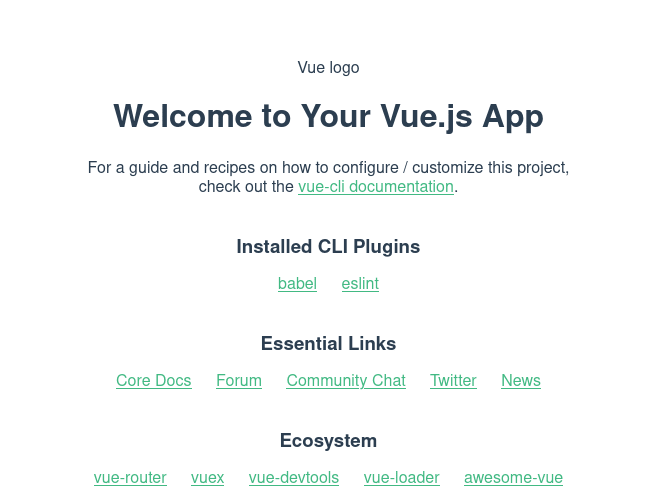





Top comments (0)