If your RDS cluster was created without performance insights enabled you will need to enable it using AWS CLI.
aws rds modify-db-instance \
--db-instance-identifier <YOUR DB INSTANCE ID> \
--enable-performance-insights
Your db-instance-identifier can be found here:
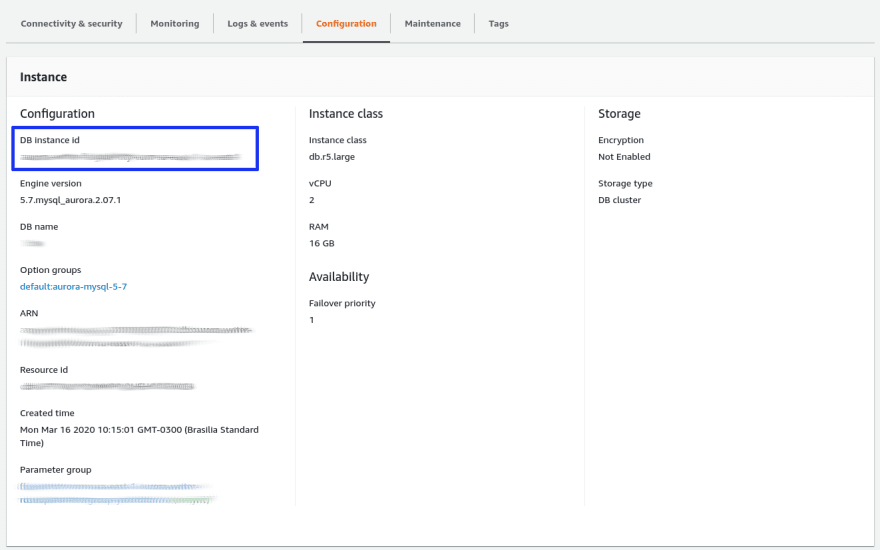
You can add the parameter performance-insights-retention-period to the command modify-db-instance if you want to change the default amount of days (7) that Performance Insights data will be retained. That is the maximum amount of time allowed for using performance insights with no charge. You can find more information about pricing in the Performance Insights Pricing page.
Source:


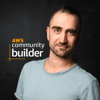



Top comments (0)