Creating a Voice Calculator Using Html Css And Javascript :
//Html Code :
Voice Calculator
</div>
<span id="microphone">
</span>
Operations are plus, minus, multiply, divide & reminder
The user input format is number + operation + number
Eg: 2 multiply 5 will be 2 × 5
</div>
<div id="keyboard">
<button class="operator" id="clear">C</button>
<button class="operator" id="backspace">CE</button>
<button class="operator" id="%">%</button>
<button class="operator" id="/">÷</button>
<button class="number" id="7">7</button>
<button class="number" id="8">8</button>
<button class="number" id="9">9</button>
<button class="operator" id="*">×</button>
<button class="number" id="4">4</button>
<button class="number" id="5">5</button>
<button class="number" id="6">6</button>
<button class="operator" id="-">-</button>
<button class="number" id="1">1</button>
<button class="number" id="2">2</button>
<button class="number" id="3">3</button>
<button class="operator" id="+">+</button>
<button class="empty" id="empty"></button>
<button class="number" id="0">0</button>
<button class="empty" id="empty"></button>
<button class="operator" id="=">=</button>
</div>
</div>
</div>
</body>
//Css Code :
body{
font-family: 'Open Sans',sans-serif;
background-color: black;
}
container{
width: 1000px;
height: 550px;
background-image: linear-gradient(rgba(0,0,0,0.3),rgba(0,0,0,0.3)), url(BG1.jpg);
margin: 20px auto;
}
calculator{
width: 320px;
height: 520px;
background-color: #eaedef;
margin: 0 auto;
top: 20px;
position: relative;
border-radius: 5px;
box-shadow: 0 4px 8px 0 rgba(0, 0, 0, 0.2), 0 6px 20px 0 rgba(0, 0, 0, 0.19);
}
result{
height: 120px;
}
history{
text-align: right;
height: 20px;
margin: 0 20px;
padding-top: 20px;
font-size: 15px;
color: #919191;
}
output{
text-align: right;
height: 60px;
margin: 10px 20px;
font-size: 30px;
}
output-text{
width: 250px;
height: 120px;
float: left;
}
microphone{
height: 30px;
width: 30px;
float: right;
background-image: url(mic.png);
background-size: 100% 100%;
border-radius: 50%;
margin: 20px;
margin-top: 45px;
}
.record{
animation: microphone-animation 1.5s infinite;
}
@Keyframes microphone-animation{
0%{
transform: scale(0.9);
}
70%{
transform: scale(1);
box-shadow: 0 0 0 10px rgba(0,148,255,0.4);
}
100%{
transform: scale(0.9);
box-shadow: 0 0 0 0 rgba(0,148,255,0);
}
}
.tooltip{
width: 200px;
font-size: 9px;
position: absolute;
background-color: #dddddd;
color: #636363;
padding: 10px;
top: 45px;
transform: translateX(50px);
border-radius: 5px;
visibility: hidden;
}
.tooltip::before{
content: '';
position: absolute;
border-width: 5px;
border-style: solid;
border-color:transparent #dddddd transparent transparent;
left: 0;
margin-left: -10px;
}
output-microphone:hover .tooltip{
visibility: visible;
}
keyboard{
height: 400px;
}
.operator, .number, .empty{
width: 50px;
height: 50px;
margin: 15px;
float: left;
border-radius: 50%;
border-width: 0;
font-weight: bold;
font-size: 15px;
}
.number, .empty{
background-color: #eaedef;
}
.number, .operator{
cursor: pointer;
}
.operator:active, .number:active{
font-size: 13px;
}
.operator:focus, .number:focus, .empty:focus{
outline: 0;
}
button:nth-child(4){
font-size: 20px;
background-color: #20b2aa;
}
button:nth-child(8){
font-size: 20px;
background-color: #ffa500;
}
button:nth-child(12){
font-size: 20px;
background-color: #f08080;
}
button:nth-child(16){
font-size: 20px;
background-color: #7d93e0;
}
button:nth-child(20){
font-size: 20px;
background-color: #9477af;
}
//Javascript Code
function getHistory(){
return document.getElementById("history-value").innerText;
}
function printHistory(num){
document.getElementById("history-value").innerText=num;
}
function getOutput(){
return document.getElementById("output-value").innerText;
}
function printOutput(num){
if(num==""){
document.getElementById("output-value").innerText=num;
}
else{
document.getElementById("output-value").innerText=getFormattedNumber(num);
}
}
function getFormattedNumber(num){
if(num=="-"){
return "";
}
var n = Number(num);
var value = n.toLocaleString("en");
return value;
}
function reverseNumberFormat(num){
return Number(num.replace(/,/g,''));
}
var operator = document.getElementsByClassName("operator");
for(var i =0;i<operator.length;i++){
operator[i].addEventListener('click',function(){
if(this.id=="clear"){
printHistory("");
printOutput("");
}
else if(this.id=="backspace"){
var output=reverseNumberFormat(getOutput()).toString();
if(output){//if output has a value
output= output.substr(0,output.length-1);
printOutput(output);
}
}
else{
var output=getOutput();
var history=getHistory();
if(output==""&&history!=""){
if(isNaN(history[history.length-1])){
history= history.substr(0,history.length-1);
}
}
if(output!="" || history!=""){
output= output==""?output:reverseNumberFormat(output);
history=history+output;
if(this.id=="="){
var result=eval(history);
printOutput(result);
printHistory("");
}
else{
history=history+this.id;
printHistory(history);
printOutput("");
}
}
}
});
}
var number = document.getElementsByClassName("number");
for(var i =0;i<number.length;i++){
number[i].addEventListener('click',function(){
var output=reverseNumberFormat(getOutput());
if(output!=NaN){ //if output is a number
output=output+this.id;
printOutput(output);
}
});
}
var microphone = document.getElementById('microphone');
microphone.onclick=function(){
microphone.classList.add("record");
var recognition = new (window.SpeechRecognition || window.webkitSpeechRecognition || window.mozSpeechRecognition || window.msSpeechRecognition)();
recognition.lang = 'en-us';
recognition.start();
operations = {"plus":"+",
"minus":"-",
"multiply":"",
"multiplied":"",
"divide":"/",
"divided":"/",
"reminder":"%"
}
recognition.onresult = function(event){
var input = event.results[0][0].transcript;
for(property in operations){
input= input.replace(property, operations[property]);
}
document.getElementById("output-value").innerText = input;
setTimeout(function(){
evaluate(input);
},2000);
microphone.classList.remove("record");
}
}
function evaluate(input){
try{
var result = eval(input);
document.getElementById("output-value").innerText = result;
}
catch(e){
console.log(e);
document.getElementById("output-value").innerText = "";
}
}
//End Of the Codes
-----------------------------Thank You----------------------------


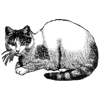




Top comments (7)
The Code that i have missed in the starting and the images of the mic i will paste here :
Voice Calculator
Thank You @atul Arvind
Thank You Atul Arvind
Hey, why don't you just link to your GitHub repo? This code is unreadable, to say the least...
@nikhilmwarrier
Here is the Code Link : github.com/mahilanmjd/Voice_Calcul...
Sorry for the late response
Hi, you could use codepen or codesandbox to share code rather than pasting.
Hi Adam Crockett,