Share your path of finding the current one in use!
Here's mine:
Notepad++ -> Atom -> VS Code
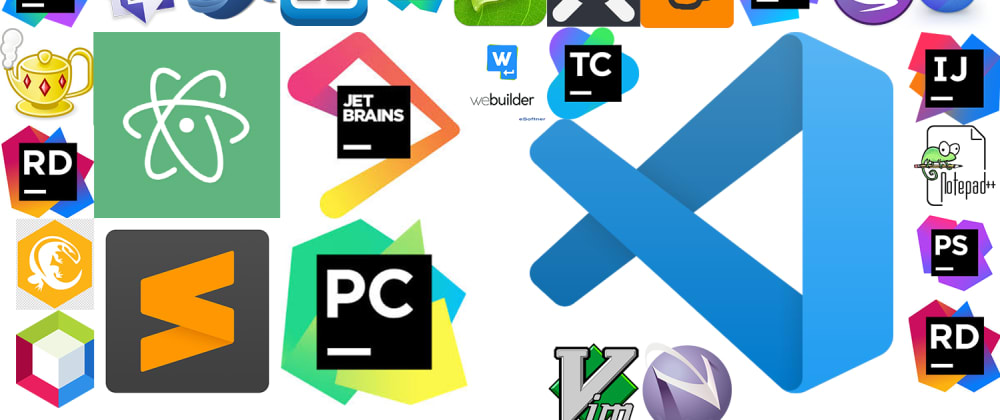
Share your path of finding the current one in use!
Here's mine:
Notepad++ -> Atom -> VS Code
For further actions, you may consider blocking this person and/or reporting abuse
VIM > VIM > VIM > VIM > VIM > VIM
feels like you dont know how to close it...
...just joking
:wq!
VIM → VIM → VIM → NeoVIM → VIM
I alway have two editors: a nice bloated IDE for work on larger code bases, and a lighter code editor for everything else and personal projects.
Script Editor
Notepad -> Notepad++ -> EditPad Pro -> Sublime Text -> Atom -> VS Code
IDE
Webocton Scriptly -> Aptana Studio -> PhpStorm
PhpStorm is paid, right? Is it worth the money?
I personally believe it is. I pay for my own license, I make my employer pay for it for my team. But I get them to pay for whole toolbox, so they van use the full ecosystem and use the right tool for the job.
They have a trial, give it a go and see if it works for you.
Yes it is.
Started with Dreamweaver, then used sublime, then tried atom, jetbrains, a bunch of others I don't remember, then vscode and finally brackets. I haven't found anything better than brackets I love the suggestions and live preview and auto loading with html and css changes. I don't think I'll ever change!
This depends on what I'm writing.
Java or SQL: Intellij Ultimate, having switched from Eclipse recently.
Remote debugging of Java: Eclipse
JavaScript/docker-compose files: VScode
Bash scripts or config files: vim
The only big IDEs I used are Netbeans => IntelliJ PhpStorm => IntelliJ Ultimate.
I switched from PhpStorm to Ultimate because I need Java and Golang support. Otherwise, I use Vim still today.
That's it.
Edit (DOS) / vi -> Notepad -> Notepad++ -> vim / Sublime Text -> vim -> Atom -> vim -> VS Code. Definitely stuck on VS Code now :-)
Visual Studio & Eclipse were in there somewhere for some time but not daily.
PS: Since VS Code is so exciting I helped build Marquee
In order:
Eclipse, school work
Visual Studio, school work
Notepad++, tired of slow IDEs
Sublime Text 2/3, used for about 3/4 of college and first job
Atom, a few months then back to Sublime
VSCode, for a few months then they released SublimeText keyboard mapping and moved completely
PyCharm, for a few projects after college, working on Django code
Visual Studio, first large codebase, working on C#
IntelliJ, large Java codebase
Current stack is IntelliJ for Java + VSCode for python/ruby/bash, but I keep Sublime Text installed and use it every now and then :)
Notepad->Notepad++->Sublime Text 2->Sublime Text 3->Vim->emacs w/ EVIL mode (Vim)->NeovimI worked on:
VSCode: I love it, but indexation and speed is important for me, and VSCode has started to feel slow and not responsive on these things
Sublime Text: yes, its fast, but I think that you need to expend too much time to install extensions/plugins that will make your work easier.
Atom: At first it was something promising, but its REALLY slow for me.
Webstorm: Speed, productivity and a lot of tools already integrated. I started to use it when the COVID-19 crisis started. A real IDE. I don't know if its worth the money (my company pay it for me) but its where I am more eficient, and I think thats the important thing here.
I started off with Codecademy's little project things and for some reason I can't remember their formal name. After that, I took a 3 year break outside of a school project made with Scratch. However, back in December, I took another gander into the world of programming and discovered repl.it/. I use it to this day, as it's good for web hosting or testing stuff, and they have a forum where you can share your projects. I've been exploring local alternatives recently, and have gone from VS Code => Notepad++ => JetBrains stuff (most notable of those being IntelliJ, which I had installed for a whopping 34 hours) => finally Visual Studio 2019, which works remarkably well and feels polished.
Sublime Text -> VS Code -> Atom -> PyCharm/Goland/WebStorm (JetBrains rocks!)
pico -> nano -> vi -> netbeans -> eclipse -> scite -> notepad++ -> sublime -> vscode -> neovim
Visual Studio since 1999 for all back end
VS Code for all front end past 5 years.
Visual Studio > Adobe Dreamweaver > Brackets > Atom > VSCode > NeoVim > Emacs > VSCode > WebStorm.
I still have a crush on Emacs tho.
Seems like everything has been tried 😀😀
I've heard a lot of great stuff about WebStorm and JetBrains products overall 😉 Great if your company buys you the licence 😀😀
Yeah I'm a very curious person so I wanna try everything 😅
I pay for WebStorm licence myself since I'm a freelancer. But it's really cheap so why not 🤷♂️
It has much better TS support and intellisense than VSCode and do project-wide refactoring. These are actually the only reasons why I don't use Emacs for my development.
I generally use "fat" IDEs for work: NetBeans, PyCharm
For my own projects I go with: Sublime Text, VSCode
Quick edits: nano -> vim / gedit
~5 files or less / simple projects: AWS C9 -> Atom
Bigger apps: AWS C9 -> Atom -> VSCode
Code editor
notepad++ -> Brackets -> Sublime Text -> Atom -> VSCode -> Vim -> NeoVim
IDE
Eclipse -> NetBeans -> IntelliJ
Atom -> Brackets -> Sublime -> JetBrains -> NeoVim -> VSCode + Vim extension
Editor
UltraEdit -> EditPlus -> Vim -> Gedit / Kate / Geany -> Sublime Text -> BBEdit -> Visual Studio Code / Vim
IDE
Eclipse -> Netbeans -> IntelliJ Idea -> Any Jetbrains
Notepad++ -> Sublime -> Atom -> VS Code
I go back and forward with N++ and VS Community '15 for multiple of my projects
I tried Atom once or twice though
I've tried loads to her where I am now. Roughly speaking it was:
N++, Sublime, Atom, VSCode, Webstorm
I still like sublime cause it's still faster than all the others but then the packages aren't really maintained any more so it's kind off a bummer now.
Using sublime text for fast jobs
Visual studio for serious projects
And vscode when working on different os
IDE:
Visual Studio -> Android Studio -> Appcelerator Titanium
Script Editor:
Notepad -> vi -> Atom -> VSCode (Definitely love VSCode though)!
I almost forgot one other editor I use at work:
Toad For Oracle.
Sublime Text > Atom > PHPStorm > VS Code > WebStorm
Notepad -> Notepad++ -> Dreamweaver -> Sublime Text 2/3 -> Brackets -> Atom -> Visual Studio Code
IDLE -> PyCharm -> Atom
WebStorm -> Atom
BlueJ -> Not writing Java
Notepad++ for C
Notepad -> Notepad++ -> Atom -> Sublime Text -> VSCode
TurboC++ -> Code Blocks -> PyCharm -> Android Studio -> IntelliJ
Vim > still vim
Because I don’t know how to exit it.
notepad, notepad++, netbeans, visual studio, vs code
Notepad++, VS Code, Sublime
turbo pascal ide -> flash IDE -> notepad++ -> sublime text -> php storm -> vs code
console: nano
Notepad -> notepad++ -> sublime -> pycharm -> vscode -> IntelliJ
As a PHP developer i used:
- NetBeans - free and has a lot to offer
- PHPStorm - no comments here, probably best of the best but it comes with a price
Notepad++ -> Eclipse -> PHPStorm
BBEdit, Brackets, VSCode.
Pycharm for large project, Sublime for quick edits and VS Code for my small projects.
TextPad, Sublime, VSCode, WebStorm, Vim
Notepad -> Notepad++ -> Sublime Text 2 -> Atom -> VS Code -> Atom+Sublime Text 3
Notepad.ext -> Dreamweaver -> Notepad++ -> Netbeans -> IntelliJ -> VisualStudio Code -> Vim
VIM has been great. I think it can possibly be the last one I will ever use.
Sublime text -> VSCode -> WebStorm -> VSCode -> Vim
For simple projects: Geany -> Vim -> NeoVim
For bigger projects: Eclipse -> IntelliJ Idea
Notepad++ -> Sublime -> VS Code