I'm currently using Chrome's default bookmark functionality by sorting resources in folders like 'Articles', 'Designs', 'Tutorials', etc.
How do you manage your bookmarks?
Do you use any external tool/extension for that or are you fine with what the default browser comes with?

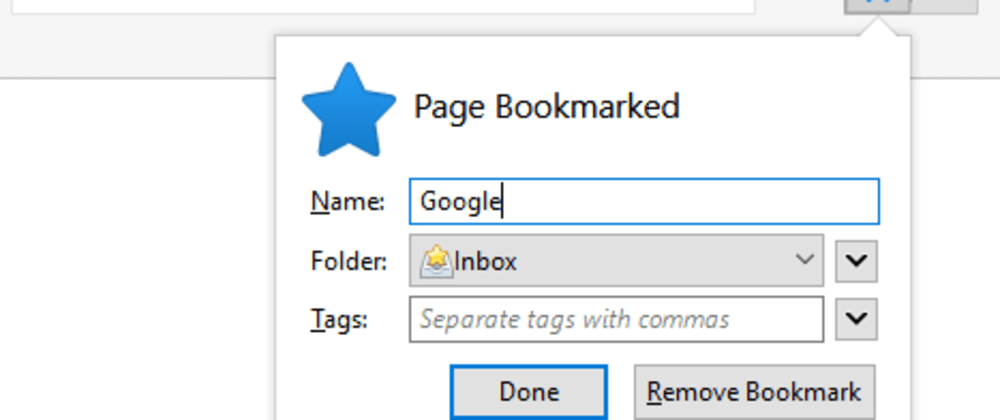





Top comments (36)
There needs to be a search function 😁
I switched to Shaarli this past year. Installation was a piece of cake, I threw it in a subfolder on my personal Wordpress site.
There is a Chrome extension to add bookmarks, and also a cli tool. I use a Shortcut on my iPhone that uses the cli tool to add bookmarks from my phone.
Shaarli uses tags for organization, so it's really easy to organize links as I add them. So far I have
5991,396 links saved since July 15.There are two other features I like. One, is that bookmarks can be made public, so you can easily share them with others, and two, RSS feeds can be generated from searches, or tags.
Currently, I use chrome plugin "save to notion" more than bookmarks.
Notions' table function can let me mark the date I added. Also, I can read it offline.
The bookmarks are used as shortcut for work. e.g. gcp_gke, gcp_monitoring, gcp_storage.
Mostly Chrome's folders to separate the main sections (news, toolbox, projects, videos)
Since last year i started to use feedly to have a better orgnization of several news feeds (it has a good ios app)
Check out Bookmark OS. It uses Mac/Windows inspired UI to give you a customizable GUI for organizing your bookmarks. 🤙
I use raindrop.io only because of the ability to use multiple tags per bookmark. If Chrome had that feature by default then I’d have little reason to use anything else.
I also use the raindrop.io Chrome extension, I love that you can easily change the icons of all the folders.
Things go into Chrome Bookmarks or Pocket and never get looked at ever again. I also have a set up where things saved on Reddit go to Pocket, too. And a bazillion Dev.to bookmarks.
My recent vacation was going to be spent actually reading the saved stuff. I ended up playing Bug Fables and watching Good Eats instead haha
how did you get the reddit saves to go to pocket? ifttt.com?
i've used Reddit Manager to go through what I've saved, which is too many things,
redditmanager.com/
Yep, it's an IFTTT recipe! Most of my random x automatically saves to Pocket ends up being IFTTT. Reddit, Medium, probably more stuff I forgot I turned on...
I will def check it out. Thanks!
Wow, it's so cool to see how many great bookmark managers are out there! I'm using Firefox as my primary browser and also have sync turned on. However, I still prefer my bookmarks outside the browser and being accessible from anywhere. Also, I like to keep my data on my own server.
That's why I developed Anchr as an open source, hobby project and I'm still happy with it. Just recently I also created a dedicated Android app for it.
I recommend using Toby, a good solution for storing bookmarks. It has more functionality for management.
I add zounds of bookmarks and never read any of them.
Then, when it gets too big, I change browsers or delete them all.
That's how I roll.
Also, I use emojis in the bookmark bar folder's name. imgur.com/bN9SCXt
I use share.link to organize my bookmarks cross devices
I started out with del.icio.us/ but (not sure) I believe it somehow transformed to Pocket, which I still use. Or I might be mistaken and they have been separate products all the time and at one point I switched.
Anyway, still using app.getpocket.com/ for things I want to read later. You can search and use multiple tags. Bookmarks I use often end up in Edge and get synchronized to mobile and my other pc
I write this comment to bookmark this thread
I lack a good bookmark tool.
At most I use Firefox default bookmarks
I used to have a Firefox addon that would sync all the bookmarks to del.icio.us, but that stopped suddenly working. The addon would also tweet all bookmarks, which seems to have given my old account a soft shadowban, since all the tweets disappeared from the search
Firefox user here. Everything is is a folder and i also save them in a spreadsheet. Current bookmark folders:
I've been using Pinboard for several years, pretty happy so far.
me too. i used the Pinkt app on Anroid so I can share links from my web browser to pinboard easily.
play.google.com/store/apps/details...
I use are.na/
It gives you a visual preview of the bookmark too.
Highly recommend it