Cloud Docs feature in Serverless360 helps you to document your Microsoft Azure Subscription. It comes with the capability to aggregate data from disparate Resource Providers in Microsoft Azure in a single report.
This allows for the creation of composite technical documentation across resources enabling richer insights that would otherwise be impossible.
Interpreting your cost and resource information on Microsoft Azure subscription into legible documentation is what Cloud Docs are for.
Why Is Documentation on Azure Subscription Necessary?
Microsoft Azure like any other cloud service provider makes it easy to instantiate and deploy resources at ease on a subscription basis. Though limits on usage and restricted user permissions could be set, the resource deployment and usage grow day by day due to the nature of the business demands for various purposes.
- Resources could be deployed manually or through automated processes
- Resources are deployed across geographical locations
- Resources and Environments are managed by different teams
- Configurations are set or automated to support different workloads/demands
- Resources are billed across subscriptions and business units
- There is a need for different environments like Development, QA, Staging, Production, etc
Deployment of resources in Microsoft Azure is made so simple that, without proper auditing and governance, this may lead to situations where resource management becomes uncontrollable.
"Isn’t it necessary to have utmost clarity on Resource usage and their deployments, type, Configuration, SKU of these resources?"
How to Document Microsoft Azure Infrastructure?
It would be very helpful to be able to document the whole environment in a way that can be easily exported to a standard format like having the ability to look at what exactly is going on in your Azure environment.
There are certain aspects to the documentation:
- What is to be documented?
- How do we document?
- Relating the documentation to the deployment and usage?
- Keeping the documentation up to date?
- Making it transparent and accessible to the relevant stakeholders?
Documentation for Microsoft Azure Subscriptions or Environments can be achieved manually or automated using APIs exposed by Microsoft Azure.
As your usage of the cloud grows, it becomes difficult to track and understand the utilization of the same. Thus, Serverless360 Cloud Docs provides documentation of your Microsoft Azure subscription usage to represent your subscription with deeper insights.
Challenges in Maintaining the Documentation on Your Microsoft Azure Subscriptions
The resources and environments are created, modified, deleted by different teams, and automated almost every day.
"The challenge is to keep documentation up-to-date"
It is very unlikely to keep up the document up to date with the changes that happen so frequently in the environment/infrastructure. After a stage, it becomes difficult to maintain and eventually becomes stale.
Getting the complete picture of how well the Microsoft Azure is being used can be complicated. It can be quite challenging to consolidate all resource providers, their instances, locations, and cost details into comprehensive documentation. Subsequently, the reports or documents shared with respective stakeholders and their effectiveness can become too cumbersome. It can also be hard for your team and partners to access and understand them.
"The quantity and quality of the documentation should meet the stakeholders’ needs. Only this can create accurate and just enough documentation."
Many customers experience challenges in documenting the resources deployed to Azure, their configuration, and settings.
How to Document Microsoft Azure Environment Using Serverless360 Cloud Docs?
The solution is to use a Microsoft Azure documentation tool like Serverless360 Cloud Docs that helps to document the Azure resources we have running, regardless of how/why they were provisioned and the Azure region and subscription in which they are located.
We have made the configuration simple to get started with generating the documentation with few steps. Serverless360 Cloud Docs requires Service Principal identity with ‘Reader’ permission to your Azure subscription. After you have configured your account you can easily generate documentation of your cloud environment.
The tool will export information about all the resources in your Microsoft Azure subscription and publish them to Document360.
What are the Benefits of Using Serverless360 Cloud Docs?
- Cloud Docs save a lot of time by automating up-to-date documentation of your Microsoft Azure environments. It generates a report on your assets and reduces manual effort. Before using Serverless360 Cloud Docs you would be spending days creating and updating documentation and now can spend your time doing other important activities.
- Being able to easily document your Azure infrastructure will be most valuable to understand the usage. It will provide stakeholders at all levels, confidence, and clarity of the adoption to Microsoft Azure cloud.
- It aggregates inventory of all your Resource groups. It eliminates manual activity to search and collect data about different resources and deployments.
- It eliminates the need for a dedicated documentation team will save you a lot of time considering how little it costs.
- Detailed Documents – create documents that represent not only the Azure resources but its expenses, the exact location of resources, the resource groups, the resource types, and a lot more.
- Publish and share online – Access the generated documentation from a secured online knowledgebase platform.
- Date Range – Provides consumption details for the date range specified by the user.
- Billing & Metrics – Generate documentation with vital information like billing and metrics for the overall/group-wise resources in the subscription.
- Archive Documents – Manage documentation history for future use and reference.
What Are the Benefits of Integrating Serverless360 Cloud Docs with Document360?
You could of course read any data from your Azure environment and document it to Word or PDF. Once you create the documents you might want to share it with the wider community. You may want to review the document to keep track of the environment and being able to send it to a colleague to review. Though you have SharePoint, office365, or other online platforms to share your files, they demand people’s efforts and resources to store, maintain versions, distribute, and access control.
Maintaining versions on word or PDF and sharing them with stakeholders through shared folder access becomes too difficult to manage.
"As teams grow, managing access control of documents to a wider audience becomes difficult."
Document360, an online Knowledge Base authoring, and publishing platform is used to publish the documentation generated by Cloud Docs. It provides online publishing, restricted access to the documentation, and archiving capabilities.
What Is on the Road Map?
- Compliance Rules and Advisory guidelines
- Scheduling and invoking of documents based on necessary timelines and event
- Change Tracking on your Microsoft Azure Environments And more…
Please refer to FAQ – Cloud Docs Documentation for more details.
Originally published at https://www.serverless360.com.

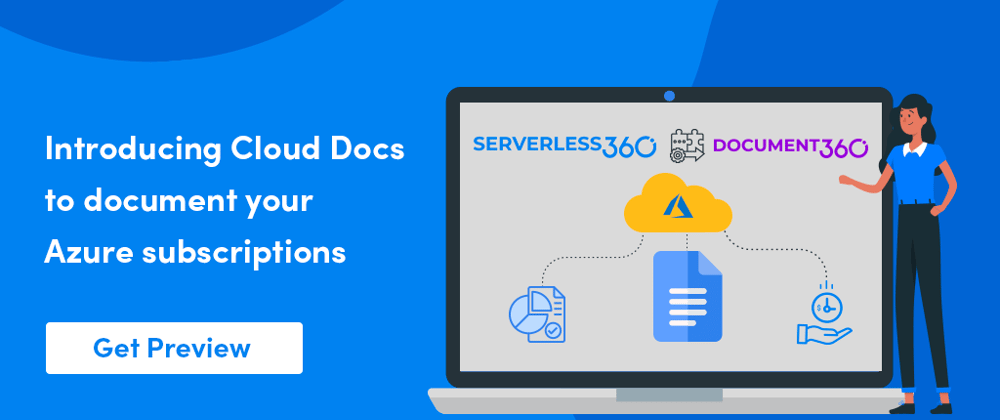












Top comments (0)