Tracking time the old-fashioned way, with a manager who sees what time you come and go from the office and how often you go for a break, is becoming increasingly problematic. World is rapidly moving to remote or hybrid work formats. Therefore, Time Tracking apps are becoming an absolute necessity and are desperately fighting for market share. Each of these companies is working hard on their product, constantly improving it, making it more accessible, easier, and more efficient to use.
It may seem like an excessive amount of control. After all, if the team completes the tasks within a predetermined time frame, the overall duration and cost of the project are satisfactory to all, then everything is fine. But according to the research, employees spend about 8 hours a week on non-work tasks. It significantly distorts the picture of how much time a project really takes, which team composition needs to be on it, how much it should cost the customer, etc.
Well, we've found that time tracking apps are needed, but how to choose the best time tracking apps? In general, they all do the same thing, so maybe we should look for the best free time tracking apps? Unfortunately, there is no single answer. After all, it's not just what they do that matters, but how they do it. So today, we will choose the best time tracking apps for different cases and tell you about the advantages, disadvantages, and peculiarities.
My Hours
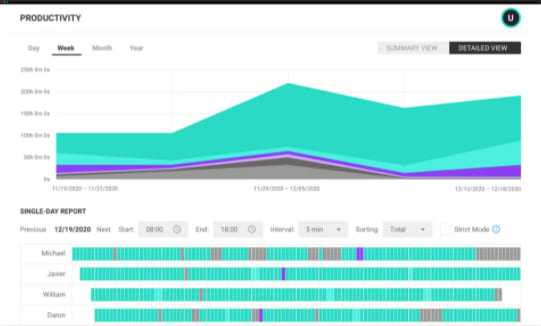
This is a very simple but well-executed cloud solution that is completely focused on time tracking.
You can maintain an unlimited number of projects and tasks, assign roles to participants, track working time in many different aspects, add and customize time logs. And, of course, you can generate a wide variety of reports, as well as very flexible invoicing for a wide variety of tasks and their costs. But basically, it's more of a time tracker with project management functionality, rather than the other way around, as was the case with most previous services.
In addition to the web version, this service provides very well-designed mobile applications for iOS and Android, allowing you to track time even when offline.
Only a few services are available to you of the integrations, but some of the most popular ones are Zapier and QuickBooks Payroll.
This service is not limited as it may seem. It has a lot of different features, all of which are implemented as high quality and easy as possible. But still, it is more suitable for freelancers and small companies because its use will be very simple, efficient for them, and quite profitable.
It has a completely free version, which provides all the necessary basic features without any limits, so there are Unlimited team members & projects, Time tracking on projects & tasks, Billable rates & budgets, Detailed reports.
There is also an advanced version for only $6 per month, including Priority support, Client invoices, and some extra features.
ActiveTrak
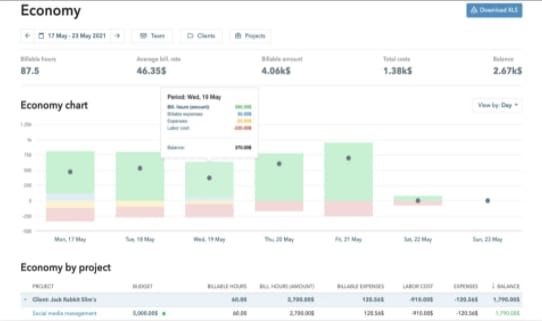
A good service that is primarily aimed at time tracking and increasing productivity. Their developers often implement new technologies, conduct research, and constantly look for better and better solutions.
This service allows you to collect a lot of metrics on activity, engagement, and efficiency. Process the data in different ways and visualize it. And, of course, track time and use it to optimize work processes, form productive habits, etc.
It's worth noting that if you list all the features and compare their number to competitors, ActiveTrak will lose out in many cases. But the features that it does have are done very profoundly, accurately, and qualitatively.
In addition, there is a pretty good set of available integrations that cover the missing features, such as Google Data Studio, Microsoft Power BI, Xero, Tableau, Zapier, monday.com, Microsoft Teams, Jira.
Despite the focus on productivity, it's not the best solution for freelancers. But it will be a great additional tool for companies of any size, especially small and medium-sized ones. Because this tool is very well suited for the initial fine-tuning of workflows in small companies, and it also integrates perfectly into the set of large, complex solutions that larger companies already use.
Mobile applications for Android and iOS are available to you and, of course, the excellent web version. Yes, if you need desktop apps, there aren't any yet.
The prices are pretty nice, too. ActiveTrak can be free for three people at once and provide 3 GB of storage, which is a big plus for a small company or startup. In that case, you get Activity Dashboard, Top Applications, Websites, Users, Categories, Productivity Reports, Automated Classification of Websites & Apps Activity, Activity Alarms, Email Notification.
But you only have to pay $9 per month, and the number of people becomes unlimited, as does the size of the cloud storage. Also, you will get such functions as Team Productivity Pulse, Working Hours Report, Productivity classification by groups, Notifications via Slack or MS Teams, USB Device & File Transfer Detection, Alarm-triggered screenshots, Remote Install.
And for $15 per month, you get Team productivity goal setting & tracking, Team & individual productivity benchmarks, Workload balance & burnout risk, and much more.
Toggl
One of the most popular time trackers is undoubtedly Toggl. So many people have loved it because of its ease of use. Its interface is evident and user-friendly and is a regular timer. With a single click, you can track the time of an entire project, individual tasks within a project. In the end, you can get the nicely visualized reports and send an invoice to the customer. You can also set deadlines and budgets for a project and ensure they are not overdue.
You have access to all available platforms, from Windows and Mac to iOS, Android, and even Linux. But it should be noted that the interface and functionality in the apps are very different from the web version. That is, you can quickly create a project or a task at the touch of a button in the application, but all the possible functions and fine-tuning you get only by going to the web version.
You can use the main functions of time-tracking for free, but many of the functions, such as budgeting and role allocation, are available only with a subscription. The more expensive the subscription, the more valuable features you get.
So, on the one hand, it is the most simple and convenient tool that has nothing unnecessary. And it can be a completely free time tracker and task tracker. On the other hand, it can replace many project management services and be a single solution for any small company or freelancer needs. But it is not the cheapest option to maximize its functionality. So it all depends on exactly how you want to use it, and it's worth admitting that Toggl gives you a choice.
For a free subscription, you get Unlimited time tracking, Unlimited projects, clients, tags, Exportable reports, Automated time tracking triggers, and more.
For $9 per month you can Billable rates, Time rounding for reports, Project time estimates and alerts, Tasks (Sub-projects), Pre-populated project templates, Tracked time in your calendar, and more.
For $18 per month, you get Team time tracking reminders, Schedule saved reports via email, Project forecasts and analysis, Centralized control of labor costs and billable rates for team members, Native Jira and Salesforce integrations, and more.
There's also a custom-priced enterprise subscription that allows you to Manage multiple workspaces, Priority support, Expert training and assistance, Customizable solutions, and other special features.
ProofHub
ProofHub is an entire project manager that allows you to track time to complete tasks in them.
Here, above all, you can fully manage a large and complex project, define tasks, distribute roles, track productivity, and much more. Time tracking is especially well and visually done here, and you can also adjust the time manually.
There is no application for Windows, Mac, and Linux on the downside. But there is for iOS and Android, as well as, of course, a web version.
Invoicing here is also highly convenient and more than that. This is one of those cases where there is integration with many top services, such as Google Drive, One Drive, DropBox, Google Calendar, Microsoft Outlook, FrashBook, Bold Bi.
Despite many features, ProofHub is not trying to supplant everyone at once but only wants to take a firm place among the others. And it has everything for that, especially if you need a choice for a medium-sized company or a team that wants to track and work on its productivity accurately.
For $45 per month, you can run 40 projects with unlimited users and use 15GB in the cloud. And a set of basic features like time tracking, workflow confirmation, task management, calendar, chat, data sharing, and integrations.
You get all the same for $100 per month but unlimited on the number of projects and 100 GB in the cloud. And additional features like custom workflows and role assignment, advanced activity monitoring, resource reports, and more.
Qbserve
This is a great app that tracks time based on the keywords you set. As long as you visit sites or use apps that have the keywords you prescribed in the title, then the work timer goes on. As soon as you go to a tab or open a non-work-related app, the time tracking starts in other columns.
The beauty is that it all happens automatically and in the background, so you don't have a chance to forget to turn on the timer or put in the non-work-related time.
It also tracks your productivity along with your time, so you have a real picture of your work time at the end of the day. It is a handy app for freelancers and anyone who wants to focus their attention and measure their productivity.
This app only exists on the Mac and costs as much as $40. But the good news for many will be that it's a one-time purchase without any subscriptions or trial periods, which is increasingly rare these days.
DeskTime
DeskTime
It's an excellent service with lots of well polished features. Yes, you can also automatically and concurrently take screenshots, track time in running applications, sites, and documents by their name. Track time for specific tasks and even do it offline. Generate various productivity reports, calculate project costs and invoices.
But there are some special features here, too. For example, you can set various custom timers. There is even an integrated Pomodoro Timer. Or there is a Private Time Option, which disables tracking, so you don't distort the workflow data.
So you can see that the developers' goal is not just to do a service that monitors everything as accurately as possible but to really help improve the employees' workflow and condition.
Another nice thing is that it also has integrations with top services like Trello, Asana, Jira, Basecamp, Zapier, Google Calendar, and GitLab. So this can be an extremely effective and enjoyable combination.
There are apps for Android and iOS and a web version. But there are no apps for Windows, Mac, or Linux. This may be a problem for some, but not for many as long as there's a quality web version.
This tool is suitable for companies of any size, as well as for freelancers. After all, it has a free version, some of whose features most competitors have are only available by subscription. There are automatic time tracking, an integrated web timer, apps and sites usage tracking. But at the same time, there are limits on the number of tracking tasks, projects, etc.
For $7 per month, you also get time tracking for tasks and projects. For $10, you get the ability to take screenshots, track offline time, generate invoices, and use integrations. And for $20, you get unlimited tasks, projects, and data history.
Monitask
This is a service that allows you to get a transparent picture of employees' productivity on the project and determine the team's activity and the real resources for the project.
It has many features, from time tracking to screenshots, mouse activity, keyboard activity, and keyboard shortcuts. Also budgeting, reporting, invoicing, and so on.
There are no separate apps for all platforms, so only the web version is used. It's worth noting that this service is not trying to replace everything but wants to be a great complement to project management services like Asana, Jira, Basecamp, ClickUp, Zapier, Dynamics 365, and SAP Business One. Yes, Monitask has integration with all these services.
Great for medium to large companies that already use the previously mentioned services and want to expand their functionality. Also for companies with strict control, deadlines, and high-security requirements.
Using this service is $5.99 per month for one person allows you to use time tracking, activity monitoring, screenshots, task and team management, one integration with other services. For $8.99, you get advanced tracking of app usage and sites visited, advanced reporting capabilities, unlimited integrations, and more. For $19.99, you also get VIP support and more.
WorkPuls
An excellent service, the main focus of which is on the security of remote work, monitoring of remote employees, and time tracking.
The features include automatic time tracking and data collection of browser usage, applications, and other activities. Based on this, you have access to productivity analysis, many different reports, and invoice generation. There are also notification functions for connected devices and blocking an employee's suspicious activities.
The service does not provide mobile and desktop applications, and only the web version.
Integrations include IBM Cognos Analytics, Looker, Klipfolio, Microsoft Power BI, Tableau. But they also have a Workpuls Rest API that you can use to integrate any other software manually.
This is a great solution for companies of all sizes, especially if employee monitoring needs to display their productivity and make their remote work secure.
There is no free version, but the prices are not too high. For $6.40, you get a wide range of functionality for employee monitoring, Stealth Mode, Screenshots, Real-Time, Monitoring, Activities Tracking, Apps and Websites Usage, Time and Attendance, Manual Time Entries, Productivity Tracking, and many other essential features.
For $8 per month, you can not just track employees but also manage projects in general, getting Project Management, Time on Projects, and Tasks features and free to opt out of other services.
And for $12 per month, you get additional highly flexible Automatic Time Tracking Customized for Specific Industry features.
Connecteam
Here we are dealing with a giant capable of almost everything and time tracking is only one of its functions, although it is important and well-designed.
This is essentially an all-in-one service where you can run large and complex projects, keep track of any aspect of remote employees' work, collect and process a massive amount of different data, do a vast number of reports and workflows, and so on. This service also offers internal communication, productivity analysis, sharing entire libraries and databases, and much more.
But strangely enough, it doesn't have an invoicing or billing function. And its list of integrations isn't extensive, Google Calendar, QuickBooks Payroll, NextBee. But that's understandable because this service includes almost any features you can think of, and they will expand.
Mobile applications for Android and iOS are provided, and a web version. Desktop applications are not offered yet, but most likely, they will appear someday, given the company's focus.
It is an excellent solution for mid-sized companies that don't want to overpay for many different services and combine them. Instead, get one big comprehensive solution to expand to infinity safely. It's also an excellent choice for big companies because a single service has many features that are often only needed in huge companies with very complex processes.
That's also the price. Yes, there is a lovely free version that up to 50 people can use. And among the functions are Real-time clock in & out, Job scheduling, Unlimited checklists & forms with templates library, Task management & delegation, and many others. And here we are talking only about tracking, but there are many features and tools for communication and HR in each case.
But the exciting features start with a monthly subscription for $47, such as Filter dates for more than 30 days, Time tracking includes all report types, GPS tracking, Payroll software integration, and others.
The more expensive $97 a month subscription gives Smart Groups and admin permissions, Geofence for the Time Clock, Recurring shifts and templates for the Schedule, Advanced filtering & bulk actions, and others.
And the most expensive $191 a month subscription gives In-app links, Location management, Live GPS tracking, Process automation, and many others.
Time Doctor
This is a time tracker that is great for anyone because of its extensive capabilities, deep analytics, and many possible integrations. At the same time, it is elementary to use.
The number of features allows you to manage projects of any complexity and scale, track any employee activities, track time on websites and applications, analyze productivity, a huge number of different reports, generate invoices based on various factors, and much more.
The service provides a good web version and native mobile applications for iOS and Android.
Even though the service's capabilities allow it to be an all-in-one solution, you can make it just an extremely advanced time tracker and integrate it into any existing infrastructure. And absolutely any infrastructure because the number of native integrations is enormous. Of the integrations available to you, the top Google Docs, PayPal, Slack, Trello, WordPress, Salesforce Sales Cloud, Asana, Basecamp, Jira, GitHub, Evernote Teams, ClickUp, FreshBooks, Zoho CRM, Microsoft Visual Studio, Google Calendar, Azure DevOps Server and a dozen others.
It can be an excellent solution for medium to large companies, with multiple use cases at once. It's both an all-in-one solution and a powerful addition to the rest of the services. The flexibility of this solution is a strong point.
There is no free version, and a subscription costs $10 per month per employee with all features provided at once. If you have more than 50 employees, you should contact support and negotiate a personal price. Yes, this is not the cheapest solution, but it's not the most expensive either, given the extremely wide functionality and the number of available integrations.
Hubstaff
Let's look at some great time tracking and project management software, especially for offsite work.
With it, you can track time on jobs, site visits, employee comings, and goings, and so on. It automatically calculates payroll, project budgets, advanced reports, real-time tracking, and GPS. And these are just the main features of this service, all of which can be done online and offline.
In addition to the web version, the service has applications for all platforms, from Windows, Mac, Android, and iOS, to Linux and even ChromeOS.
Although the functionality of this service is extensive, it is not an all-in-one solution, and it may not be the most convenient solution to manage every single project in detail. First of all, it's an incredibly advanced tracker that works especially well in offsite scenarios. But for anything else, it has over 30 native integrations with all sorts of services for detailed project management, data storage, and many other things. Look for yourself, PayPal, Slack, Trello, Asana, Basecamp, Jira, GitHub, ClickUp, FreshBooks, and that's just the beginning of the list.
Great for companies of all sizes, especially working with construction. Also great for freelancers, mobile consultants, and mobile service groups.
The prices are pretty reasonable. A free version provides Time tracking, Timesheets, Activity levels, Limited screenshots, and Limited reports.
For $7 per month per user, you additionally get Unlimited screenshots, Reports, one integration, and 24-hour support.
For $10 per month, you additionally get Track apps & URLs, Auto discard idle time, Unlimited teams, Payments, Unlimited integrations, Limited public API, Scheduling & attendance, Invoices, Payroll, Client & project budgets.
Tick
It is a very simple and high-quality time tracker, which is suitable and pleasant to use.
It allows you to set various timers and keep track of time for projects and tasks in them. It also makes it easy to set project roles and assign tasks, track project budgets, keep reporting, and generate invoices based on various factors. One of the most vital features here is that productivity data is automatically compared to project timelines and budgets, which allows you to get timely alerts when employees are at risk.
This service is available as a web version and apps for all platforms, from Windows, Mac, and Linux, to Android and iOS. Moreover, there is even an app for Apple Watch among Apple devices.
Also, the list of integrations is quite suitable for which Tick will be a great addition, such as Trello, Asana, Basecamp, FreshBooks, Quickbooks Online, Zapier, Teamwork, QuickBooks Online Advanced, LeadMaster, Metric.ai, Built.io Flow, and Panopticon.
This time tracker is great for freelancers and small companies because it's very easy, efficient, and profitable to use. Also, it is a good addition for medium and big companies because of the list of integrations and availability for all platforms.
The price formation is also very pleasant. There are no limits on the number of members, offered features, but only on the number of projects, and even Basecamp integration is equally available everywhere.
There is a free version for running a single project. For $19 a month, you become available to maintain 10 projects. For 30 projects, you have to pay $49 per month, and for 60 projects, $79 per month.
Elorus
Again, let's look at an all-in-one solution with extensive project management functionality and exceptional attention to time tracking, budget management, and billing.
This service provides a vast range of features, from project management, productivity tracking, employee activity tracking, and various time tracking, to detailed reports, invoicing with multiple aspects, and online payments in multiple currencies. These are just the basic features. The complete list is actually very long. And most importantly, the service has made a clean and simple interface that is easy to use.
The only drawback for some may be that the service has no apps and is only available in the web version.
And the list of integrations is not so big, but among them, are very important, like PayPal, Slack, Stripe, Google Contacts, Authorize.Net, 2Checkout, and Braintree. But this is not a big problem, because all the rest of the service can do itself and provides it on pretty good terms.
It can be an excellent solution for freelancers, small teams, and companies of any size, from the smallest to really big, and replace almost all other services for them.
No plan does not limit the functionality but only the number of clients. Plus, there is a free version for five clients. You only have to pay $7 a month for the ability to have 25 clients and only $15 a month for as many as 500 clients. And for an unlimited number of clients, it's only $30 a month. That sounds pretty good, especially when you consider that you can save anywhere from $24 to $108 a year by taking out an annual subscription.
ClockShark
This is a great service for tracking the time of mobile employees. It allows you to accurately track the arrival and departure from the workplace, cost calculation, and the project's final costs.
This solution was developed mainly for construction and service companies, where employees often need to travel to different locations. Therefore, GPS is used here to record the working time by which the employee's location is confirmed.
Of the basic features, you can also keep projects, track working hours, make a schedule, calculate the budget, create various reports and invoices.
Of course, this service has applications for mobile platforms Android, iOS, and a web version. It is also worth noting that this service has an impressive list of integrations. Like Gusto, ADP Workforce Now, Quickbooks Online, Zapier, Google Calendar, Xero, RUN Powered by ADP, Microsoft Outlook, QuickBooks Online Advanced, Sage Business Cloud Accounting, FastField, Ryvit.
It's not suitable for freelancers but would be a great choice for companies of all sizes, especially construction and service companies, as we mentioned before.
The prices are minimal. You get time, task, job tracking, and basic GPS tracking for only $3 a month. For $6, you get the ability to create schedules for employees and assign roles, use integrations, and advanced GPS tracking. And for $9, you get paid time off, synchronization, control of multiple offices, and additional job costing options.
Jibble
This is so-called a new generation time tracker. It focuses on mobile devices and makes the most of its capabilities.
This service allows you to manage projects and teams, track many employee activities using face recognition and GPS sensors, create timers and schedules, generate detailed reports and invoices, and much more. It's all in a very modern mobile application with functionality equal to the web version rather than its addition.
The number of integrations is not very large, Slack and Microsoft Teams. But the app's capabilities fully cover them.
This solution may not suit only very large companies, which find it difficult to refuse to use a giant all-in-one service. And for everyone else, it will be an extremely progressive and comprehensive solution, from freelancers to small and medium-sized companies, especially if they are engaged in construction, hospitality, retail, or use the services of on-site consultants and field teams.
And it is also a very profitable service because it is entirely free and is not limited in functions or number of users. For $2 and $4, you can get some upgrades.
Time Champ
It is very similar to the previous service, but with its features. It is also a time tracker, but with a greater focus on productivity tracking.
It provides good features for project and employee management, time tracking, and many other employee activities. And also extensive options for custom reporting, invoicing, and making payments. There is not so much emphasis on mobile applications, and the interface is more for the classic web format and done very well.
But the service still offers well-done mobile apps for Android and iOS, Windows, Mac, and even Linux, and a great web version.
Another specific feature is that this service does not try to supplant others and offers a wide list of integrations. These include Slack, Trello, Asana, Basecamp, Jira, GitHub, Evernote Teams, ClickUp, and more than a dozen other top services for which Time Champ can be a great addition and an extremely convenient and efficient time tracker.
It's a good solution for tracking working time, activities, and productivity for freelancers, small and large companies alike. It can also act as a full-fledged replacement for other project management services for small and medium-sized companies.
It's available for $5.45 a month per user with various time tracking options. And for $7.50 per user with invoicing capabilities and tools to improve and validate workflow.
Harvest
It is a very easy-to-use, well-made time tracker that can generate detailed reports and billing.
Thanks to it, you can track time spent on projects and tasks, track different activities and work of employees, make a huge number of clear reports, and generate detailed invoices. In general, it is an excellent time tracker with wide possibilities for project management.
The service offers a web version and native applications for Android and iOS.
While its capabilities are very broad and the features offered are done incredibly well, it's still not an all-in-one solution. So there are just a vast number of integrations available where you can keep your projects, communication, codebase, payments, and so on in detail. The main ones are PayPal, Slack, Trello, Google Workspace, Asana, Basecamp, Jira, GitHub, ClickUp, Zapier, Quickbooks Online, Freshdesk, and over 40 most popular and not so popular services.
Based on all of this, we can say that it can be both an excellent basic service for project management in the case of freelancers and small companies and just an excellent addition to the rest of the tools used by companies of absolutely any size. It all depends on how you use it. After all, the quality and flexibility of this service are its foundation and will help any business.
The pricing here is also very nice. Like some other services, we do not have limited functionality, and it is entirely free, so even small businesses can evaluate the full-fledged product. There is a limit only on the number of projects that can be conducted, and in the free version, there are only 2.
And for the unlimited number of projects, you have to subscribe for $12 a month, which is not much for unlimited data and full functionality.
Teramind
It is a time tracker with extensive functionality for tracking a wide variety of activities of any number of employees in absolutely any industry.
It allows you to track employee hours, downtime, sick days, comings and goings, breaks, late shifts, and more. It also has a vast number of features to monitor all possible user activities, from site visits to data transfers, biometric data, behavior analytics, and so on. And, of course, productivity analysis, detailed reports, and so on. There is also a separate focus on cloud storage, data processing, and data protection. But that is not an all-in-one solution because it may not be the most useful for project management. But for employee management, it is extremely functional, reliable, and secure.
The service provides applications for Android and iOS mobile devices and a web version.
It doesn't offer many integrations. The list includes Jira, Trello and Basecamp. Although given the extremely wide and, in some cases, unique functionality, you probably don't need more integrations.
We can conclude that this is a great solution for large companies, enterprises, and government systems. After all, many of these features will be redundant for small companies and for freelancers, not applicable at all.
But the price is not that great, and if you initially want to be as serious as possible about monitoring your employees, it will cost you $10 a month per user. This will include the basic functions of monitoring the employee's workflow, behavior, and some data protection and encryption.
For $20 per month, you will get all the features offered, except for data loss protection and data backup.
For $25 per month, your data will be fully protected from all possible threats.
Berqun
It is a time tracker, which is strongly focused on the work processes of remote employees and assessing their productivity.
You won't find extensive project and task management capabilities here. Still, you will find extensive capabilities for monitoring remote worker activity, security and other risk alerts, performance estimation, data processing, and generating visual reports. At the same time, it is very easy to use, and the interface is extremely clean.
The service provides web version, mobile applications for Android and iOS but no desktop applications.
It will be a high-quality solution for freelancers and great for small and medium-sized companies as one of the main tools for tracking employee productivity.
There is no free version, but a monthly subscription with all offered features is only $7.50.
Traqq
It is a great time tracker whose primary focus is on simple and clear productivity tracking and a high degree of data security.
You can keep detailed records of projects and tasks, track online and offline working hours and any activity of remote employees, collect and analyze data on their productivity and behavior, send risk notifications, and generate detailed reports. There's also extensive billing functionality for billable hours, billable tasks, and other aspects.
We should also mention an excellent user interface, which is very easy to use, easy to visualize any data, and looks very modern. It comes with a handy desktop widget that displays a timer for work and productivity in real-time.
It also uses data encryption protocols like AES 256, SSL, and proprietary security methods.
There is a web version, desktop applications for Windows and Mac, but no applications for mobile platforms.
It is a great solution for freelancers who need a wide range of functionality to track time and productivity while being easy and reliable to use. It's also a great choice for tracking the time and productivity of remote employees for companies of all sizes. Sure, it may lack some features for detailed project management, but only in particularly complex cases.
Also, the pricing here is highly favorable and pleasant. There is a free version with no restrictions on functionality, only with a user limit of up to three users. A flexible premium plan for $7 per month per seat is also available.
Apploye
It is a good modern time tracker with extensive time tracking and project management capabilities, especially for off site employees and services.
This is one of those services that knows what it wants. It is not an all-in-one solution because it does not have deep data analytics and highly detailed productivity. But it does have extensive functionality for online and offline tracking of employee time, creating schedules and alerts, budgeting, and invoicing. There's a particular focus on leveraging mobile platforms like GPS data.
There's also a very clean user interface, which is also very pleasant to use due to properly sized elements, color accents, and so on.
Of the unpleasant features, there is only an Android app in addition to the web version.
It can be a good choice for freelancers and even better for small and medium companies. And it's especially great for companies of all sizes that do the construction or other services that use off site teams and offsite consultants.
There's no free version here, but there's a $2 per user version that includes Time Tracking, Task Management, Projects & Budgeting, Client & Invoice, Reporting & Dashboard, Schedules, and others.
For $2.5 per month, you get Integrations, Team & Admin (Team, Settings, Profile, Organization), Payroll & Members, Attendance & Leaves, and others.
For $3 per month, you get Employee Gps Location, Geofencing Attendance, Enforce Location & Policies, Project & Member-Wise View, Location Notes. and others.
And there's a custom price for larger companies that additionally allows Optional Screenshots, Apps Usage Tracking, Urls Tracking, Activity & Engagement Analytics, and Desktop Monitoring.
RescueTime
It is a good time tracker with the ability to track your productivity.
It allows you to set up in advance which activities you want to categorize as productive and non-productive for each day. Then it tracks the time on certain sites and applications, and makes a detailed report on your performance.
It is not a service with extensive capabilities for project management or detailed invoicing, but an excellent time tracker with additional reporting functions, which is very easy to use.
It's also available in web and Android versions.
It has a small list of valuable integrations: Gmail, WordPress, Cyfe, BugHerd, CallTrackingMetrics, Retently, VisitorTrack, APIANT, and LeadMaster.
It can be a good choice for freelancers, small and medium-sized companies as a great complement to larger services for project and account management.
For a $9 monthly subscription, you get the complete feature set. Yes, it's not the cheapest solution, and much of what it provides, other services provide completely free or provide much more for less. But as said before, it's extremely easy to use, there's nothing unnecessary, and that's its big advantage.
What Are the Best Applications for Each Case?
It is worth admitting that there are no absolute champions. Everyone has strengths and weaknesses, and in our analysis, everything is very individual. Also, for comprehensive information, you should go to the service's website. But generally speaking, we have our favorites for each scenario.
For example, we at Mad Devs actively use Jira to transparently maintain our projects in detail and track various aspects of team productivity. For communication, we use Slack with our integrated models. And we also make sure to use Google services. And these are just the main services and platforms that make our development transparent, measurable, and efficient, as you can see by our cases. So we definitely wouldn't use a service that didn't provide for such integrations.
Best Time Tracking App for Android
The best app developed exclusively for Android is Apploye. Good design, well-developed functionality, and a great emphasis on portability.
Best Time Tracking App for Mac
If we talk about the Mac, traditionally, the best work there is made exclusively for it. Of course, we are referring to Qbserve.
Best Time Tracking App for Students
Students often don't have a lot of extra money and still have a lot of different tasks to do. The best solution for students is again Toggl.
Best Time Tracking App for Freelancers
The best time tracker for freelancers was a difficult choice because there are many worthy contenders. But we still considered Toggl the best for its extremely wide functionality and absence of limits in the free version, and excellent design and versatility.
Best Time Tracking App for Contractors
It was also a very difficult choice because almost any service with the widest functionality can be considered here. Depending on priorities, but especially when it comes to transparency, reporting details, or billing. That's why we recommend solutions like Connecteam and Elorus.
Best Time Tracking App for Small Business
Small businesses, just like students, don't have extra funds and don't have a lot of processes that extensive services offer to keep track of. So a great solution would also be Toggl. And if you absolutely need an affordable solution with set billing and other features, the Harvest is probably the good one for you.
Best Time Tracking App for Construction
Features for field team management and mobile devices are essential here. That's why we recommend ClockShark. And if you need something as versatile and advanced as possible, we recommend again looking at Jibble.
Best Time Tracking App for Consultants
Most of the same aspects as in the previous question are essential here. A great option would be the Hubstaff. If you want something cheaper and more progressive, look at the Jibble.
Previously published at maddevs.io/blog.




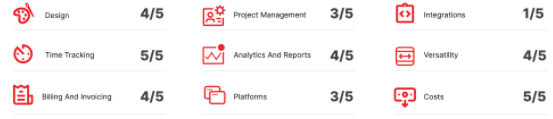



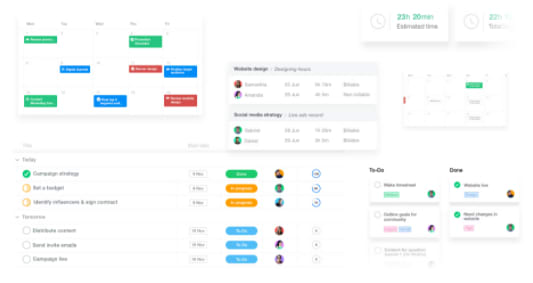








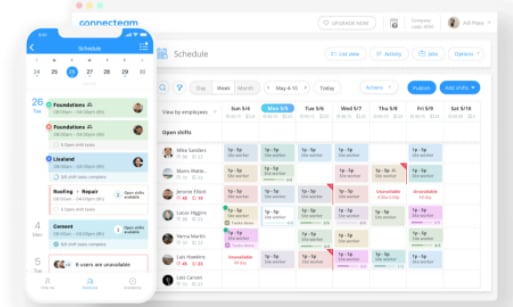





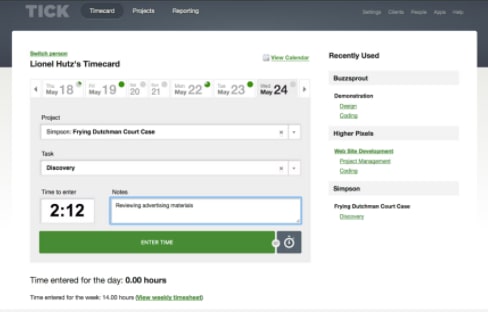

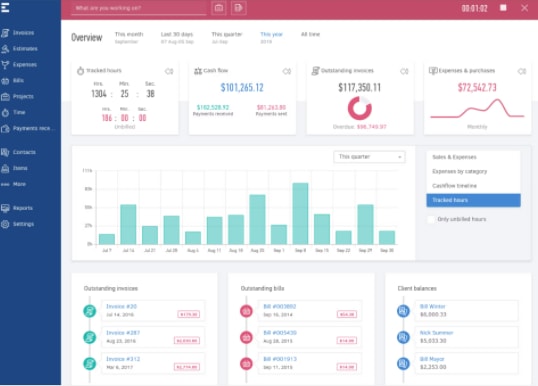



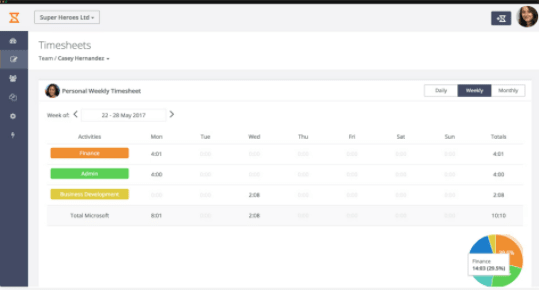





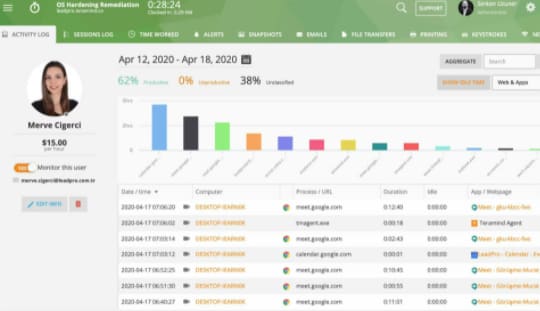





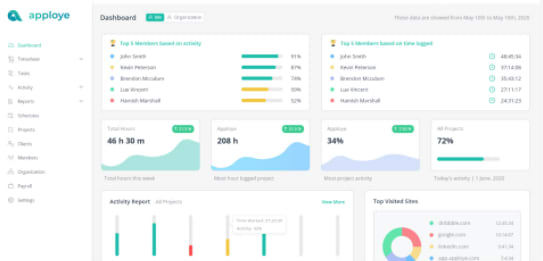




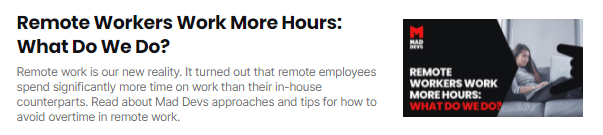






Latest comments (1)
Great list! I haven't heard of some of these apps before, but interested in trying them out! I've always used project management software to manage my work, so I was looking for one with time tracking. So far, Todoist and Quire have done a great job.
Some comments have been hidden by the post's author - find out more