Am sure you've heard about API and wondered what is this everyone is talking about. Say no more, by the end you'll have a high level understanding about APIs and be able to consume the in your back-end application.
Let's get started then!
What is an API ?
- The acronym API stands for Application Programming Interface. This allows 2 or more computers or softwares to communicate for data manipulation. It can be used to consume, update or delete data. To find out more about API I recommend using the following link.
Now that we got that out of the way we can go to the real stuff.
Getting Started
We are going to build an anime streaming website with a subscription option.
We are going to consume 2 APIs
Beyonic API
- Is used for payments thus we'll be helpful while implementing our subscription section
Ani API
- We'll consume this API in order to retrieve the animes to display
In order to follow along. I'd recommend using this repository
 SamoraMachel
/
AnimeTV
SamoraMachel
/
AnimeTV
This is a flask application used for browsing, searching and watching animes. The application is built on top of AniAPI and Beyonic API
AnimeTV
This is a flask application used for browsing, searching and watching animes. The application is built on top of AniAPI and Beyonic API
Prequisites
In order to setup the website you'll first need to install depedancies and setup the .env file
to install all the dependancies. First move into the src folder and execute the command
pip install -r requirements.txt
After a successful installation, create a .env file inside the src folder and add in
BEARER_TOKEN=" <your aniapi token> "
BASE_URL = 'https://api.aniapi.com/v1'
WEBSITE_URL = 'http://localhost:5000/'
To get the aniapi token, You'll have to signup to the AniAPI Website
To run the application run :
python main.py
Prequisites
First we set up our work area. We are going to use a virtual environment to avoid system and application dependencies collision
We first download the virtualenv library using
pip install virtualenv
we can then instantiate our environment using
python -m virtualenv AnimeTv
we are going to use the following libraries which will aid in the construction of our application and also consumption of our the APIs
- Flask
- beyonic
- requests
- python dotenv
this can be installed using
pip install flask beyonic requests python-dotenv
Consuming API
Since our main focus is how to work with API, you can get the project template in the repository above
We are going to use the concept of abstraction. Well divide our application into 4 parts
-
view- this will be responsible for rendering our templates -
utils- this will be responsible for consumption of APIs and then abstracting it into functions -
main- this will be responsible running the application -
config- this will be responsible for configuration changes on the application
We can then create each file respectively like so:
src\
view.py
main.py
utils.py
config.py
first we configure our application :

we can then use the configured application instance to instantiate our application in the main.py like so:

Now we create the utility function which will be used to produced data which can be rendered by our views
First we have to create a .env file so that we can place our api token and base url there. Therefore it should look something like this:

In our utils.py we can get the environment variables and use them.

We are going to use the request library to consume the APIs as we pass in the API tokens in the header section. We first create a header dictionary for holding all the metadata for the header

The requests library has various methods but we are majorly going to focus on the get method.
which can be used like so
requests.get(URL, headers=URL_HEADERS)
since at times you might have network problem while fetching data or something might just happen during fetching, if not checked, this might break your code. Therefore it is advisable to always place this request in a try and catch block in order to prevent the code from breaking.
To reduce the number of request constantly made to the server we'll have a global object holding the data fetched.

Our functions thus returns the data fetched
Since the beyonic API have been abstracted by the beyonic library we can then use the classes and functions created.
To create a new payment we use the Payment class and call the method create on it passing in the data captured from the user.

We can also get the currencies and transaction from the library like so:

Since we have abstracted all the functionalities we require we can then get back to our view.py and use the functions.
First we need to display all the animes within the page. We first get all the animes and genres using the functions from the utils package and then pass it to our template like so:

When someone makes a subscription we are required to make a new payment thus the data will be posted to our application and be processed one one of the function in the utils library like so:

once we are done creating our views, we then import then to our main.py otherwise the application will not find routes to go to:

Dockerize our application
we can then dockerize our application using the following docker file :

You can then build and run your application using
docker image build . -t animetv
docker run animetv
Hooray!!! You now know how to consume API
To learn more about docker and flask use the following

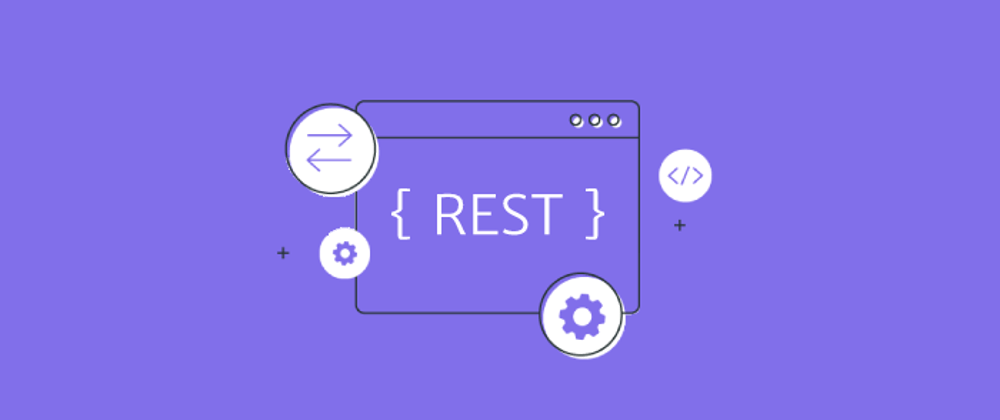






Top comments (1)
Nice Tutorial