Image: An open laptop in a desert with mountains in the background.

Have you ever needed to access or develop with files on your computer? You can use a web editor that accesses your files which runs on your computer, and can be accessed on your phone. Note: Web Editor is password-protected to prevent access to files.
Here's how to access your files from your phone (and later, run Prolog files using your computer as a web server):
- Download the Philosophy repository from https://github.com/luciangreen/Philosophy.
- In
swipl(SWI-Prolog, which you also need to install), load['web-editor.pl']. - Start the server:
server(8000). - Find your computer's IP address. On Mac, search for IP address (TCP/IP) in settings.
- On your phone, go to
http://***IP address***:8000. - The web editor program lets you open or edit, move, copy and delete files and folders on your computer. (Planned: creating new folders and files, and displaying the folder name.)
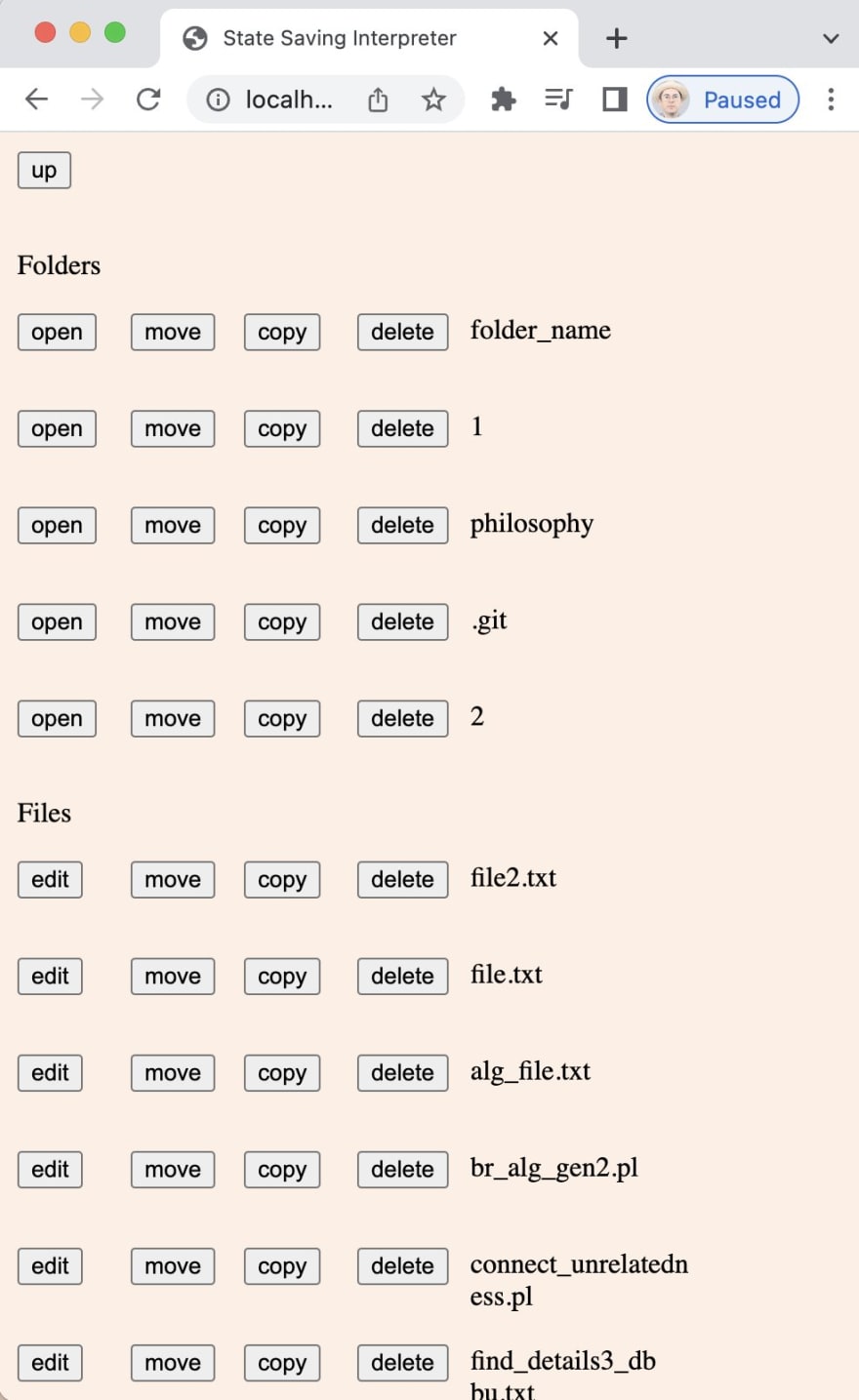
Figure 1. Open, edit, move, copy and delete files and folders with Web Edit.
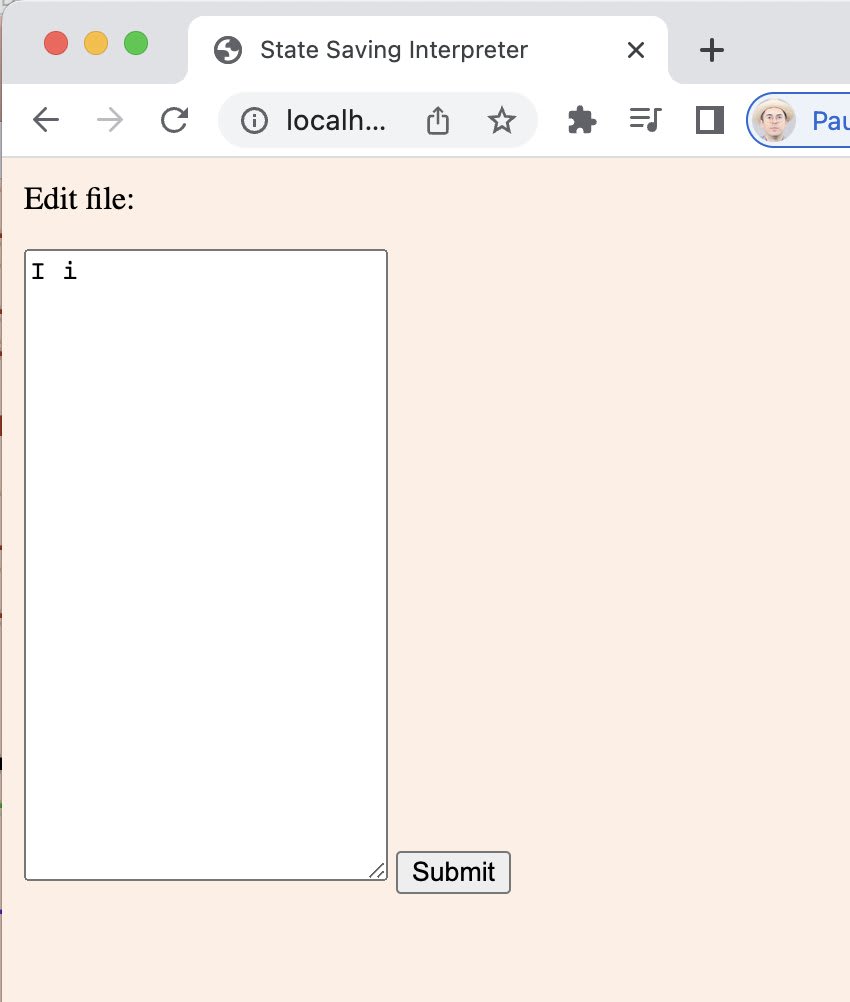
Figure 2. The Web Edit text file editor.
- PS. To maintain a connection from your phone to your computer over a longer distance, you may need to install Web Edit and the files to edit on a Virtual Private Server, which can be subscribed to from a number of providers (search online) for a price.
Next: Run List Prolog on the Web
https://dev.to/luciangreen/run-list-prolog-on-the-web-1dfd
Image by Free Images/Thinkstock.






Top comments (0)