Kotlin is acquiring the world for android development. It’s popularity has been massively increased when google announced it as the supporting language for android applications. Kotlin is developed by the company Jetbrains, which is popular for its IDE’s and hence at least one specialized IDE for Kotlin exists. It is fully compatible with Java and hence you can use any platform that works with Java to code Kotlin. Let us see some of the Kotlin IDEs and text editors.
Kotlin IDEs And Text Editors –
1. TryKotlin-
Have you just started your kotlin journey? Then you can prefer TryKotlin. This simple text editor is a cloud-based application available in browser and compatible with all kinds of operating systems. This JVM allows you to run the code once you finish typing. It supports modular testing of Junit and a Java to Kotlin code converter. TryKotlin has some example of premade code for basic Kotlin functions.
Features:
1.1 Java to Kotlin code converter
1.2 It Supports javaScript and Canvas and can save and share function for any code written.
1.3 It is a simple text editor, created by jetBrains.
1.4 JVM allows to run the code immediately
1.5 Modular testing of JUnit
1.6 Can save the written code in separate file and share it to social networks
1.7 Examples of ready-made code for basic Kotlin functions;
- Android Studio- Android Studio provides developers fast tools for app development on each type of Android device. It provides full support for Kotlin since 2017 with support for components and android templates. There are some similarities between Android Studio and IntelliJ IDEA. And hence it becomes easy for developers to create mobile app with Android Studio. Some of the tools include code refactoring and search tools to seek out and find any performance issues or version incompatibilities. Gradle is there to take care of automatic assembly and .apk generation. Editing made easy with just use of Drag and drop. Developers can view the layout on different mobile screens and hence can control differing sizes and resolutions.
Features:
2.1 In 2017, Google announced the support for Kotlin in its product
2.2 This IDE is based on IntelliJ IDEA
2.3 Can view the layouts on screens with different resolutions
2.4 Generation of .apk files using Gradle
2.5 Code refactoring and search tools for performance problems and version incompatibilities
2.6 Editing interface of mobile applications with Drag and drop
- Sublime Text- Sublime Text 3 is a sophisticated text editor with features for code, markup and prose. Because of the Kotlin plugin, developers can easily use the interface and experience high-performance Sublime text. Command palette simplifies the look of tools and multiple selections saves the time of changes. You can easily make their own templates and insert into a file and create their own extensions.
Know more at- [https://solaceinfotech.com/blog/kotlin-ides-and-text-editors-that-you-must-know-in-2020/]

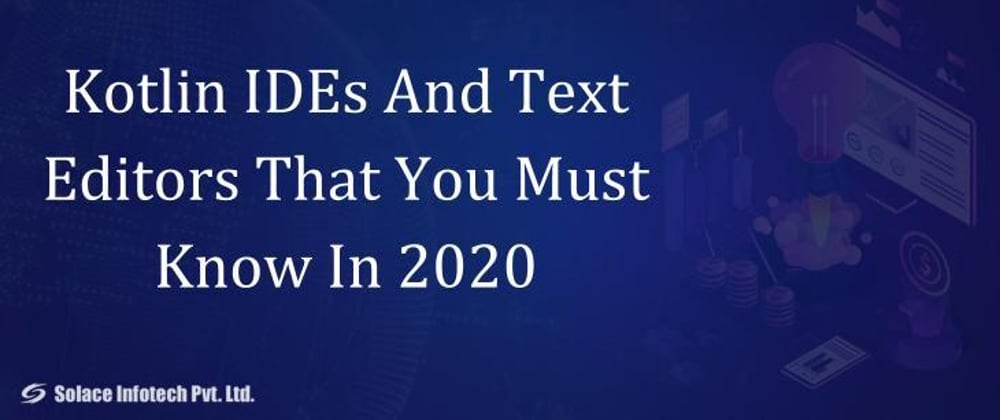

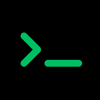



Top comments (0)