Written by Hussain Arif✏️
React’s useEffect Hook lets users work on their app’s side effects. Some examples can be:
- Fetching data from a network: often, applications fetch and populate data on the first mount. This is possible via the
useEffectfunction - Manipulating the UI: the app should respond to a button click event (for example, opening a menu)
- Setting or ending timers: if a certain variable reaches a predefined value, an inbuilt timer should halt or start itself
Even though usage of the useEffect Hook is common in the React ecosystem, it requires time to master it. Because of this, many newbie developers configure their useEffect function in such a way that it causes an infinite loop problem. In this article, you will learn about the infamous infinite loop and how to solve it.
Let’s get started!
What causes infinite loops and how to solve them
Passing no dependencies in a dependency array
If your useEffect function does not contain any dependencies, an infinite loop will occur.
For example, look at the following code:
function App() {
const [count, setCount] = useState(0); //initial value of this
useEffect(() => {
setCount((count) => count + 1); //increment this Hook
}); //no dependency array.
return (
<div className="App">
<p> value of count: {count} </p>
</div>
);
}
useEffect by default triggers on every update cycle if there are no dependencies. As a result, the app here will execute the setCount function upon every render. So, this causes an infinite loop:
What causes this issue?
Let’s break down our issue step by step:
- On the first render, React checks the value of
count. Here, sincecountis0, the program executes theuseEffectfunction - Later on,
useEffectinvokes thesetCountmethod and updates the value of thecountHook - After that, React re-renders the UI to display the updated value of
count - Furthermore, since
useEffectruns on every render cycle, it re-invokes thesetCountfunction - Since the above steps occur on every render, this causes your app to crash
How to fix this issue
To mitigate this problem, we have to use a dependency array. This tells React to call useEffect only if a particular value updates.
As the next step, append a blank array as a dependency like so:
useEffect(() => {
setCount((count) => count + 1);
}, []); //empty array as second argument.
This tells React to execute the setCount function on the first mount.
Using a function as a dependency
If you pass a method into your useEffect dependency array, React will throw an error, indicating that you have an infinite loop:
function App() {
const [count, setCount] = useState(0);
function logResult() {
return 2 + 2;
}
useEffect(() => {
setCount((count) => count + 1);
}, [logResult]); //set our function as dependency
return (
<div className="App">
<p> value of count: {count} </p> {/*Display the value of count*/}
</div>
);
}
In this snippet, we passed our logResult method into the useEffect array. In theory, React only has to increment the value of count on the first render.
What causes this issue?
- One thing to remember is that
useEffectuses a concept called shallow comparison. It does this to verify whether the dependency has been updated - Here, the problem is that during each render, React redefines the reference of
logResult - As a result, this re-triggers the
useEffectfunction upon each cycle - Consequently, React calls the
setCountHook until your app encounters an Update Depth error. This introduces bugs and instability into your program
How to fix this issue
One solution to this is to use the useCallback Hook. This allows developers to memoize their function, which ensures that the reference value stays the same. Due to the stable reference value, React shouldn’t re-render the UI infinitely:
const logResult = useCallback(() => {
return 2 + 2;
}, []); //logResult is memoized now.
useEffect(()=> {
setCount((count)=> count+1);
},[logResult]); //no infinite loop error, since logResult reference stays the same.
This will be the result:
Using an array as a dependency
Passing an array variable into your dependencies will also run an infinite loop. Consider this code sample:
const [count, setCount] = useState(0); //iniital value will be 0.
const myArray = ["one", "two", "three"];
useEffect(() => {
setCount((count) => count + 1); //just like before, increment the value of Count
}, [myArray]); //passing array variable into dependencies
In this block, we passed in our myArray variable into our dependency argument.
What causes this issue?
Since the value of myArray doesn’t change throughout the program, why is our code triggering useEffect multiple times?
- Here, recall that React uses shallow comparison to check if the dependency’s reference has changed.
- Since the reference to
myArraykeeps on changing upon each render,useEffectwill trigger thesetCountcallback - Therefore, due to
myArray'sunstable reference value, React will invokeuseEffecton every render cycle. Eventually, this causes your application to crash
How to fix this issue
To solve this problem, we can make use of a useRef Hook. This returns a mutable object which ensures that the reference does not change:
const [count, setCount] = useState(0);
//extract the 'current' property and assign it a value
const { current: myArray } = useRef(["one", "two", "three"]);
useEffect(() => {
setCount((count) => count + 1);
}, [myArray]); //the reference value is stable, so no infinite loop
Passing an object as a dependency
Using an object in your useEffect dependency array also causes the infinite loop problem.
Consider the following code:
const [count, setCount] = useState(0);
const person = { name: "Rue", age: 17 }; //create an object
useEffect(() => {
//increment the value of count every time
//the value of 'person' changes
setCount((count) => count + 1);
}, [person]); //dependency array contains an object as an argument
return (
<div className="App">
<p> Value of {count} </p>
</div>
);
The result in the console indicates that the program is infinite looping:
What causes this issue?
- Just like before, React uses shallow comparison to check if the reference value of
personhas changed - Since the reference value of the
personobject changes on every render, React re-runsuseEffect - As a result, this invokes
setCounton every update cycle. This means that we now have an infinite loop
How to fix this issue
So how do we get rid of this problem?
This is where useMemo comes in. This Hook will compute a memoized value when the dependencies change. Other than that, since we have a memoized variable, this ensures that the state’s reference value does not change during each render:
//create an object with useMemo
const person = useMemo(
() => ({ name: "Rue", age: 17 }),
[] //no dependencies so the value doesn't change
);
useEffect(() => {
setCount((count) => count + 1);
}, [person]);
Passing an incorrect dependency
If one passes the wrong variable into the useEffect function, React will throw an error.
Here is a brief example:
const [count, setCount] = useState(0);
useEffect(() => {
setCount((count) => count + 1);
}, [count]); //notice that we passed count to this array.
return (
<div className="App">
<button onClick={() => setCount((count) => count + 1)}>+</button>
<p> Value of count{count} </p>
</div>
);
What causes this issue?
- In the above code, we are telling to update the value of
countwithin theuseEffectmethod - Furthermore, notice that we passed the
countHook to its dependency array as well - This means that every time the value of
countupdates, React invokesuseEffect - As a result, the
useEffectHook invokessetCount, thus updatingcountagain - Due to this, React is now running our function in an infinite loop
How to fix this issue
To get rid of your infinite loop, simply use an empty dependency array like so:
const [count, setCount] = useState(0);
//only update the value of 'count' when component is first mounted
useEffect(() => {
setCount((count) => count + 1);
}, []);
This will tell React to run useEffect on the first render.
Conclusion
Even though React Hooks are an easy concept, there are many rules to remember when incorporating them into your project. This will ensure that your app stays stable, optimized, and throws no errors during production.
Furthermore, recent releases of the Create React App CLI also detect and report infinite loop errors during runtime. This helps developers spot and mitigate these issues before they make it onto the production server.
Thank you so much for reading! Happy coding!
Full visibility into production React apps
Debugging React applications can be difficult, especially when users experience issues that are hard to reproduce. If you’re interested in monitoring and tracking Redux state, automatically surfacing JavaScript errors, and tracking slow network requests and component load time, try LogRocket.
LogRocket is like a DVR for web and mobile apps, recording literally everything that happens on your React app. Instead of guessing why problems happen, you can aggregate and report on what state your application was in when an issue occurred. LogRocket also monitors your app's performance, reporting with metrics like client CPU load, client memory usage, and more.
The LogRocket Redux middleware package adds an extra layer of visibility into your user sessions. LogRocket logs all actions and state from your Redux stores.
Modernize how you debug your React apps — start monitoring for free.

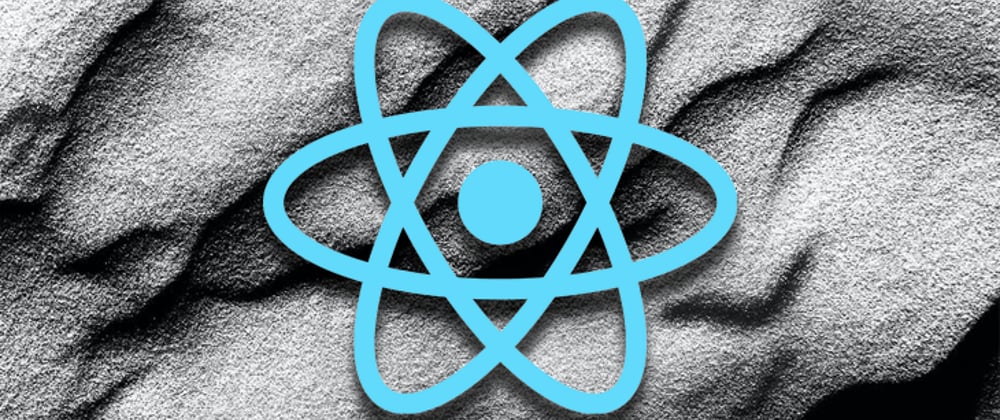















Top comments (0)