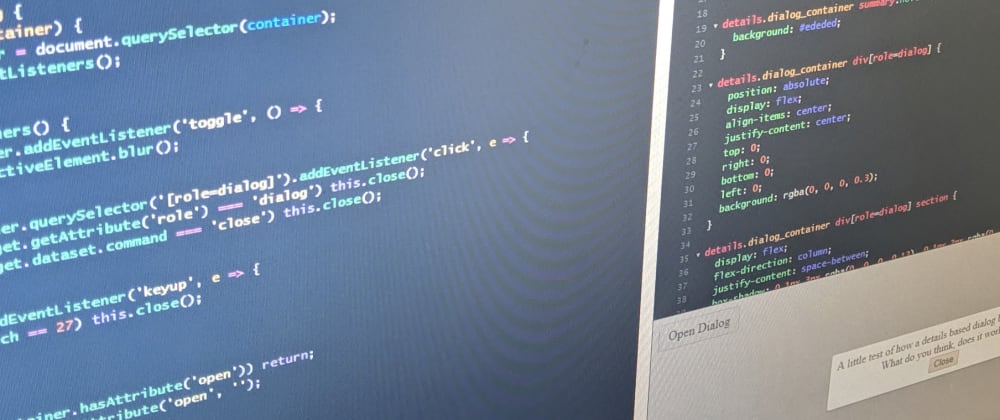
It's time for another blog post, this time I'll be making a dialogue pop up. Those of you who have read some of my earlier posts may know that I wr...
For further actions, you may consider blocking this person and/or reporting abuse


Not quite, the browser is not restricting focusables to the dialog, and you have to use a thing called
FocusLockorFocusTrapto keep focus within the Modal, to make it modal.Use focus-lock for this - there are dom, react and vue ports of the library.
In the same time, you also have to disable page scroll, but that's another story.
I would tend to use the inert polyfill but was aiming to avoid adding external JS. I will add a caveat to the article 😊
Congrats for the new job Andrew, awesome post as always!
Thanks 😁