Not sure if this is where to put something for Salesforce and FormAssembly, but I needed to get this out there...
I was tasked with putting the FormAssembly URL in a custom merge field on Salesforce. So why Would someone need to do this? To quickly test the FormAssembly form on a specific Account and check if answers from the form are being populated correctly into Salesforce. Make sense? Probably not, so see step-by-step guidance below.
Step 1:
Create a custom Form Object on Salesforce with required merge fields that match those are FormAssembly.

Step 2:
Create merge fields on FormAssembly that reflect the fields in Salesforce. Also, create a 'hidden field' on FormAssembly that will hold the unique ID for this form.

Step 3:
Create a merge field on the Salesforce Object where you want the form to live. In my case, it is the Account object.
Step 4:
Create a Custom Lookup field to the Account on the Form Object in Salesforce. This will help tie the form to the correct Account using the form.
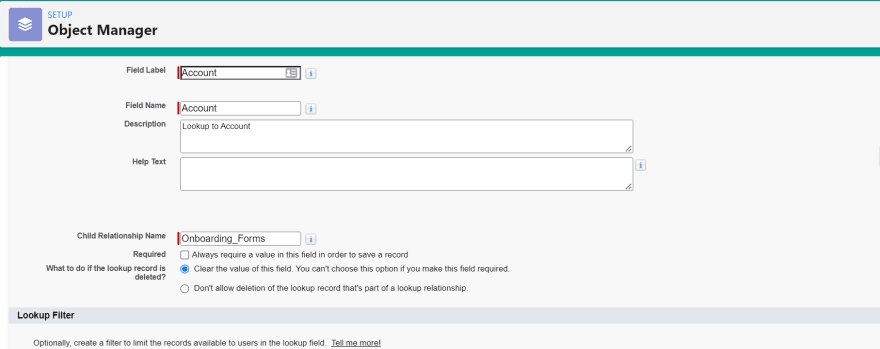
Step 5:
Tie the Custom Lookup field on the Form Object to the merge field we created earlier in the Account Object. To do this, we will need to create a custom URL field on the Account Object. The URL field will be referencing the last 7 digits in your FormAssembly public URL found in the Publishing section on FormAssembly (i.e., https://www.tfaforms.com/*******). The additional code in the image below allows us to create a name for displaying the URL instead of the specific URL.

and Voila!







Top comments (0)