Install Nodemailer
If you want to learn more about Nodemailer you can read here:
https://www.npmjs.com/package/nodemailer
Turn on the Terminal and type the following command to install
npm i nodemailer
Handling Send Mail
The outermost of the project creates the file as follows the following folder
Code handle send mail (sendMail.js)
const nodemailer = require("nodemailer"); const transport = nodemailer.createTransport({ service: "Gmail", auth: { user: Email name you use to send, pass: Email password you use to send, }, }); module.exports.sendConfirmationEmail = (name, email) => { transport .sendMail({ from: user, to: email, subject: "Confirm your registered account", html: `<h1>Email Confirmation</h1> <h2>Hello ${name}</h2> <p>You have successfully registered an account. Please confirm your email by clicking on the following link</p> </div>`, }) .catch((err) => console.log(err)); };
Handling Router
Code handle router (router.js)
Add the following code to the router .js
const sendMail = require("../utils/sendMail"); router.post("/sendmail", async (req, res, next) => { try { sendMail.sendConfirmationEmail(req.body.name, req.body.email); return res.status(200).send("Oke"); } catch (err) { console.log("🚀 ~ file: Routers.js:11 ~ router.post ~ err", err); next(err); } });
Run test results
Here I use insomnia to test API
Check mail
Conclusion
If you do not understand something, you can message me or join this group Zalo: Link, to exchange knowledge about BackEnd Nodejs



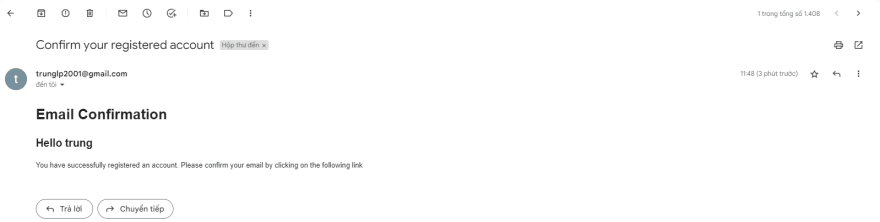





Latest comments (0)