仓库:lencx/OhMyBox
如果文章对你有所帮助,可以 star 此项目,或转发给更多有需要的人。大家的支持也会给我更大的写作动力,感恩。
tauri.conf.json 是由 tauri init 命令生成的文件,该文件位于 Tauri 应用程序源目录 src-tauri 中。可以通过修改它来自定义 Tauri 应用程序。此文仅列举部分常用字段,更多请查看 Tauri Configuration。
特定平台
除了 tauri.conf.json 外,Tauri 还可以从 tauri.linux.conf.json、tauri.windows.conf.json、tauri.macos.conf.json 中读取特定于平台的配置,并将其与 tauri.conf.json 主配置合并。
配置结构
示例配置:
{
"build": {
"beforeBuildCommand": "",
"beforeDevCommand": "",
"devPath": "../dist",
"distDir": "../dist"
},
"package": {
"productName": "tauri-app",
"version": "0.1.0"
},
"tauri": {
"allowlist": {
"all": true
},
"bundle": {},
"security": {
"csp": null
},
"updater": {
"active": false
},
"windows": [
{
"fullscreen": false,
"height": 600,
"resizable": true,
"title": "Tauri App",
"width": 800
}
]
}
}
tauri.conf.json 由以下部分组成:
package
| 名称 | 类型 | 默认值 | 描述 |
|---|---|---|---|
| productName | string? | null | APP 名称 |
| version | string? | null | 版本号,它是 semver 版本号或包含 version 字段的 package.json 文件的路径 |
tauri
| 名称 | 类型 | 默认值 | 描述 |
|---|---|---|---|
| pattern | PatternKind | 要使用的模式 | |
| windows | [WindowConfig] | [] | 窗口配置 |
| cli | CliConfig? | 命令行界面配置 | |
| bundle | BundleConfig | 捆绑器配置 | |
| allowlist | AllowlistConfig | 白名单配置,如系统文件,路径,剪贴板,脚本,进程等 | |
| security | SecurityConfig | 安全配置 | |
| updater | UpdaterConfig | 更新应用配置,如签名公钥,更新应用的窗口配置等 | |
| systemTray | SystemTrayConfig? | 应用系统托盘的配置,如图标配置 | |
| macOSPrivateApi | boolean | false | MacOS 私有 API 配置。启用透明后台 API 并将首选项 fullScreenEnabled 设置为 true
|
PatternKind
tauri->pattern
应用程序模式,可以是以下任何一种类型:
- brownfield - 棕地模式,这是使用 Tauri 最简单直接的模式,因为它试图尽可能与现有的前端项目兼容。简而言之,它试图除了现有Web前端可能在浏览器中使用的内容之外,不需要任何其他内容。
- isolation - 隔离模式是一种在前端发送到 Tauri Core 之前拦截和修改 Tauri API 消息的方法,所有这些都是使用 JavaScript 进行的。由隔离模式注入的安全 JavaScript 代码称为隔离应用程序。出于安全目的,建议使用此模式。
{
"tauri": {
"pattern": {
"use": "brownfield"
}
}
}
{
"tauri": {
"pattern": {
"use": "isolation",
"options": {
"dir": "../dist-isolation"
}
}
}
}
WindowConfig
tauri->windows[]
| 名称 | 类型 | 默认值 | 描述 |
|---|---|---|---|
| label | string | null | 窗口标识符,它必须是字母数字 |
| url | WindowUrl | 窗口 Web 视图 URL | |
| fileDropEnabled | boolean | true | 是否在 Web 视图上启用文件拖拽 |
| center | boolean | false | 窗口是否以居中方式启动 |
| x | number?(format: double) | null | 窗口左上角的水平位置 |
| y | number?(format: double) | null | 窗口左上角的垂直位置 |
| width | number?(format: double) | null | 窗口宽度 |
| height | number?(format: double) | null | 窗口高度 |
| minWidth | number?(format: double) | null | 窗口最小宽度 |
| minHeight | number?(format: double) | null | 窗口最小高度 |
| maxWidth | number?(format: double) | null | 窗口最大宽度 |
| maxHeight | number?(format: double) | null | 窗口最大高度 |
| resizable | boolean | true | 窗口是否可调整大小 |
| title | string | null | 窗口标题 |
| fullscreen | boolean | false | 窗口是否以全屏方式启动 |
| focus | boolean | true | 窗口是否聚焦 |
| transparent | boolean | false | 窗口是否透明,注意:mac 需要启用 macOSPrivateApi(警告:使用私有 API 会阻止应用程序被接受) |
| maximized | boolean | false | 窗口是否最大化 |
| visible | boolean | true | 窗口是否可见 |
| decorations | boolean | true | 窗口是否具有边框和标题栏 |
| alwaysOnTop | boolean | false | 窗口是否应始终位于其他窗口上层 |
| skipTaskbar | boolean | false | 是否将窗口图标添加到任务栏 |
| theme | Theme? | 初始窗口主题,默认为系统主题。仅在 Windows 和 macOS 10.14+ 上实现 |
WindowUrl
tauri->windows[]->url
要在Tauri Web 视图窗口中打开的 URL,可以是以下任何一种类型:
-
格式 uri- 外部 URL -
应用程序 URL 的路径部分- 例如:tauri://localhost/users/lencx的部分路径users/lencx
Theme
tauri->windows[]->theme
系统主题,可以是以下任一值:
- Light
- Dark




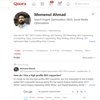


Latest comments (0)