In this section we will see list style marker in tailwind css. We will see tailwind list bullet color, number list color, custom list style color with Tailwind CSS.
view
Example 1
tailwind css list bullet color using tailwind marker class.
<ul class="pl-5 space-y-3 text-gray-600 list-disc marker:text-blue-600">
<li>Tailwind CSS list style with marker class 1</li>
<li>Tailwind CSS list style with marker class 2</li>
<li>Tailwind CSS list style with marker class 3</li>
</ul>
Example 2
tailwind css list style number color using tailwind marker class.
<ul class="pl-5 space-y-3 text-gray-600 list-decimal marker:text-purple-600">
<li>Tailwind CSS list style with marker class 1</li>
<li>Tailwind CSS list style with marker class 2</li>
<li>Tailwind CSS list style with marker class 3</li>
</ul>
Example 3
tailwind css list style custom color using tailwind marker.
<ul class="pl-5 space-y-3 text-gray-600 list-disc marker:text-[#ff0000]">
<li>Tailwind CSS list style with marker custom color </li>
<li>Tailwind CSS list style with marker custom color </li>
<li>Tailwind CSS list style with marker custom color </li>
</ul>

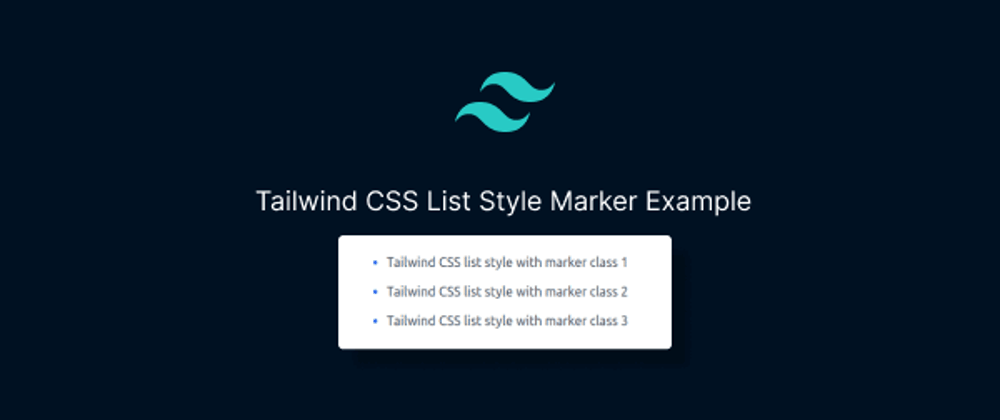
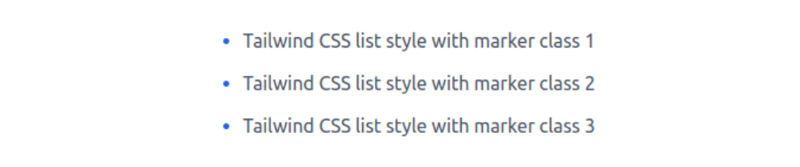
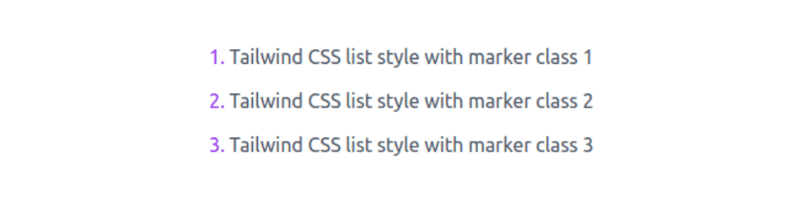
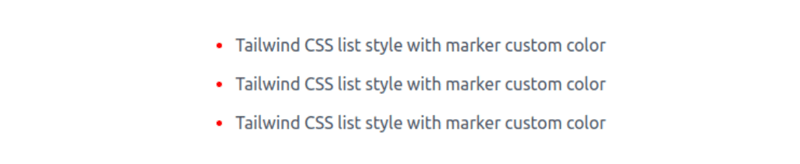


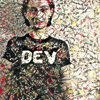


Top comments (0)