In section we will see how to run artisan command without terminal using GUI Package .
Artisan GUI package
Simple but yet powerful library for running some artisan commands.
Requirements
Laravel 8.*
php ^7.3
Installation the package
composer require infureal/artisan-gui
After installation we need to publish vendor file
php artisan vendor:publish --provider="Infureal\Providers\GuiServiceProvider"
publish Vendor File
After installation you can check url http://you-domain.com/~artisan if you in local you can check
http://localhost:8000/~artisan
Next, you can see all artisan command available you can simply run or create tables,model,seeder,many thing let
Create Model
in this example we will create Post model with all post model .controller, and factory ,seeder
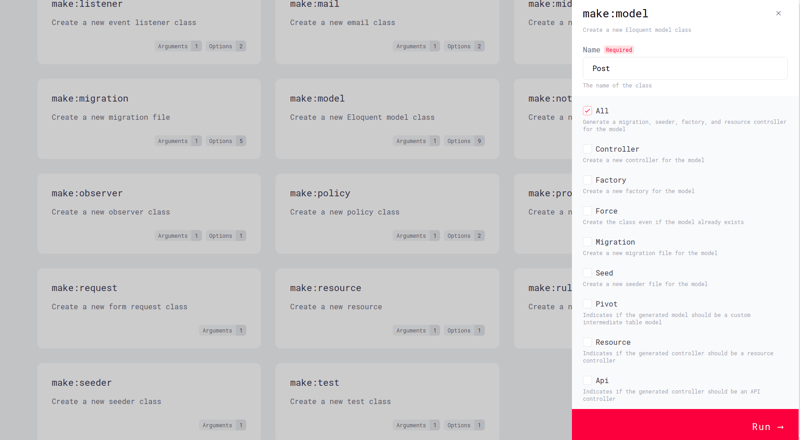
Next, you need to give model name and select the value in my case i will give all
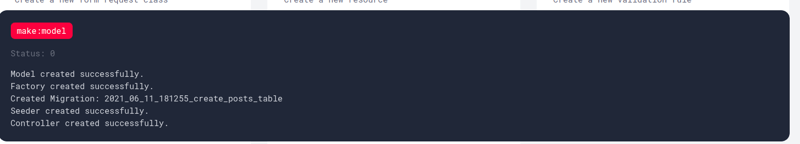
As you can see it successfully create all thing .
Read also
Laravel each() Collection Method Example
3 way to install bootstrap 5 in laravel 8
Laravel php artisan inspire command
Laravel clear cache without using artisan command

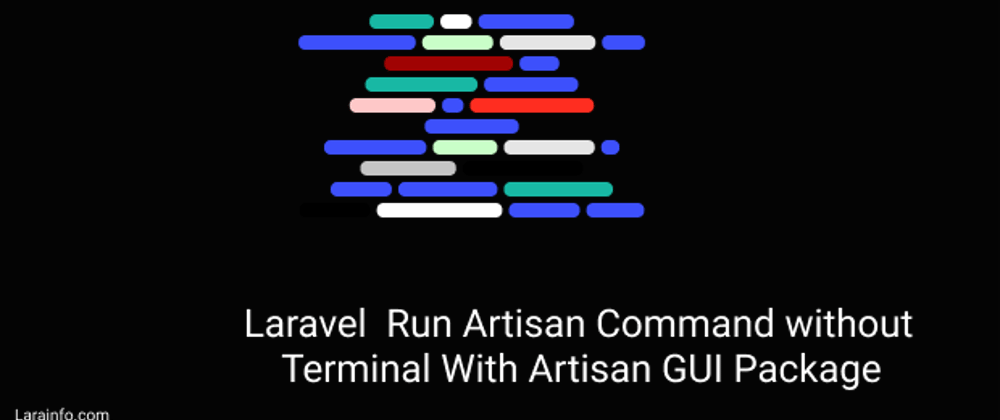
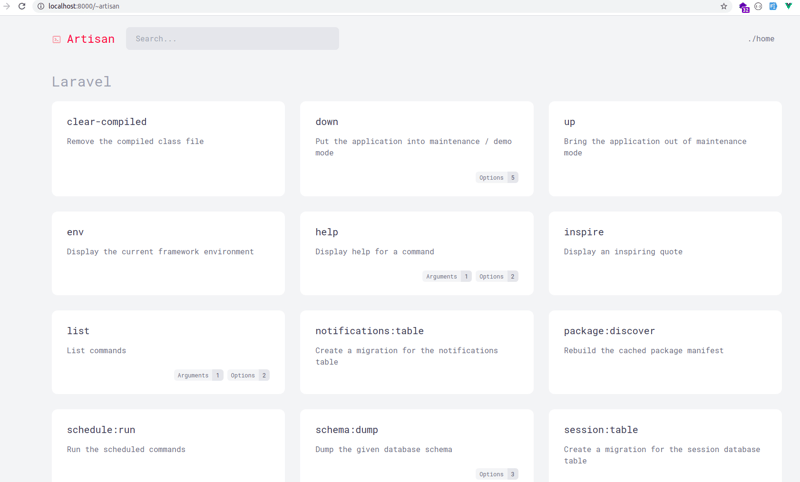





Top comments (0)