We all know that Peter Griffin Family Guy gif of him unable to work some blinds. This gif is always associated with the frustrations of CSS. Something changes, then something breaks. Why do people have these issues? How can you improve your CSS skills? What are the key concepts that you need to understand to write clean, maintainable styles?
This week on the Ladybug Podcast, we talked all about the nuances of CSS -- what it is, how it works, and how to get better at it.
And, we made you all some cheat sheets to remember it all!
Shoutout to Emma for making these!
![[deleted user] image](https://res.cloudinary.com/practicaldev/image/fetch/s--b_Q_OnuL--/c_limit%2Cf_auto%2Cfl_progressive%2Cq_auto%2Cw_880/https://res.cloudinary.com/practicaldev/image/fetch/s--diPD5F8K--/c_fill%2Cf_auto%2Cfl_progressive%2Ch_150%2Cq_auto%2Cw_150/https://thepracticaldev.s3.amazonaws.com/i/99mvlsfu5tfj9m7ku25d.png)
[Deleted User]
The Box Model
Combinators
Positioning
Display
You can listen to the full episode wherever you listen to podcasts!
Also, check out our second CSS episode, where we dove even deeper into discussing layouts, animations, and best practices!
We have more cheat sheets for that episode too!

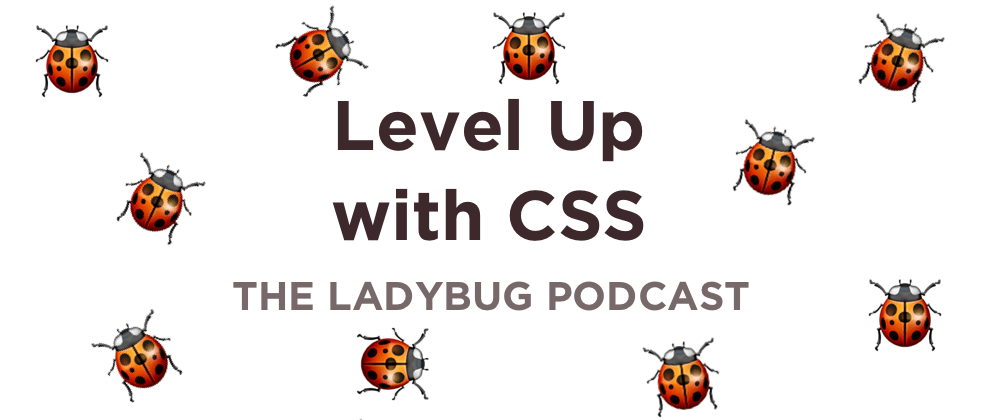
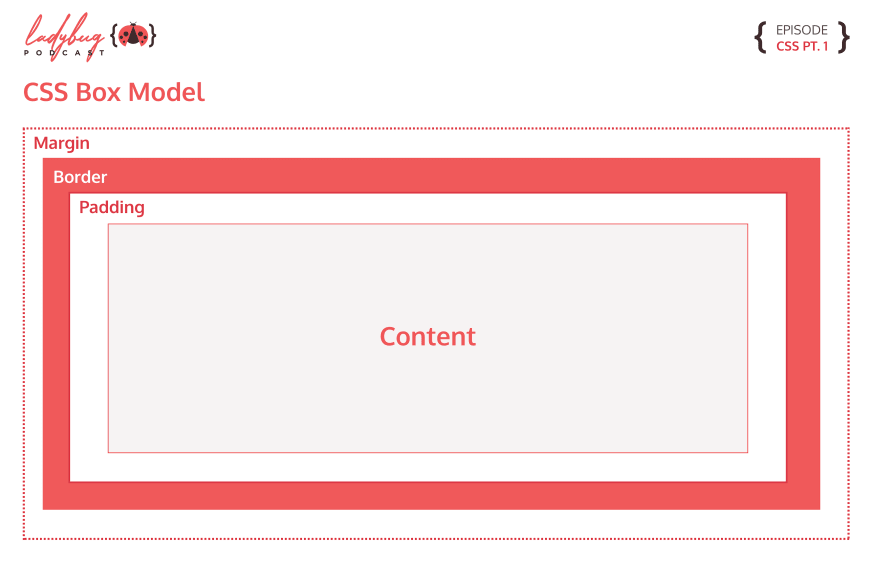
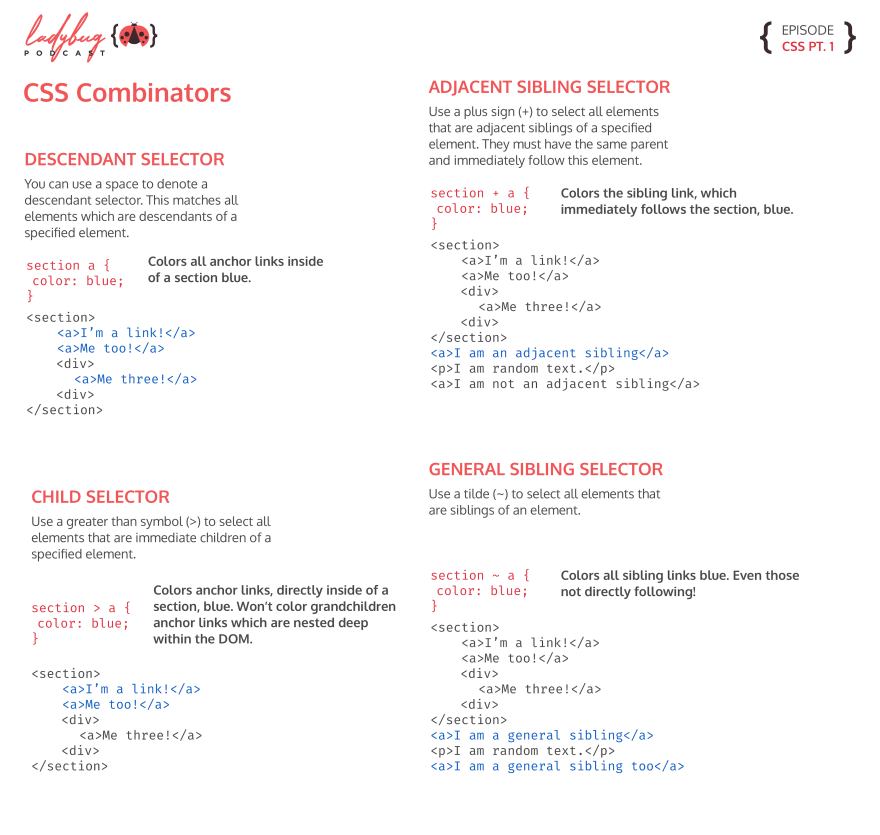
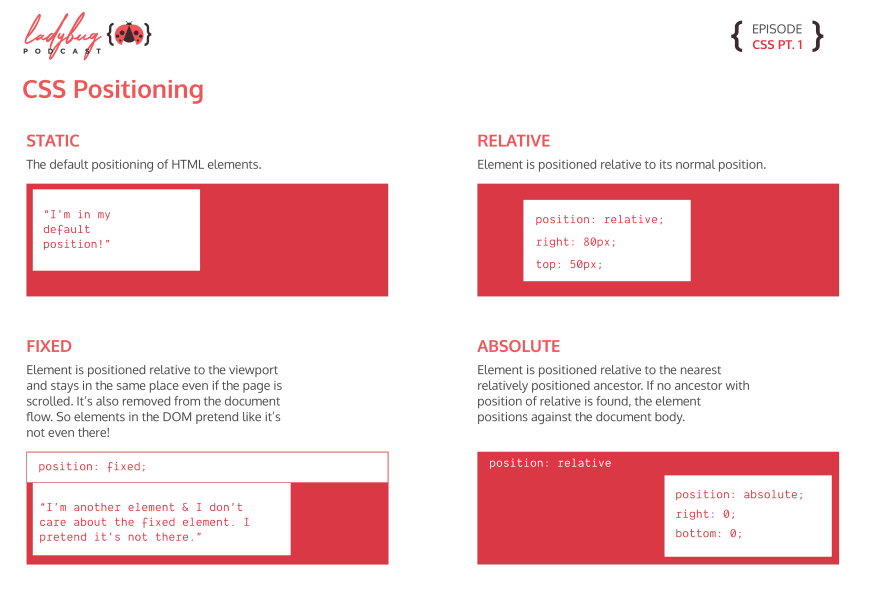
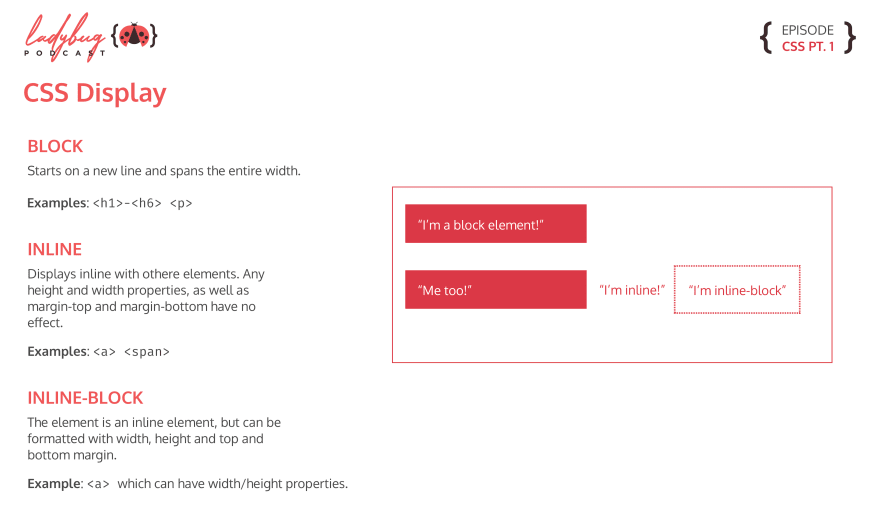






Top comments (45)
I used to hate CSS but the more I learn about it... The more I love it. I think people don't usually like it because they don't understand it. Most developers don't really know the power of CSS 😄
This cheat sheet is really well made and simple. Thank you so much! 👍
Lol I hate it but I will take a break and be patient with css once you learn it you start loving it ,is frustrating
This is so good! Thank you for putting these together! Bookmarking this for easy reference.
This is amazing. Thank you!
Great listen! Learned a few things.
Nice to see you trying different professions! (Stephen A Smith) 😄
great!!
These are amazing!!! Thank you for sharing them
OMG these are amazing!
Thanks for the cheat sheet. I have a love/hate relationship with css. Today I love it!
Thank you!
Awesome illustrations of properties.
Thank You!!! This is awesome!
This is great!
Extremely useful! Thank you
Positioning used to confuse the hell out of me back when I was learning CSS for the first time
Useful stuff, thanks!
Some comments may only be visible to logged-in visitors. Sign in to view all comments.