In this post, I will show you how to set up Tailwind CSS with Reactjs(TypeScript).
What we will create is this.
https://hopeful-rosalind-29803f.netlify.app/
1. Create a reactjs project with create-react-app
$ yarn create react-app react-tailwind-ts --template typescript
2. Install Tailwind CSS
$ yarn add -D tailwindcss@npm:@tailwindcss/postcss7-compat postcss@^7 autoprefixer@^9
3. Install CRACO
$ yarn add @craco/craco
4. Modify files
In this step, we will edit two files, package.json and craco.config.js(create).
package.json
"scripts": {
"start": "craco start",
"build": "craco build",
"test": "craco test",
"eject": "react-scripts eject"
},
craco.config.js
module.exports = {
style: {
postcss: {
plugins: [require("tailwindcss"), require("autoprefixer")],
},
},
};
5. Generate tailwind.config.js
In this step, we will generate tailwind.config.js by the following command and edit purge.
$ yarn tailwindcss-cli@latest init
tailwind.config.js
module.exports = {
purge: ["./src/**/*.{js,jsx,ts,tsx}", "./public/index.html"],
darkMode: false, // or 'media' or 'class'
theme: {
extend: {},
},
variants: {
extend: {},
},
plugins: [],
};
6. Add Tailwind
index.css
@tailwind base;
@tailwind components;
@tailwind utilities;
index.tsx
import React from "react";
import ReactDOM from "react-dom";
import "./index.css";
import App from "./App";
import reportWebVitals from "./reportWebVitals";
ReactDOM.render(<App />, document.getElementById("root"));
reportWebVitals();
7. Create a component for Gradient Text
components/GradientText.tsx
type Props = {
text: string;
};
export const GradientText = ({ text }: Props) => {
return (
<div className="p-10 min-h-screen flex items-center justify-center bg-cool-gray-700">
<h1 className="text-9xl font-black text-white text-center">
<span className="bg-gradient-to-r text-transparent bg-clip-text from-green-400 to-purple-500">
{text}
</span>
</h1>
</div>
);
};
8. Run the app
$ yarn start
If everything works well, you will see the following image.
repo
 koji
/
react_with_TailwindCSS
koji
/
react_with_TailwindCSS
reactjs with Tailwind CSS
Getting Started with Create React App
This project was bootstrapped with Create React App.
Available Scripts
In the project directory, you can run:
yarn start
Runs the app in the development mode.
Open http://localhost:3000 to view it in the browser.
The page will reload if you make edits.
You will also see any lint errors in the console.
yarn test
Launches the test runner in the interactive watch mode.
See the section about running tests for more information.
yarn build
Builds the app for production to the build folder.
It correctly bundles React in production mode and optimizes the build for the best performance.
The build is minified and the filenames include the hashes.
Your app is ready to be deployed!
See the section about deployment for more information.
yarn eject
Note: this is a one-way operation. Once you eject, you can’t go back!
If you aren’t satisfied…


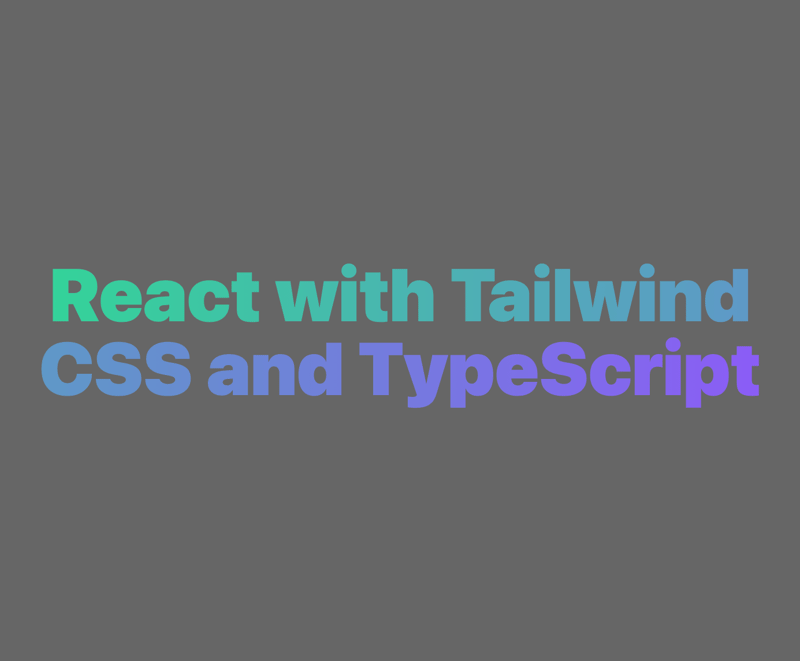


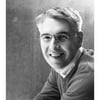


Top comments (2)
what is CARACO and why should we add it
CARACO is used for changing what to do when you build your react app. When you want to add some additional things to the build process, it makes sense to use CARACO
For this scenario, I guess building tailwind again - when the base file changes(to rebuild all tailwind classes), it needs extra steps.