The kmdr browser extension leverages a huge, human-validated explanation repository to explain the syntax of CLI commands in any website you find them. We are happy to announce a new feature coming to your browser - saving commands you've explained to populate a personalized cheatsheet.
Save time and help boost productivity by saving frequently searched commands and their definitions to your custom cheatsheet. Every kmdr account now has a cheatsheet and you can populate yours by hitting the save command button on the explanation pop-up window. The explanations on your cheatsheet are embedded in the code blocks on the page and are visible on mouse over. Folks you share your cheatsheet with are NOT required to have kmdr installed so will be able to learn commands right away.
You can see Eddie's cheatsheet here: https://app.kmdr.sh/ediardo
You can now also see the list of programs with kmdr definitions (currently standing at 425). The kmdr backend contains 1,643 subcommands and 15,320 options for these programs, too.
Head to the Chrome Web Store to add the kmdr browser extension and let me know what you think!
Ianeta

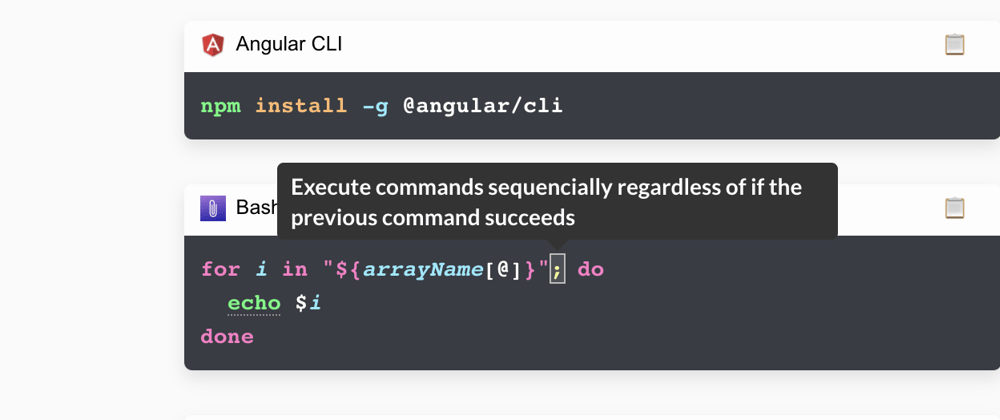





Top comments (1)
Great tool, go get it!!!