All of the six tools I will discuss in this article are used by me on a daily basis. Some of them you may already use, some of them you maybe don't even know about but all of them make me a more productive and organized developer. So let's jump right into it with the first tool!
Notion
I tried out a lot of different tools (Trello, OneNote, etc.), but none of them had the flexibility and customizability I wished for. Then I found out about Notion, so what is Notion?
It calls itself an "All-in-one workspace". You can use it as a Kanban-Board, for taking notes, scheduling your day, using it as a wiki, and a lot of other tasks.
I use it mainly for organizing my articles and projects. Writing down when I published an article to which platform and in which state it is currently in (Published, Idea, Research, In Progress, etc.).
I am also linking all my research to my articles and projects and writing down ideas for future projects and articles. Setting deadlines for myself and even sharing data with friends and co-workers is really easy using Notion.
The mobile app as well as the desktop app is really user friendly and customizable to your needs. I highly recommend checking this tool out.
GitHub Desktop
I stumbled across GitHub Desktop roughly a year ago and it made my life that much easier when dealing with git repositories. It has a nice and clean user interface and it lets you import an existing repository with just a click of a button.
If you are a git CLI veteran than this might not be for you. But if you had enough of the CLI and want to have a nice user experience using git, then this application is made for you.
Docker
Docker is a staple in the development process of a lot of companies since its release in March 2013. I am using it on my private projects not only for containerizing my finished applications but for containerizing my local development.
For example, developing an Express API with a MongoDB containerizing it at the beginning helps you get rid of the normal "It works on my machine" issues. You can dockerize frontend applications, like React, Angular, etc., too.
Give it a try if you haven't yet. It makes your life that much easier when developing!
VS Code
I think VS Code does not need any introduction. Before switching to it I used all kinds of Editors and IDE's (Atom, Notepad++, vim, etc.). The really simple design, yet high customizability in addition to the really well-integrated marketplace with tons of extensions to choose from won me over at the end.
If you want to know which extensions I am using on a daily basis, then check out this article by me: "VS Code Extensions I use Daily".
Postman
When developing an API there will be a point where you want to test out what you have built. That is exactly when Postman comes into play.
I know that there are a lot of different alternatives to Postman, but I stuck with it because I really love the look and feel of it. Also the ability to save collections and export them come in handy if you want to use your tests in something like a CI/CD Pipeline.
Try it out with one of your APIs, save your requests and reuse them, import and export them, and let me know what you think about this tool.
iTerm 2 (macOS)
The last tool on my list is my current terminal emulator. It has a lot of nice little features that in sum make it a great terminal.
For example, it has a built-in search and autocompletion. I know I say that quite a lot, but it is also highly customizable. Overall it is just an awesome OSS!
If you are using macOS, go ahead and give it a try!
Conclusion
That's it for this article, I hope this will help you pick the right tools for your job out of this vast amount of different tools that are out there.
Let me know what you think about these six and which tools you use on a daily basis.
Photo by Todd Quackenbush on Unsplash


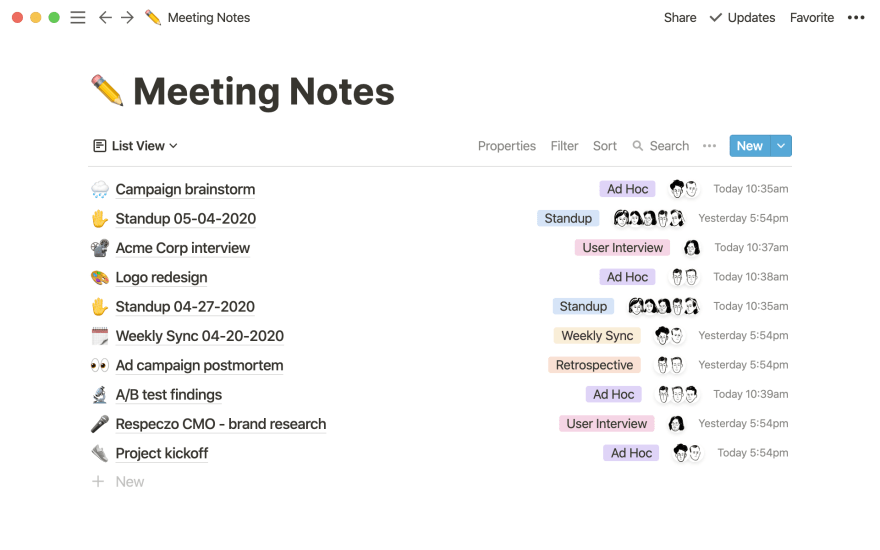


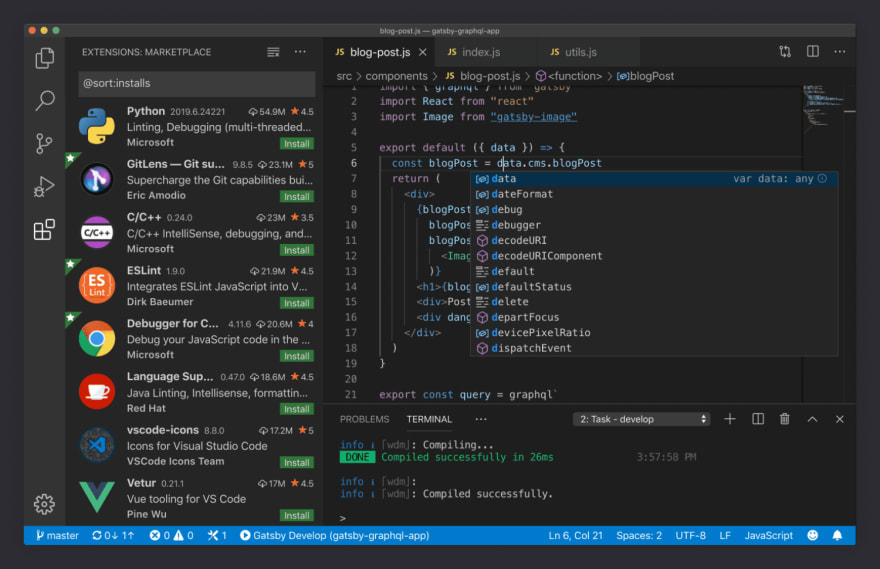
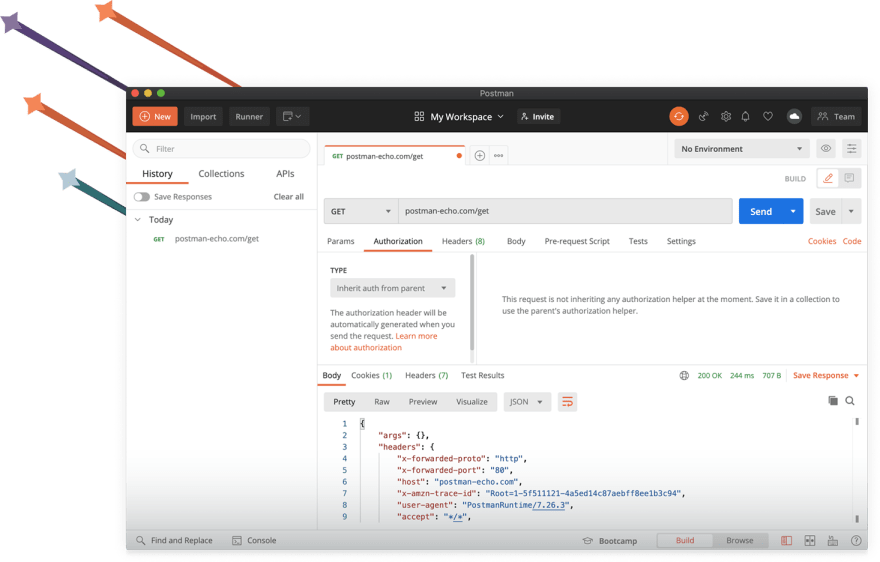






Top comments (6)
Thanks for sharing! Here's my setup...
Try Hyper.is it is best term. solution, for me.
Last was a terminator.
Otherwise i completely agree :)
Need to check this out, thanks 🙏
Enjoy! :)
Also, hyper support's window split and plugins.
Completely agree with hyper.is and terminator...
Thanks so much for this! Vscode really made me fall in love with coding.