By default, Supervisor shows your processes to everyone, but if you want to set Username and Password for that, continue reading the post.
- Open the config file
sudo nano /etc/supervisord.conf
- Find the lines including
usernameandpasswordand set your username and password there:
username = user
password = 123
- Save the file and exit.
Tadaaaa, there you go.
If you liked this post, please consider following me on Twitter

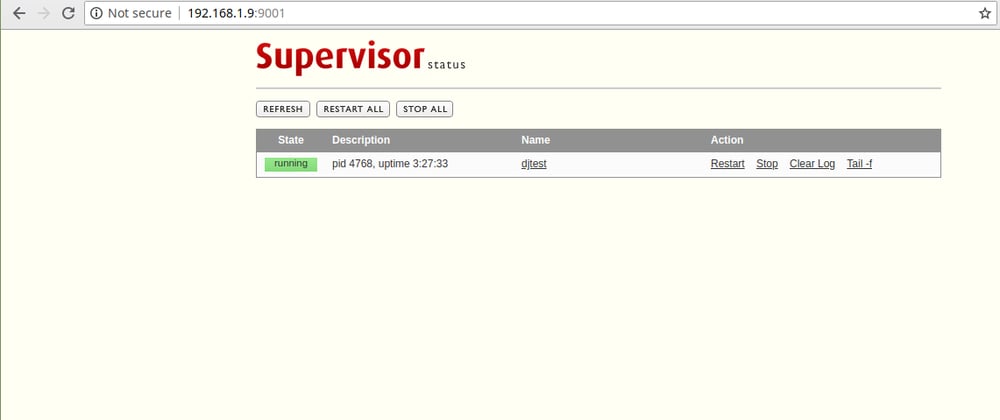






Latest comments (0)