Umbraco 9 embraces dotnet core and all the goodness that brings; This includes creating your umbraco site from the command line:
dotnet new umbraco -n myUmbracoSite
which is super cool, and after some intial setup screens you will have your new Umbraco site up and running locally.
How fast can you go?
So a while back this meant I got into invented a whole Umbraco speed run challenge.
And it resulted in me writing some PowerShell scripts that allow me to setup and tear down Umbraco sites really quickly (around 30-40 seconds).
Now I have shared these scripts before, but I've updated them a bit since then and I need to update what they do.
The Setup
If you save that file somewhere on your computer. You can then import this module into your powershell command line.
Import-Module -Name C:\Source\Tools\umbraco-tools.psm1
If you place that line in your profile.ps1 file (usually documents\powershell\profile.ps1) it will be avalible everytime you start up a terminal.
For unattended install to work, you need to create three environmental variables on your PC
UMB_USER
UMB_EMAIL
UMB_PASSWORD
The commands
With the script installed you get three new commands.
new-umbraco // create an new umbraco site
remove-umbraco // remove an umbraco site (and the db)
clear-umbracodbs // remove all dbs
> New-Umbraco
Creates a new umbraco site installs packages, and sets up unattended installtion (so you don't have to do the setup afterwards)
New-Umbraco <SITE_NAME> [options]
-n name name of the project
-p package list of packages to install
-f framework framework to use (default .net5)
-nostarter don't install the starter kit package
-donotrun don't immediately run the site when complete
-prerelease fetch pre-release versions of any packages we ask for
For Example:
I do this quite often when testing: Create a new site, don't install the starter kit, install uSync package and open the site in VsCode when you have finished.
New-Umbraco MyNewSite -noStarter -packages uSync -code
Usually this is super fast and I can start work right away.
> Remove-Umbraco
Remove an Umbraco installation from disk and remove the db.
Remove-Umbraco <SITE-NAME> -RemoveFolder
-n name name of site
-RemoveFolder also delete the folder for the umbraco site
> Clear-UmbracoDbs
through the scripts all umbraco databaswes are created with an umb- prefix, so the Clear-UmbracoDbs command simply removes all these dbs from your local instance, good if you know you've just created a load of trash dbs you need to get rid off.


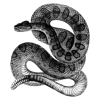



Oldest comments (2)
Hi Kevin,
Realy cool example how to use Powershell and .net CLI to create Umbraco sites. I am using this as well to setup testsites for my products, really fast now. Last week I found out it was really easy to use LocalDB for new sites as well.
dotnet new umbraco -n $sitename --connection-string "Server=(localdb)\MSSQLLocalDB;AttachDbFilename=|DataDirectory|\Umbraco.mdf;Integrated Security=true"
Reading your GIST reminds me, Need to learn more PowerShell :-) #h5yr
yeah - i think this ended up using SQL for the speed (i was speed running!) so on my pc its 10/15 seconds faster to use SQL. but for anything i want to be portable im using LocalDB