Managing dependencies is very important to developing and maintaining a JavaScript application. Here are three quick tips to help with checking for missing, unused, or out-of-date dependencies!
Want to check a project for dependencies missing from the package.json?
Use depcheck!
Install the Depcheck tool to analyze JavaScript projects for dependencies missing from the package.json.
- Any
npmpackages that are missing from thepackage.jsonfile and the associated JavaScript file path where the package is used are listed. The packages can then be installed using the npm-install command.
Want to check a project for unused dependencies?
Use depcheck!
Depcheck also analyzes JavaScript projects for unused dependencies.
- The unused
npmpackages are listed and it is safe to remove these from the project by running the npm-uninstall command.
Want check a project for out-of-date dependencies?
Use npm-outdated!
This command will check the registry and compare with the versions specified in the package.json file. Simply run the command npm outdated in the same directory as the project package.json.
Given this package.json:
{
"@material-ui/core": "^4.10.0",
"@okta/okta-react": "1.1.4",
"@testing-library/jest-dom": "^4.2.4",
"@testing-library/react": "^9.3.2",
"@testing-library/user-event": "^7.1.2",
"axios": "^0.19.2"
}
Here is the npm outdated output:

Redmeans update now -> A newer version is available matching the specifiedpackage.jsonversion so this should be updated now.Yellowmeans use caution -> A newer version is available above the specifiedpackage.jsonversion. Make sure to test your application with the higher package version to ensure there are no breaking changes introduced when updating.Use the npm-update command to update the dependencies accordingly.


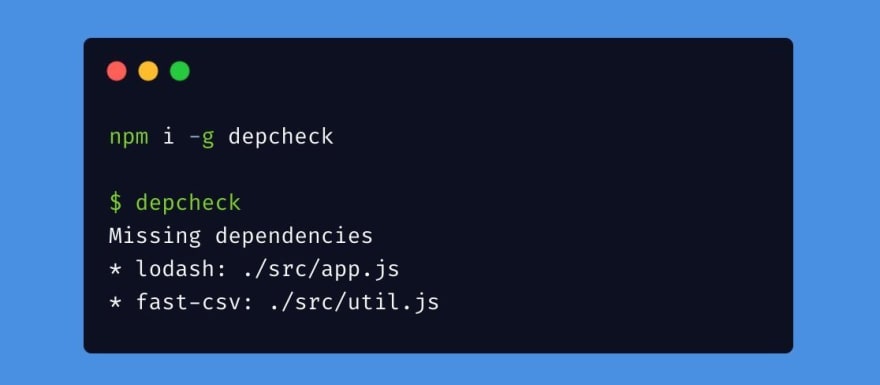
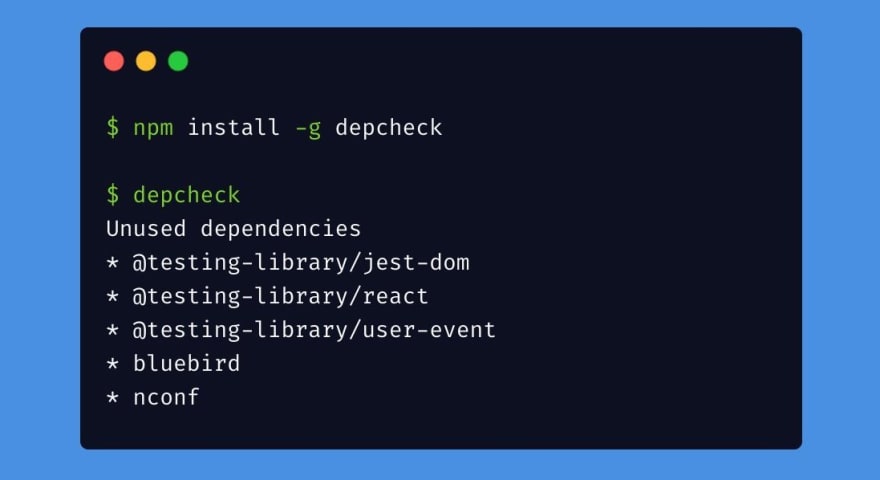





Top comments (0)