In this tutorial, we will discuss some advanced concurrency patterns in Go. Often times these patterns are used in combination in the real world.
Generator
Then generator Pattern is used to generate a sequence of values which is used to produce some output.
In our example, we have a generator function that simply returns a channel from which we can read the values.
This works on the fact that sends and receives block until both the sender and receiver are ready. This property allowed us to wait until the next value is requested.
package main
import "fmt"
func main() {
ch := generator()
for i := 0; i < 5; i++ {
value := <-ch
fmt.Println("Value:", value)
}
}
func generator() <-chan int {
ch := make(chan int)
go func() {
for i := 0; ; i++ {
ch <- i
}
}()
return ch
}
If we run this, we'll notice that we can consume values that were produced on demand.
$ go run main.go
Value: 0
Value: 1
Value: 2
Value: 3
Value: 4
This is a similar behavior as yield in JavaScript and Python.
Fan-in
The fan-in pattern combines multiple inputs into one single output channel. Basically, we multiplex our inputs.
In our example, we create the inputs i1 and i2 using the generateWork function. Then we use our variadic function fanIn to combine values from these inputs to a single output channel from which we can consume values.
Note: order of input will not be guaranteed.
package main
import (
"fmt"
"sync"
)
func main() {
i1 := generateWork([]int{0, 2, 6, 8})
i2 := generateWork([]int{1, 3, 5, 7})
out := fanIn(i1, i2)
for value := range out {
fmt.Println("Value:", value)
}
}
func fanIn(inputs ...<-chan int) <-chan int {
var wg sync.WaitGroup
out := make(chan int)
wg.Add(len(inputs))
for _, in := range inputs {
go func(ch <-chan int) {
for {
value, ok := <-ch
if !ok {
wg.Done()
break
}
out <- value
}
}(in)
}
go func() {
wg.Wait()
close(out)
}()
return out
}
func generateWork(work []int) <-chan int {
ch := make(chan int)
go func() {
defer close(ch)
for _, w := range work {
ch <- w
}
}()
return ch
}
$ go run main.go
Value: 0
Value: 1
Value: 2
Value: 6
Value: 8
Value: 3
Value: 5
Value: 7
Fan-out
Fan-out patterns allow us to essentially split our single input channel into multiple output channels. This is a useful pattern to distribute work items into multiple uniform actors.
In our example, we break the input channel into 4 different output channels. For a dynamic number of outputs, we can merge outputs into a shared "aggregate" channel and use select.
Note: fan-out pattern is different from pub/sub.
package main
import "fmt"
func main() {
work := []int{1, 2, 3, 4, 5, 6, 7, 8}
in := generateWork(work)
out1 := fanOut(in)
out2 := fanOut(in)
out3 := fanOut(in)
out4 := fanOut(in)
for range work {
select {
case value := <-out1:
fmt.Println("Output 1 got:", value)
case value := <-out2:
fmt.Println("Output 2 got:", value)
case value := <-out3:
fmt.Println("Output 3 got:", value)
case value := <-out4:
fmt.Println("Output 4 got:", value)
}
}
}
func fanOut(in <-chan int) <-chan int {
out := make(chan int)
go func() {
defer close(out)
for data := range in {
out <- data
}
}()
return out
}
func generateWork(work []int) <-chan int {
ch := make(chan int)
go func() {
defer close(ch)
for _, w := range work {
ch <- w
}
}()
return ch
}
As we can see, our work has been split between multiple goroutines.
$ go run main.go
Output 1 got: 1
Output 2 got: 3
Output 4 got: 4
Output 1 got: 5
Output 3 got: 2
Output 3 got: 6
Output 3 got: 7
Output 1 got: 8
Pipeline
The pipeline pattern is a series of stages connected by channels, where each stage is a group of goroutines running the same function.
In each stage, the goroutines:
- Receive values from upstream via inbound channels.
- Perform some function on that data, usually producing new values.
- Send values downstream via outbound channels.
Each stage has any number of inbound and outbound channels, except the first and last stages, which have only outbound or inbound channels, respectively. The first stage is sometimes called the source or producer; the last stage is the sink or consumer.
By using a pipeline, we separate the concerns of each stage, which provides numerous benefits such as:
- Modify stages independent of one another.
- Mix and match how stages are combined independently of modifying the stage.
In our example, we have defined three stages, filter, square, and half.
package main
import (
"fmt"
"math"
)
func main() {
in := generateWork([]int{0, 1, 2, 3, 4, 5, 6, 7, 8})
out := filter(in) // Filter odd numbers
out = square(out) // Square the input
out = half(out) // Half the input
for value := range out {
fmt.Println(value)
}
}
func filter(in <-chan int) <-chan int {
out := make(chan int)
go func() {
defer close(out)
for i := range in {
if i%2 == 0 {
out <- i
}
}
}()
return out
}
func square(in <-chan int) <-chan int {
out := make(chan int)
go func() {
defer close(out)
for i := range in {
value := math.Pow(float64(i), 2)
out <- int(value)
}
}()
return out
}
func half(in <-chan int) <-chan int {
out := make(chan int)
go func() {
defer close(out)
for i := range in {
value := i / 2
out <- value
}
}()
return out
}
func generateWork(work []int) <-chan int {
ch := make(chan int)
go func() {
defer close(ch)
for _, w := range work {
ch <- w
}
}()
return ch
}
Seem like our input was processed correctly by the pipeline in a concurrent manner.
$ go run main.go
0
2
8
18
32
Worker Pool
The worker pool is a really powerful pattern that lets us distributes the work across multiple workers (goroutines) concurrently.
In our example, we have a jobs channel to which we will send our jobs and a results channel where our workers will send the results once they've finished doing the work.
After that, we can launch our workers concurrently and simply receive the results from the results channel.
Ideally, totalWorkers should be set to runtime.NumCPU() which gives us the number of logical CPUs usable by the current process.
package main
import (
"fmt"
"sync"
)
const totalJobs = 4
const totalWorkers = 2
func main() {
jobs := make(chan int, totalJobs)
results := make(chan int, totalJobs)
for w := 1; w <= totalWorkers; w++ {
go worker(w, jobs, results)
}
// Send jobs
for j := 1; j <= totalJobs; j++ {
jobs <- j
}
close(jobs)
// Receive results
for a := 1; a <= totalJobs; a++ {
<-results
}
close(results)
}
func worker(id int, jobs <-chan int, results chan<- int) {
var wg sync.WaitGroup
for j := range jobs {
wg.Add(1)
go func(job int) {
defer wg.Done()
fmt.Printf("Worker %d started job %d\n", id, job)
// Do work and send result
result := job * 2
results <- result
fmt.Printf("Worker %d finished job %d\n", id, job)
}(j)
}
wg.Wait()
}
As expected, our jobs were distributed among our workers.
$ go run main.go
Worker 2 started job 4
Worker 2 started job 1
Worker 1 started job 3
Worker 2 started job 2
Worker 2 finished job 1
Worker 1 finished job 3
Worker 2 finished job 2
Worker 2 finished job 4
Queuing
Queuing pattern allows us to process n number of items at a time.
In our example, we use a buffered channel to simulate a queue behavior. We simply send an empty struct to our queue channel and wait for it to be released by the previous process so that we can continue.
This is because sends to a buffered channel block only when the buffer is full and receives block when the buffer is empty.
Here, we have total work of 10 items and we have a limit of 2. This means we can process 2 items at a time.
Notice how our queue channel is of type struct{} as an empty struct occupies zero bytes of storage.
package main
import (
"fmt"
"sync"
"time"
)
const limit = 2
const work = 10
func main() {
var wg sync.WaitGroup
fmt.Println("Queue limit:", limit)
queue := make(chan struct{}, limit)
wg.Add(work)
for w := 1; w <= work; w++ {
process(w, queue, &wg)
}
wg.Wait()
close(queue)
fmt.Println("Work complete")
}
func process(work int, queue chan struct{}, wg *sync.WaitGroup) {
queue <- struct{}{}
go func() {
defer wg.Done()
time.Sleep(1 * time.Second)
fmt.Println("Processed:", work)
<-queue
}()
}
If we run this, we will notice that it briefly pauses when every 2nd item (which is our limit) is processed as our queue waits to be dequeued.
$ go run main.go
Queue limit: 2
Processed: 1
Processed: 2
Processed: 4
Processed: 3
Processed: 5
Processed: 6
Processed: 8
Processed: 7
Processed: 9
Processed: 10
Work complete
Additional patterns
There are some additional patterns that might be useful to know:
- Tee channel
- Bridge channel
- Ring buffer channel
- Bounded parallelism
This article is part of my open source Go Course available on Github.
 karanpratapsingh
/
learn-go
karanpratapsingh
/
learn-go
Master the fundamentals and advanced features of the Go programming language
Learn Go
Hey, welcome to the course, and thanks for learning Go. I hope this course provides a great learning experience.
This course is also available on my website and as an ebook on leanpub. Please leave a ⭐ as motivation if this was helpful!
Table of contents
-
Getting Started
-
Chapter I
-
Chapter II
-
Chapter III
-
Chapter IV
-
Appendix
What is Go?
Go (also known as Golang) is a programming language developed at Google in 2007 and open-sourced in 2009.
It focuses on simplicity, reliability, and efficiency. It was designed to combine the efficacy, speed…


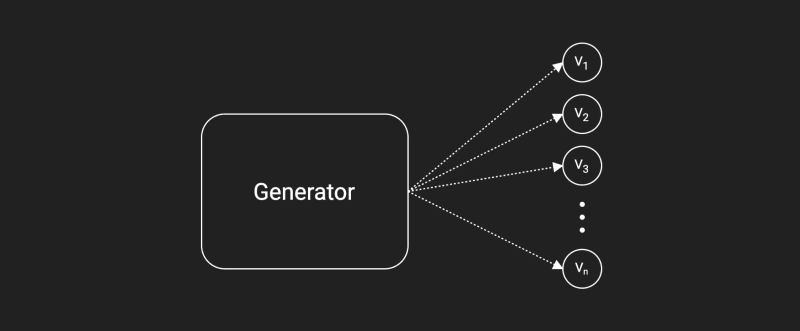
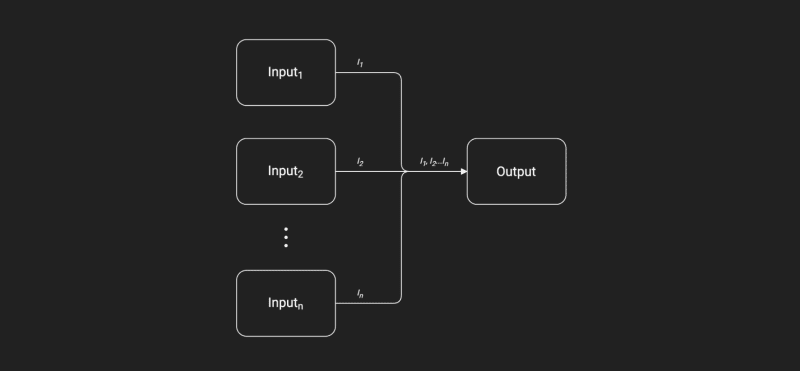


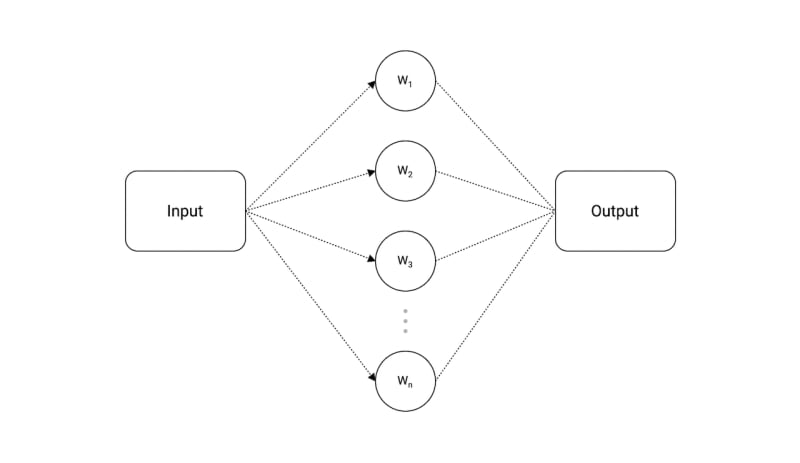






Latest comments (1)
The worker pool implementation is slightly wrong, spawning a new go routine within the worker to do the actual job means the first worker routine to be scheduled would read all messages off the jobs channels and no other worker routine would get scheduled