!!! note Package --- just a special type of module, it can contain other modules, even packages
!!!
>>> import urllib
>>> import urllib.request
>>> type(urllib)
<class 'module'>
>>> type(urllib.request)
<class 'module'>
- urllib.request is nested in urllib
- in this case: urllib is a package and urllib.request is a module
>>> urllib.__path__
['/usr/lib/python3.7/urllib']
>>> urllib.request.__path__
Traceback (most recent call last):
File "<stdin>", line 1, in <module>
AttributeError: module 'urllib.request' has no attribute '__path__'
>>>
__path__ is attribu list of file system path indicating where urllib lives and searches to find nested modules
This is a nature of distinction of packages and modules:
- packages are generally represented by directories.
- modules represented by single files.
How python locates packages?
When we are asking python to load a package, it looks to your file sys. and loads corresponding code.
How python knows where to look?
The answer is python checks path attribute of the standard sys librariy
>>> sys.path
['', '/usr/lib/python37.zip', '/usr/lib/python3.7', '/usr/lib/python3.7/lib-dynload', '/home/kamil/.local/lib/python3.7/site-packages', '/usr/local/lib/python3.7/dist-packages', '/usr/lib/python3/dist-packages']
When we are asking python to import package it starts checking through the directories in sys.path.
sys.path
>>> import sys
>>> sys.path
['', '/usr/lib/python37.zip', '/usr/lib/python3.7', '/usr/lib/python3.7/lib-dynload', '/home/kamil/.local/lib/python3.7/site-packages', '/usr/local/lib/python3.7/dist-packages', '/usr/lib/python3/dist-packages']
It can be even bigger, it depends on how and how many third party packages we are installed.
>>> sys.path[0]
'' #It is empty when we run python without argument $python3
>>>
!!! note sys.path[0] --- instructs python to first look in the current directory
!!!
PYTHONPATH
Environment variable listing path added to the sys.path
Format of PYTHONPATH is the PATH variable of your system:
- Windows: it is a semicolon seperated list of directories
- Linux and MacOS: it is a colon(:) seperated list of directories
$ export PYTHONPATH=not_searched
$ python3
>>> import sys
>>> [ p in sys.path if not_searched in p]
[path to not_searched]
Basic Package Usage
How are the packages implemented?
To create a normal package, you simply creating normal python source file and make sure that it is on sys.path.
sys.path/mypackage(your package dir)/__init__.py
!!! note __init__ file is often called package init file, is what makes the package a module.
!!!
Let's go the our project directory:
-
mkdir reader--- make a directory -
touch reader/__init__.py--- initialize module -
python3--- open REPL -
import readerAs we expected it will import it as module
>>> import reader
>>> type(reader)
<class 'module'>
>>> reader.__file__
'/home/kamil/my_projects/project/reader/__init__.py'
Lets create our module named reader.py in our reader package
touch reader.py- add the code below to reader.py:
class Reader:
def __init__(self, filename):
self.filename = filename
self.f = open(filename, "rt")
def read(self):
return self.f.read()
def close(self):
return self.f.close()
- run REPL:
>>> from reader.reader import Reader
>>> Reader("reader/reader.py")
<reader.reader.Reader object at 0x7fe18e924ed0>
>>> ra = Reader("reader/reader.py")
>>> ra.read
<bound method Reader.read of <reader.reader.Reader object at 0x7fe18e92b1d0>>
>>> ra.read()
"class Reader:\n def __init__(self,filename):\n self.filename = filename\n self.f = open(self.filename, 'rt')\n \n def close(self):\n return self.f.close()\n\n def read(self):\n return self.f.read()"
>>> ra.close()
-
in order to get rid of second reader in our import
in init file:
from reader import Reader- That's all.
- Packages are Modules that contains other modules.
- Packages are generally implemented as directories containing a special
__init__.pyfile - The
__init__.pyfile is executed when the package is imported - Packages contain sub packages which themselves are implemented wit
__init__.pyfiles in directories.


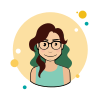




Top comments (0)