I will admit I'm currently a bit of a complete terminal rat. I use Neovim daily inside of tmux. My tests are run from the terminal. I use git from the terminal. Deploys and releases are done in my terminal. I'll even open web pages with Mac's open command.
So I asked myself: why would I open a separate app to make quick calculations when I have a perfectly good terminal blinking right in front of me? I made a little command to "solve" my "problem" and now I've decided to inflict your eyes with my code.
The bc command on its own enters an interactive calculator mode. Which is nice but not what I wanted for quick arithmetic. So I use echo to pipe my calculation ("$@" refers to all the arguments given to this function) into bc and have the results calculated and printed with an immediate return to my normal terminal. For fun I also threw in the -l flag which gives me access to things like sine and cosine (but I cannot say I've really used them). Named it the shortest mnemonic I could think of, c for calculator, and I was done.

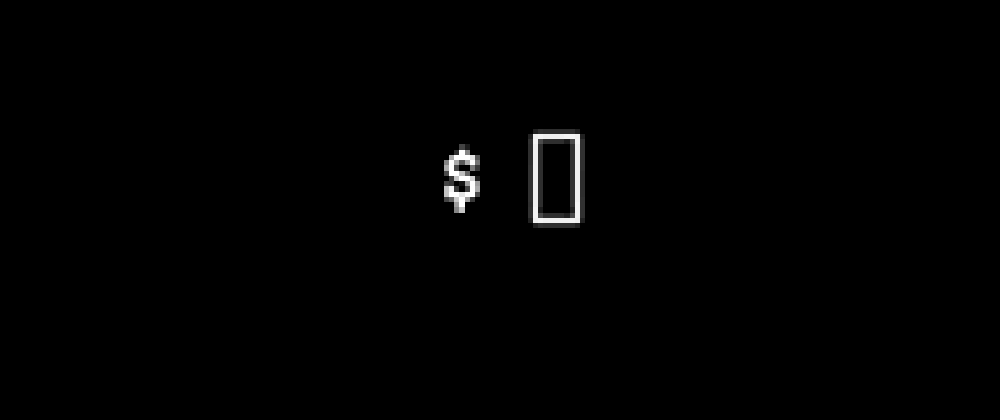



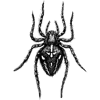

Top comments (0)