Do not pass go, do not collect $200.00, go directly to GitLens and install this immediately.
When we need to merge our branches with the master branch after we've neglected to do this every day. The amount of work when looking at all conflicts can be overwhelming.
- First try to resolve all conflicts in fastest way possible.
- Compile and rerun tests and visually inspect potential areas of concern.
- When we spot down-leveled behavior, we open up GitLens. It will show us all changes and commits for all branches.
- We are easily able to find the commit to fix the 'downleveled code' and just cut and paste into current code.
- Save changes re-inspect and immediately commit.
- Push when ready.
Time saved because of a bad merge? Can be days or weeks, without Gitlens.
JWP 2020

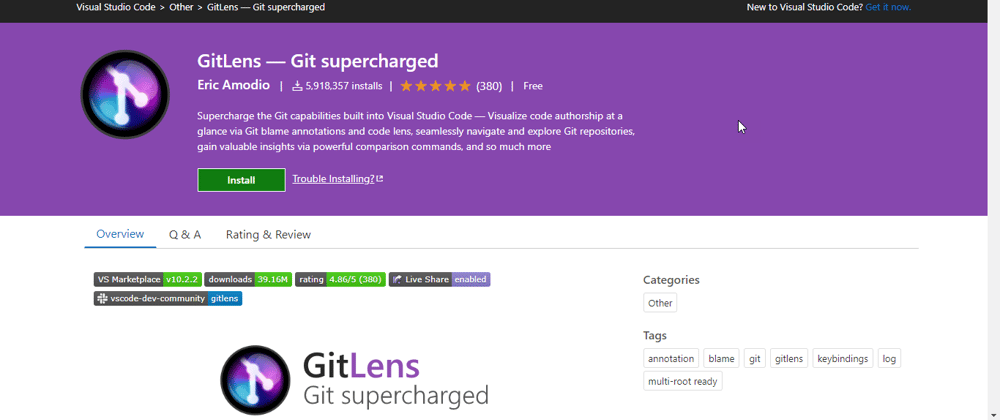






Top comments (0)