Intro
I’ve been using C# records a lot since the feature was introduced, probably too much 😅.
Given their terseness, even ignoring the other records characteristics, as soon as I’m creating a type that I’m expecting to be immutable, I immediately start with a record. However this might not always be adequate, and in this post we’ll look at a very specific example where I introduced a bug in the code due to not taking into consideration all of the records characteristics.
A record with a calculated property
Let’s take the following record as an example:
public record SomeRecordWithCalculatedProperty(string SomeValue)
{
public string SomeCalculatedValue { get; } = SomeValue + " *calculated*";
}
What’s going on here, is that we’re using the primary constructor to declare and initialize the SomeValue property, but we also have another property, SomeCalculatedProperty, that’s calculated using SomeValue. Seems simple enough, right?
Now let’s take a look at the following usage of this record:
var x = new SomeRecordWithCalculatedProperty("This is some value");
Console.WriteLine(x);
var y = x with {SomeValue = "This is another some value"};
Console.WriteLine(y);
So, we’re creating a record, printing it to the console, then using the with expression to create a copy of that record, changing the SomeValue property.
Now give it a think for a while, what do you think will be printed to the console?
It’s the following (new lines added for readability):
SomeRecordWithCalculatedProperty
{
SomeValue = This is some value,
SomeCalculatedValue = This is some value *calculated*
}
SomeRecordWithCalculatedProperty
{
SomeValue = This is another some value,
SomeCalculatedValue = This is some value *calculated*
}
Can you spot the problem?
SomeCalculatedValue in the second line still has the same value as in the first. This makes sense, as what happens when we use the with expression, is that the record is cloned and then the properties provided within the brackets are overwritten.
This shouldn’t be a surprise, but again, given I was just blindly using records for the terseness, it did, in fact, get my surprise when I was trying to figure out the issue 🙂.
Calculating the property on the fly
An immediate and easy way to fix this, is to, instead of calculating the property value and setting it, just calculate it on the fly, like so:
public record SomeRecordWithOnTheFlyCalculatedProperty(string SomeValue)
{
public string SomeCalculatedValue => SomeValue + " *calculated*";
}
This solves the problem, and might be a valid solution in general. It has one potential issue though: every time we use SomeCalculatedValue, like the method that the property get accessor is, the value will be calculated. Depending on the way the property is used, it might not be a problem, or it might be, as we’re always repeating the same logic and creating new objects to return. In my case, I was using the property multiple times, and the calculation logic was a bit more complex than this simplified example, so it would be nice to avoid executing this code more often than actually needed.
What if we make it lazy
Spoiler alert, you’ll probably see the issue as soon as I drop the code snippet, but, what if we make it lazy, using a Lazy<T> type? The code would look the following:
public record SomeRecordWithLazilyCalculatedProperty(string SomeValue)
{
private readonly Lazy<string> _someCalculatedValue = new(() => SomeValue + " *calculated*");
public string SomeCalculatedValue => _someCalculatedValue.Value;
}
What do you think, is this the solution to our problems? Give it a thought before looking the the output below 😉.
SomeRecordWithLazilyCalculatedProperty
{
SomeValue = This is some value,
SomeCalculatedValue = This is some value *calculated*
}
SomeRecordWithLazilyCalculatedProperty
{
SomeValue = This is another some value,
SomeCalculatedValue = This is some value *calculated*
}
Yup, it’s the same. The problem is the same, but this time, instead of copying the property, it was the backing field that was copied.
Just if you’re curious, using a decompilation tool (I used sharplab.io), we can see the generated copy constructor, which takes care of the object cloning:
protected SomeRecordWithLazilyCalculatedProperty(
[System.Runtime.CompilerServices.Nullable(1)] SomeRecordWithLazilyCalculatedProperty original)
{
<SomeValue>k__BackingField = original.<SomeValue>k__BackingField;
_someCalculatedValue = original._someCalculatedValue;
}
So, if the lazy field is copied, which was already initialized as we had already printed the first record instance, its contents are the same in the new cloned instance.
Overriding the copy constructor
Let’s take another stab at fixing the issue. Let’s keep the lazy field, but we’ll override the copy constructor.
A copy constructor is a constructor that gets an instance of the same type as the sole parameter. It should be protected when the record isn’t sealed, private otherwise.
public record YetAnotherRecordWithLazilyCalculatedPropertyAndCopyCtor(string SomeValue)
{
private readonly Lazy<string> _someCalculatedValue = new(() => SomeValue + " *calculated*");
public string SomeCalculatedValue => _someCalculatedValue.Value;
protected YetAnotherRecordWithLazilyCalculatedPropertyAndCopyCtor(
YetAnotherRecordWithLazilyCalculatedPropertyAndCopyCtor original)
{
SomeValue = original.SomeValue;
_someCalculatedValue = new(() => SomeValue + " *calculated*");
}
}
As we can see, we’re overriding the copy constructor, and when the time comes to initialize _someCalculatedValue, instead of copying the value from the original, we’re creating a new instance (but the record definition isn’t looking so terse now 😭).
Does this solve our problem? The output is:
YetAnotherRecordWithLazilyCalculatedPropertyAndCopyCtor
{
SomeValue = This is some value,
SomeCalculatedValue = This is some value *calculated*
}
YetAnotherRecordWithLazilyCalculatedPropertyAndCopyCtor
{
SomeValue = This is another some value,SomeCalculate
dValue = This is another some value *calculated*
}
It does! Because we create a new instance of the lazy backing field, the value is only calculated when needed, which in this case is when we print to the console, having the new SomeValue in place.
Note that this wouldn’t work if it wasn’t for the lazy, as at the time the copy constructor is invoked, we still don’t know what the new SomeValue will be.
Other options
There are, of course, other options to solve this issue.
We could, for example, declare SomeValue outside of the primary constructor and make it have a getter only, instead of the getter and init setter that’s generated when using the primary constructor. The side effect would be that we no longer can use a with expression to clone the record and change SomeValue.
We could also manually implement the init setter of SomeValue, so it would force recalculation of SomeCalculatedValue.
I imagine there are more options that I’m not remembering right now, but you get the point.
Outro
To summarize, I’ve misused records and got myself head-scratching while trying to figure out what was going wrong. To be clear, it was a mess of my own doing, I’m not blaming the feature at all, but thought I might not be the only one caught off guard with something like this, so thought of sharing this post 🙂.
At the end of the day, just keep in mind the characteristics of records, how they differ from classes, and use the right tool for the job, don’t be like me and get bedazzled by one of the features, ignoring everything else that comes along with it.
Thanks for stopping by, cyaz! 👋

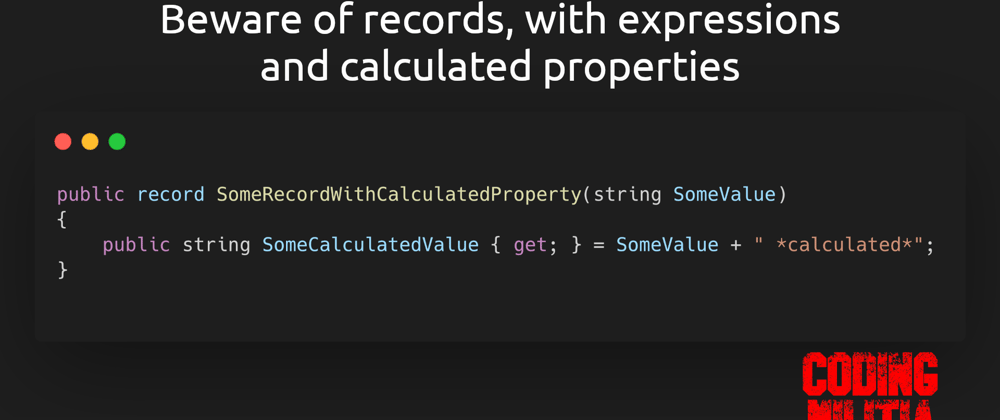





Latest comments (1)
That's actually very interesting and, despise the behavior being expected when you think about it as you said, I never considered this issue
Thanks for enlightening me! 😄