In this article, you are going to learn how to keep your type checks, create reusable functions and types, and also the importance and benefits of choosing your types correctly.
The Problem
While you are coding, you might find yourself writing duplicated code and instantly wondering how to make it more DRY (Don't repeat yourself).
In this case, you would extract the reused code into a function or class and then proceed to remove the duplicated code from your codebase.
While you are trying to create reusable code, the first thing that may come to your mind is using any, but that is entirely wrong, as soon as you begin using any you lose all the advantages typescript has to offer.
As you can see in the example code above, while you are using any, the compiler cannot perform any type checks on the function parameters and cannot tell what the return type is, So it just types it as any.
As you may know, a variable typed as any can be assigned any value type. That's why we can pass objects and functions as function parameters.
While you were using any, the compiler was not able to provide any Type information, autocompletion, or IntelliSense to the developer. There are two ways of recovering the type checks:
- Tell the compiler the exact Type of the variable, but this requires the developer to set it correctly, plus it's prone to human error.
- Use Generics.
Rule of thumb: Avoid using any, you should be able to find a better alternative almost every time.
Generics to the Rescue
What are Generics? In simple words, Generic types are a way of creating re-usable types or let the compiler infer the type of property, parameter, or function. These features allow us to compose types this way, creating even more complex objects.f
The code above uses generics, and you can quickly tell that by doing so, you have recovered the type checks on your code. Now the compiler can infer the correct parameter types and return types of the function. That's why now those parameters that shouldn't be accepted are underlined by the squiggly red line.
But what does that thing <T> even mean 😨?
Well, that is commonly called diamond interface, diamond operator or just angle brackets you can imagine it like this, just like () serves for declaring function parameters, <> serves for declaring Type parameters. So, in this case, T is a type parameter for our function, in the previous example, typescript inferred the type of T, but you can tell the compiler explicitly what type you expect it to be.
In the example above, by placing the expected Type between the angle brackets, we are setting explicitly the type we expect the function's parameters to be. Here excludeValueTyped<string>(numberArray, "199"); we tell the function that T is of type string therefore source is now of type string[] and excludedVal is now of type string That's why numberArray of type number[] is marked with an error.
I invite you to experiment with this code so you can better understand what is going on with the compiler. Try to set the correct types explicitly and make sure the te parameters match with the correct type.
const numberArray = [1, 23, 45, 199, 34, 5];
const stringArray = ["using", "generics", "is", "cool"];
function excludeValueTyped<T>(source: T[], excludedVal: T): T[] {
return source.filter((e) => e !== excludedVal);
}
let filteredNumbers = excludeValueTyped<string>(numberArray, "199");
filteredNumbers = excludeValueTyped<boolean>(numberArray, 100);
let filteredStrings = excludeValueTyped<number>(stringArray, "any");
filteredStrings = excludeValueTyped(stringArray, {});
filteredStrings = excludeValueTyped<Function>(stringArray, () => {});
Generic Interfaces and Classes
We are also able to create Generic Interfaces and Classes that can be composed into even more complex Types.
The issue
Imagine that you are requesting data to a REST API, and every response has an envelope. When you define the interfaces that describe the responses of each endpoint, you will create something like this.
export interface Product {
name: string;
description: string;
unitPrice: number;
category: Category;
}
export interface Category {
name: string;
description: string;
}
export interface ProductListResponse {
statusCode: number;
result: Product[];
errors?: Error[];
}
export interface ProductDetailResponse {
statusCode: number;
result: Product;
errors?: Error[];
}
export interface CategoryListResponse {
statusCode: number;
result: Category[];
errors?: Error[];
}
export interface CategoryDetailResponse {
statusCode: number;
result: Category;
errors?: Error[];
}
As you can tell, the code above doesn't feel just ok. I mean, it works, but there is some room for improvement and opportunity to remove duplicated lines of code.
Each Response has the same properties in common, and it seems like a waste of effort and space, writing them over and over again. Besides that, later on, if the API developers decide to incorporate another field to the response envelope. The maintenance cost of each response increases for each Response Interface you define.
The Solution
Here comes once again Generics to the rescue. What we need to do is identify the properties in common and move them to a reusable Interface.
The use of Generics in Interfaces is similar to functions. You have to append the angle brackets to the interface's name like this MyGenericInterface<T> and pass the Type parameters.
export interface Product {
name: string;
description: string;
unitPrice: number;
category: Category;
}
export interface Category {
name: string;
description: string;
}
export interface ApiResponse<T> {
statusCode: number;
result: T;
errors?: Error[];
}
export type ProductListResponse = ApiResponse<Product[]>;
export type ProductDetailResponse = ApiResponse<Product>;
export type CategoryListResponse = ApiResponse<Category[]>;
export type CategoryDetailResponse = ApiResponse<Category>;
export const productListResponse: ApiResponse<Product[]> = {};
export const productDetailResponse: ProductDetailResponse = {};
export const categoryListResponse: CategoryListResponse = {};
export const categoryDetailResponse: ApiResponse<Category> = {};
In the example above, we create a generic Interface that takes T as a Type Parameter and sets it to Result ApiResponse<T> this way, you have only one wrapper defined and you have to define each Result type. The benefits of using this syntax are immediate. Now you can easily compose Types, define Type aliases, and if you try to assign a value to each const, the editor helps you auto-complete each object's properties.
As you can see in the code above, I assigned each const a Type. Some of them are aliases, and the other ones are Interfaces composed inline. I've intentionally done that composition, so you can notice it makes no difference the way you assign the type. You always get the same benefits.
Pro tip: in Visual Studio Code you can activate Intellisense (code completion) by placing your cursor inside the empty object and pressing
Ctrl + Space
Wait, what's that? Now they added a paginated endpoint 😲. No problem, you only need to create another Generic Interface to define the shape of the pagination wrapper.
export interface Product {
name: string;
description: string;
unitPrice: number;
category: Category;
}
export interface ApiResponse<T> {
statusCode: number;
result: T;
errors?: Error[];
}
export interface PagedResponse<T> {
currentPage: number;
pageCount: number;
pageSize: number;
rowCount: number;
firstRowOnPage: number;
lastRowOnPage: number;
items: T[];
}
export type PaginatedResponse<T> = ApiResponse<PagedResponse<T>>;
export type PaginatedProductListResponse1 = ApiResponse<PagedResponse<Product>>;
export type PaginatedProductListResponse2 = PaginatedResponse<Product>;
In the example above, I created the interface PagedResponse<T> that defines the shape of the pagination object. Once created, I can create composite Types by defining Type aliases that can also be generic by themselves.
If you are still confused about what is the shape of the composed type, ApiResponse<PagedResponse<Product>> looks like, here is an example of it to help you better understand what's going on.
// shape of ApiResponse<PagedResponse<Product>>
{
// ApiResponse
statusCode: number;
result: {
// PagedResponse
currentPage: number;
pageCount: number;
pageSize: number;
rowCount: number;
firstRowOnPage: number;
lastRowOnPage: number;
items: {
// Product
name: string;
description: string;
unitPrice: number;
category: Category;
}[];
};
errors?: Error[];
}
The same principles apply when defining generic classes. The following is an example of how you can do it.
export class MyBaseClass<T> {
constructor(param: T) {
console.log(param);
}
}
export class MyClass<T, K, ValType> extends MyBaseClass<ValType> {
private field: T;
getValue(): T {
return this.field;
}
setValue(value: K) {}
convertVal<ValType>(): ValType[] {
// ... process it
return [];
}
}
Now go and recover your type checks!!
In this article, I talked about the many benefits of using generics and some of the problems they solve. I have seen many new developers struggle with any and losing their type checks. After reading this article, I hope you go to your code, remove most of the any you've used, and refactor it to be generic.
Thanks for reading,
Julio Mixco


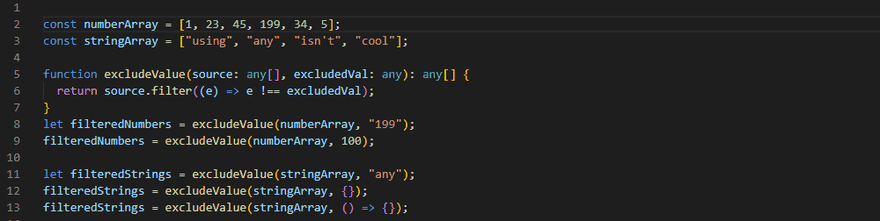


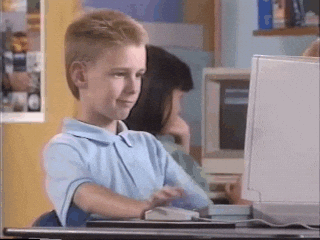





Top comments (0)