As dev, it's not uncommon to use different machines or to renew laptops and devices. You don't want to spend too much time in repetitive operations, such as setting git, defining custom aliases, etc.
To speed up install, you can store these configurations in a git repository (often called dotfiles by convention).
In such repository, you will likely add .bashrc, .zshrc, .gitconfig, .gitignore_global, etc. It's way more convenient for new install and maintenance.
In addition, you may include a small script to copy each file at the root of the $HOME folder, so you won't have to do it manually:
#!/usr/bin/env zsh
# Credit: Julien maury
target="$PWD/files"
echo "Copying files..."
cd $target
for entry in $(ls .??*)
do
cp $entry $HOME
echo "$entry copied!"
done
echo "Done!"
cd -
The script goes at the root of the repository and all dotfiles in a subfolder called files:
├── files
│ ├── .bashrc
│ ├── .zshrc
│ ├── .gitconfig_global
│ └── .gitconfig
└── install.zsh
To use the repo, you may run git clone DOTFILES_REPO_URL && cd DOTFILES_REPO && zsh install.zsh.
This approach works best if you keep the same operating system, so you might encounter some issues when switching between Windows, Linux, and Mac, but those incompatibilities tend to be less and less frequent.




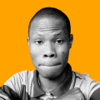

Top comments (6)
I have two:
Years ago I adopted someone else's dot file repository to manage things. And it was alright, but it wasn't quite how I would approach things. So I wrote my own. And it works well.
I have such repo, but just a note if you don't have such repo you don't write aliases by hand, if you do you're doing wrong. You always have some kind of dot files that you copy from computer to computer. If you're using Linux for a long time you have a lot of stuff. dotfile repo just make this simpler.
I have my own repo, but I need to move the rest of my configs there github.com/jcubic/dotfiles since that is not all what I have.
Yep, I just need to get around to writing some ansible scripts to set everything up since I swap linux distros every now and then for some fun!
github.com/miniscruff/dotfiles yup, I created a little python generator to take JSON files and build shell scripts to bootstrap new machines
I always use chezmoi to manage my dotfiles.
If you prefer using ready-to-go solutions that's not a less valuable approach, and I'm sure it handles everything.
This post is a light demo.