Have you ever thought that setting default values for attributes in Ruby on Rails could be a problem?
Since attributes are uninitialized when a new model is created without any parameters, default values will be set according to the type of attribute.
This is a very good idea if we don't want to fill up the database with unnecessary information.
Ruby on Rails provides a lot of options to add default values, but not all of them are good.
Here is a list of good examples of how you should add default values:
- Option 1: Set the default value directly in the database via migrations.
- Option 2: Use
after_initializecallback. - Option 3: Use
before_validatecallback. Set the default value in the model, but only if it is nil.
Option 1: Set the default value directly in the database via migrations
In Ruby on Rails, you can set default values for attributes in the database by including them as part of your migration.
The syntax is default: 'value'.
This is useful if you want to define lots of attributes at once, and it's easy to see what the default value is at a glance when looking at your db/schema.rb file.
class CreateUsers < ActiveRecord::Migration
def change
create_table :users do |t|
t.string :name, default: "First Last", null: false
end
end
end
Option 2: Use after_initialize callback
There is after_initialize callback to help a developer to set default values,
especially if they are required to do some computation.
This callback is invoked after the model has been initiated and the developer could access default values before updating it.
For example, let's say we want to set a default name for our user in our app:
class User < ApplicationRecord
after_initialize :set_defaults
def set_defaults
name = "First Last"
end
end
Option 3: Use before_validate callback. Set the default value in the model, when it is missed
In Ruby on Rails, you can set default values for attributes in the model by using before_validation.
This is a great way to ensure that your models always have valid attributes, and it's really simple to do:
class User < ApplicationRecord
before_validation :set_defaults
private
def set_defaults
name = "First Last" if name.blank?
end
end
Option 4: Through Rails Attributes API
And last most ideal way is to use Rails Attributes API. You can adds default value in the model like attribute :my_string, :string, default: "new default"
# db/schema.rb
create_table :store_listings, force: true do |t|
t.string :my_string, default: "original default"
end
StoreListing.new.my_string # => "original default"
# app/models/store_listing.rb
class StoreListing < ActiveRecord::Base
attribute :my_string, :string, default: "new default"
end
StoreListing.new.my_string # => "new default"
class Product < ActiveRecord::Base
attribute :my_default_proc, :datetime, default: -> { Time.now }
end
Product.new.my_default_proc # => 2015-05-30 11:04:48 -0600
sleep 1
Product.new.my_default_proc # => 2015-05-30 11:04:49 -0600
And that's it!
It is worth mentioning:
- Do not override with default values original changes, which breaks the ActiveRecord contract:
def set_defaults
name = "First Last"
end
(This unexpected behavior will provide confusion for developers)
- Do not set defaults after validations. Prefer to add default values only before validation, to make sure that we support consistency
before_save :set_defaults
private
def set_defaults
name = nil if name.blank?
end
(This will add invalid data in the DB or raise Runtime Error)
Paul Keen is a Chief Technology Officer at JetThoughts. Follow him on LinkedIn or GitHub.
If you enjoyed this story, we recommend reading our latest tech stories and trending tech stories.

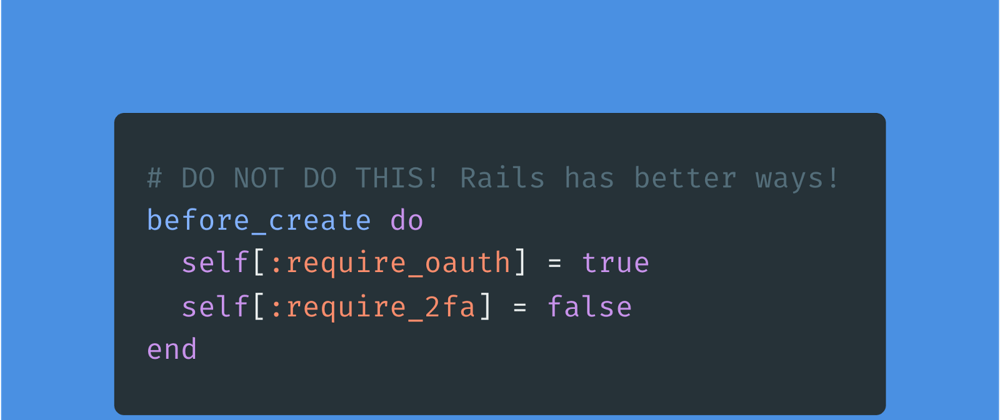





Latest comments (2)
Yet another option to setup default value use
attributemethodyep, will update it, this is similar to migration version, but worth to add, thanks