Rails has a very handy tool for rapid development called scaffolding. Often programmers ignore it, because some things have to be written by hand anyway. I will tell you how you can minimize manual coding by using custom templates.
We need to override the templates provided by the Rails. You can find them in this way:
╰─ $ bundle show railties
/Users/sampleuser/.rbenv/versions/3.1.1/lib/ruby/gems/3.1.0/gems/railties-7.0.2.3
It means that the files we are interested in are located in this path:
/Users/sampleuser/.rbenv/versions/3.1.1/lib/ruby/gems/3.1.0/gems/railties-7.0.2.3/lib/rails/generators/erb/scaffold/templates
In order to override these files, we need to copy them to our application directory:
$ cp -a /Users/sampleuser/.rbenv/versions/3.1.1/lib/ruby/gems/3.1.0/gems/railties-7.0.2.3/lib/. ~/projects/custom-templates-app/lib
$ ls -la ~/projects/custom-templates-app/lib/rails/generators/erb/scaffold/templates
total 48
drwxr-xr-x sampleuser staff 256 Apr 7 10:56 .
drwxr-xr-x sampleuser staff 128 Apr 7 10:56 ..
-rw-r--r-- sampleuser staff 1247 Apr 7 10:56 _form.html.erb.tt
-rw-r--r-- sampleuser staff 343 Apr 7 10:56 edit.html.erb.tt
-rw-r--r-- sampleuser staff 465 Apr 7 10:56 index.html.erb.tt
-rw-r--r-- sampleuser staff 239 Apr 7 10:56 new.html.erb.tt
-rw-r--r-- sampleuser staff 762 Apr 7 10:56 partial.html.erb.tt
-rw-r--r-- sampleuser staff 413 Apr 7 10:56 show.html.erb.tt
So, now we have templates that we can adapt to our design.
Lets try to generate new resource with using default templates:
$ rails g scaffold Post title:string description:text
$ rails db:migrate
As a result, we get standard templates, which now need to be manually adjusted to fit the site design.
It’s time to update the templates to use custom styles. I suggest using Bootstrap.
_form.html.erb.tt:
<%%= form_with(model: <%= model_resource_name %>) do |form| %>
<%% if <%= singular_table_name %>.errors.any? %>
<div id="error_explanation">
<h2><%%= pluralize(<%= singular_table_name %>.errors.count, "error") %> prohibited this <%= singular_table_name %> from being saved:</h2>
<ul>
<%% <%= singular_table_name %>.errors.each do |error| %>
<li><%%= error.full_message %></li>
<%% end %>
</ul>
</div>
<%% end %>
<% attributes.each do |attribute| -%>
<div class="form-group mb-3">
<% if attribute.password_digest? -%>
<%%= form.label :password, class: "form-label" %>
<%%= form.password_field :password, class:"form-control" %>
</div>
<div class="form-group mb-3">
<%%= form.label :password_confirmation, class: "form-label" %>
<%%= form.password_field :password_confirmation, class:"form-control" %>
<% elsif attribute.attachments? -%>
<%%= form.label :<%= attribute.column_name %>, class: "form-label" %>
<%%= form.<%= attribute.field_type %> :<%= attribute.column_name %>, multiple: true %>
<% elsif attribute.type == :boolean -%>
<%%= form.label :<%= attribute.column_name %>, class: "form-check-label" %>
<%%= form.<%= attribute.field_type %> :<%= attribute.column_name %>, class:"form-check-input" %>
<% elsif attribute.reference? -%>
<%%= form.label :<%= attribute.column_name %> %>
<%%= form.collection_select :<%= attribute.column_name %>, <%= attribute.name.camelize %>.all, :id, :name, { prompt: true }, { class: "form-select" } %>
<% else -%>
<%%= form.label :<%= attribute.column_name %>, class: "form-label" %>
<%%= form.<%= attribute.field_type %> :<%= attribute.column_name %>, class:"form-control" %>
<% end -%>
</div>
<% end -%>
<div class="form-group mb-3">
<%%= form.submit class: 'btn btn-primary' %>
</div>
<%% end %>
edit.html.erb.tt:
<div class="container-fluid">
<h1>Editing <%= singular_table_name.titleize %></h1>
<%%= render 'form', <%= singular_table_name %>: @<%= singular_table_name %> %>
<%%= link_to 'Show', @<%= singular_table_name %>, class: "btn btn-light min-width-btn" %> |
<%%= link_to 'Back', <%= index_helper %>_path, class: "btn btn-light min-width-btn" %>
</div>
index.html.erb.tt:
<div class="container-fluid">
<p id="notice"><%%= notice %></p>
<h1><%= plural_table_name.titleize %></h1>
<table class="table">
<thead>
<tr>
<% attributes.reject(&:password_digest?).each do |attribute| -%>
<th><%= attribute.human_name %></th>
<% end -%>
<th colspan="3"></th>
</tr>
</thead>
<tbody>
<%% @<%= plural_table_name %>.each do |<%= singular_table_name %>| %>
<tr>
<% attributes.reject(&:password_digest?).each do |attribute| -%>
<td><%%= <%= singular_table_name %>.<%= attribute.column_name %> %></td>
<% end -%>
<td><%%= link_to 'Show', <%= model_resource_name %> %></td>
<td><%%= link_to 'Edit', edit_<%= singular_route_name %>_path(<%= singular_table_name %>) %></td>
<td><%%= link_to 'Destroy', <%= model_resource_name %>, method: :delete, data: { confirm: 'Are you sure?' } %></td>
</tr>
<%% end %>
</tbody>
</table>
<br />
<%%= link_to 'New <%= singular_table_name.titleize %>', new_<%= singular_route_name %>_path, class: "btn btn-success min-width-btn" %>
</div>
new.html.erb:
<div class="container-fluid">
<h1>New <%= singular_table_name.titleize %></h1>
<%%= render 'form', <%= singular_table_name %>: @<%= singular_table_name %> %>
<%%= link_to 'Back', <%= index_helper %>_path, class: "btn btn-light min-width-btn" %>
</div>
show.html.erb:
<div class="container-fluid">
<p id="notice"><%%= notice %></p>
<% attributes.reject(&:password_digest?).each do |attribute| -%>
<% if attribute.attachment? -%>
<div class="form-group mb-3">
<p><strong><%= attribute.human_name %>:</strong></p>
<%%= link_to @<%= singular_table_name %>.<%= attribute.column_name %>.filename, @<%= singular_table_name %>.<%= attribute.column_name %> if @<%= singular_table_name %>.<%= attribute.column_name %>.attached? %>
</div>
<% elsif attribute.attachments? -%>
<div class="form-group mb-3">
<p><strong><%= attribute.human_name %>:</strong></p>
<%% @<%= singular_table_name %>.<%= attribute.column_name %>.each do |<%= attribute.singular_name %>| %>
<div><%%= link_to <%= attribute.singular_name %>.filename, <%= attribute.singular_name %> %></div>
<%% end %>
</div>
<% else -%>
<div class="form-group mb-3">
<p><strong><%= attribute.human_name %>:</strong></p>
<div>
<%%= @<%= singular_table_name %>.<%= attribute.column_name %> %>
</div>
</div>
<% end -%>
<% end -%>
<%%= link_to 'Edit', edit_<%= singular_table_name %>_path(@<%= singular_table_name %>), class: "btn btn-primary min-width-btn" %>
<%%= link_to 'Back', <%= index_helper %>_path, class: "btn btn-light min-width-btn" %>
</div>
Now let’s delete the files created by the previous generator and generate using the new templates:
$ rails d scaffold Post title:string description:text
$ rails g scaffold Post title:string description:text
Result:

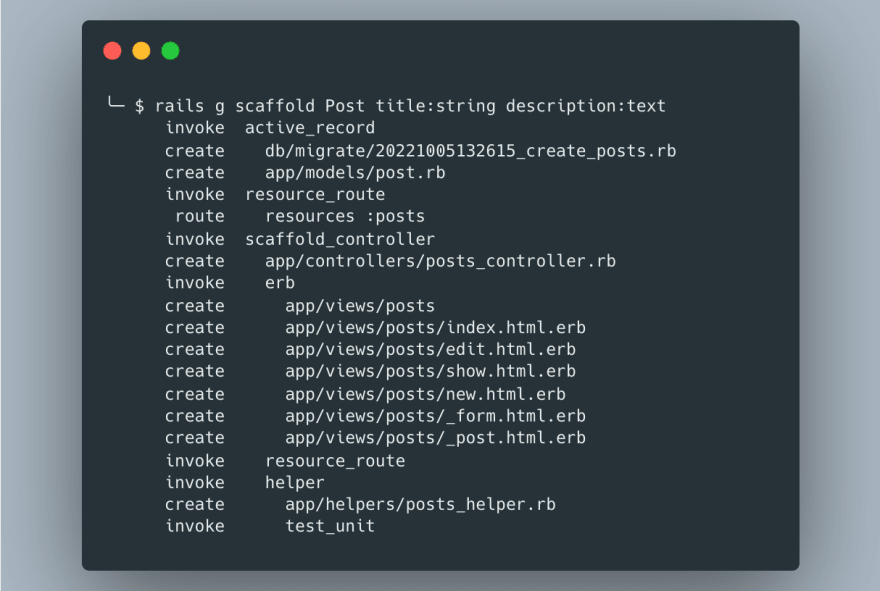


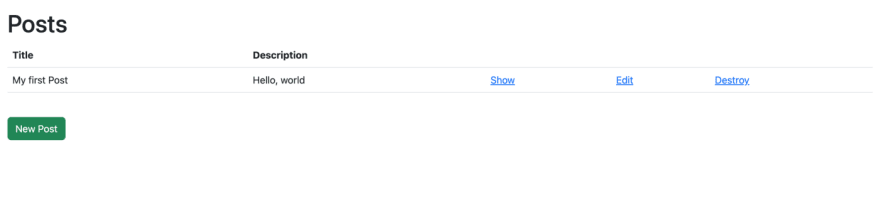
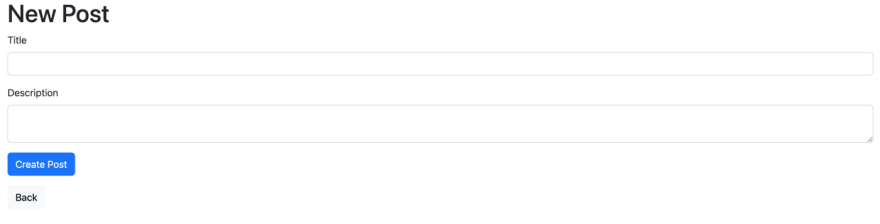





Top comments (0)