We are going to discuss single and multiple file uploads with the help of the IFormFile Interface and others which are provided by .NET and step-by-step implementation using .NET Core 6 Web API.
Agenda
Introduction
Step-by-step Implementation
Prerequisites
.NET Core 6 SDK
Visual Studio 2022
SQL Server
Postman
Introduction
- .NET provides an IFormFile interface that represents transmitted files in an HTTP request.
- Also, it provides many properties like ContentDisposition, ContentType, FileName, Headers, Name, and Length.
- IFormFile also provides many methods like copying the request stream content, opening the request stream for reading, and many more.
Step-by-step Implementation
Step 1
Create a new .NET Core Web API
Step 2
Install following NuGet Packages
Step 3
Create the following file entities
FileDetails.cs
using System.ComponentModel.DataAnnotations;
using System.ComponentModel.DataAnnotations.Schema;
namespace FileUpload.Entities
{
[Table("FileDetails")]
public class FileDetails
{
[Key]
[DatabaseGenerated(DatabaseGeneratedOption.Identity)]
public int ID { get; set; }
public string FileName { get; set; }
public byte[] FileData { get; set; }
public FileType FileType { get; set; }
}
}
FileUploadModel
namespace FileUpload.Entities
{
public class FileUploadModel
{
public IFormFile FileDetails { get; set; }
public FileType FileType { get; set; }
}
}
FileType
namespace FileUpload.Entities
{
public enum FileType
{
PDF = 1,
DOCX = 2
}
}
Step 4
Next, DbContextClass.cs class inside the Data folder
using FileUpload.Entities;
using Microsoft.EntityFrameworkCore;
namespace FileUpload.Data
{
public class DbContextClass : DbContext
{
protected readonly IConfiguration Configuration;
public DbContextClass(IConfiguration configuration)
{
Configuration = configuration;
}
protected override void OnConfiguring(DbContextOptionsBuilder options)
{
options.UseSqlServer(Configuration.GetConnectionString("DefaultConnection"));
}
public DbSet<FileDetails> FileDetails { get; set; }
}
}
Step 5
Create IFileService and FileService files
IFileService
using FileUpload.Entities;
namespace FileUpload.Services
{
public interface IFileService
{
public Task PostFileAsync(IFormFile fileData, FileType fileType);
public Task PostMultiFileAsync(List<FileUploadModel> fileData);
public Task DownloadFileById(int fileName);
}
}
FileService
using FileUpload.Data;
using FileUpload.Entities;
using Microsoft.EntityFrameworkCore;
namespace FileUpload.Services
{
public class FileService : IFileService
{
private readonly DbContextClass dbContextClass;
public FileService(DbContextClass dbContextClass)
{
this.dbContextClass = dbContextClass;
}
public async Task PostFileAsync(IFormFile fileData, FileType fileType)
{
try
{
var fileDetails = new FileDetails()
{
ID = 0,
FileName = fileData.FileName,
FileType = fileType,
};
using (var stream = new MemoryStream())
{
fileData.CopyTo(stream);
fileDetails.FileData = stream.ToArray();
}
var result = dbContextClass.FileDetails.Add(fileDetails);
await dbContextClass.SaveChangesAsync();
}
catch (Exception)
{
throw;
}
}
public async Task PostMultiFileAsync(List<FileUploadModel> fileData)
{
try
{
foreach(FileUploadModel file in fileData)
{
var fileDetails = new FileDetails()
{
ID = 0,
FileName = file.FileDetails.FileName,
FileType = file.FileType,
};
using (var stream = new MemoryStream())
{
file.FileDetails.CopyTo(stream);
fileDetails.FileData = stream.ToArray();
}
var result = dbContextClass.FileDetails.Add(fileDetails);
}
await dbContextClass.SaveChangesAsync();
}
catch (Exception)
{
throw;
}
}
public async Task DownloadFileById(int Id)
{
try
{
var file = dbContextClass.FileDetails.Where(x => x.ID == Id).FirstOrDefaultAsync();
var content = new System.IO.MemoryStream(file.Result.FileData);
var path = Path.Combine(
Directory.GetCurrentDirectory(), "FileDownloaded",
file.Result.FileName);
await CopyStream(content, path);
}
catch (Exception)
{
throw;
}
}
public async Task CopyStream(Stream stream, string downloadPath)
{
using (var fileStream = new FileStream(downloadPath, FileMode.Create, FileAccess.Write))
{
await stream.CopyToAsync(fileStream);
}
}
}
}
Step 6
Create FilesController.cs inside controller section
using FileUpload.Entities;
using FileUpload.Services;
using Microsoft.AspNetCore.Http;
using Microsoft.AspNetCore.Mvc;
namespace FileUpload.Controllers
{
[Route("api/[controller]")]
[ApiController]
public class FilesController : ControllerBase
{
private readonly IFileService _uploadService;
public FilesController(IFileService uploadService)
{
_uploadService = uploadService;
}
/// <summary>
/// Single File Upload
/// </summary>
/// <param name="file"></param>
/// <returns></returns>
[HttpPost("PostSingleFile")]
public async Task<ActionResult> PostSingleFile([FromForm] FileUploadModel fileDetails)
{
if(fileDetails == null)
{
return BadRequest();
}
try
{
await _uploadService.PostFileAsync(fileDetails.FileDetails, fileDetails.FileType);
return Ok();
}
catch (Exception)
{
throw;
}
}
/// <summary>
/// Multiple File Upload
/// </summary>
/// <param name="file"></param>
/// <returns></returns>
[HttpPost("PostMultipleFile")]
public async Task<ActionResult> PostMultipleFile([FromForm] List<FileUploadModel> fileDetails)
{
if (fileDetails == null)
{
return BadRequest();
}
try
{
await _uploadService.PostMultiFileAsync(fileDetails);
return Ok();
}
catch (Exception)
{
throw;
}
}
/// <summary>
/// Download File
/// </summary>
/// <param name="file"></param>
/// <returns></returns>
[HttpGet("DownloadFile")]
public async Task<ActionResult> DownloadFile(int id)
{
if (id < 1)
{
return BadRequest();
}
try
{
await _uploadService.DownloadFileById(id);
return Ok();
}
catch (Exception)
{
throw;
}
}
}
}
Step 7
Configure a few services in Program Class and inside the DI Container
using FileUpload.Data;
using FileUpload.Services;
var builder = WebApplication.CreateBuilder(args);
// Add services to the container.
builder.Services.AddControllers();
// Learn more about configuring Swagger/OpenAPI at https://aka.ms/aspnetcore/swashbuckle
builder.Services.AddEndpointsApiExplorer();
builder.Services.AddSwaggerGen();
builder.Services.AddDbContext<DbContextClass>();
builder.Services.AddScoped<IFileService, FileService>();
var app = builder.Build();
// Configure the HTTP request pipeline.
if (app.Environment.IsDevelopment())
{
app.UseSwagger();
app.UseSwaggerUI();
}
app.UseAuthorization();
app.MapControllers();
app.Run();
Step 8
Create a new Database inside SQL Server and named it as FileUploadDemo
Step 9
Next, create the FileDetails table using the following script
USE [FileUploadDemo]
GO
/****** Object: Table [dbo].[FileDetails] Script Date: 10/1/2022 5:51:22 PM ******/
SET ANSI_NULLS ON
GO
SET QUOTED_IDENTIFIER ON
GO
CREATE TABLE [dbo].[FileDetails](
[ID] [int] IDENTITY(1,1) NOT NULL,
[FileName] [nvarchar](80) NOT NULL,
[FileData] [varbinary](max) NOT NULL,
[FileType] [int] NULL,
CONSTRAINT [PK_FileDetails] PRIMARY KEY CLUSTERED
(
[ID] ASC
)WITH (PAD_INDEX = OFF, STATISTICS_NORECOMPUTE = OFF, IGNORE_DUP_KEY = OFF, ALLOW_ROW_LOCKS = ON, ALLOW_PAGE_LOCKS = ON, OPTIMIZE_FOR_SEQUENTIAL_KEY = OFF) ON [PRIMARY]
) ON [PRIMARY] TEXTIMAGE_ON [PRIMARY]
GO
Step 10
Put database connection inside the appsettings.json file
{
"Logging": {
"LogLevel": {
"Default": "Information",
"Microsoft.AspNetCore": "Warning"
}
},
"AllowedHosts": "*",
"ConnectionStrings": {
"DefaultConnection": "Data Source=DESKTOP-****;;Initial Catalog=FileUploadDemo;User Id=sa;Password=database;"
}
}
Step 11
Finally, we run the application
Step 12
Now, we are going to upload a single file using swagger by providing the file and type of file based on enum id
Step 13
Also, for uploading multiple files we use Postman. Here you can see we use array index to send the file and their type and it will be working fine.
Later on, based on file id we are able to download files on the local system at a specified path location
Here you can see the downloaded file at the specified location

Also, in the database, we can see whatever files we already uploaded using the above endpoints
GITHUB URL:
https://github.com/Jaydeep-007/FileUpload/tree/master/FileUpload
Conclusion
In this article, we discussed the single and multiple file upload using IFormFile and step-by-step implementation of that using .NET Core Web API and also read and save the files from the database to the specified location.
Happy Learning!


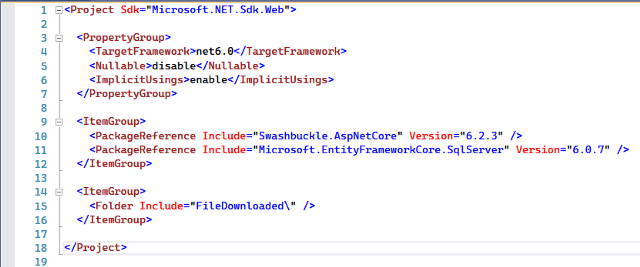
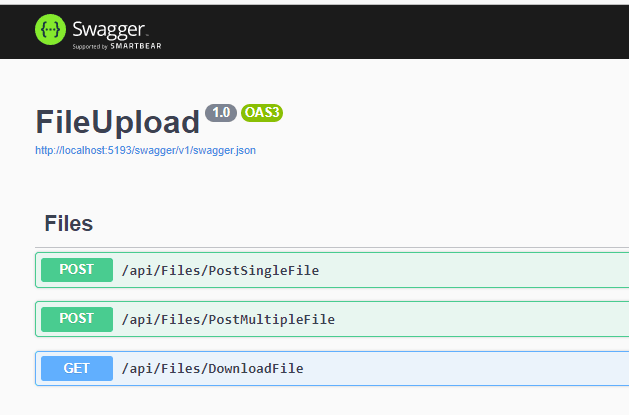


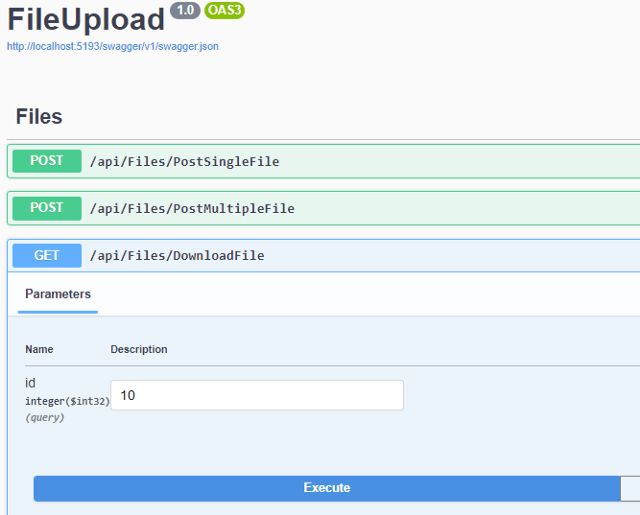






Top comments (3)
Thanks for the article! Came up with one question - why do we need to catch the exceptions if we just throw the same exception instance further?
Thanks! Yes correct, that's not necessary. We use as per our requirement.
Thanks for the article!