Disclosure: This post includes affiliate links; I may receive compensation if you purchase products or services from the different links provided in this article.

If you have been self-teaching programming to yourself and wondering what are some of the most basic things every software developer or programmer should learn or know, then, here is a list of some of the fundamental things you can learn to do well as a programmer.
Being an author of a Java blog, I often receive questions from my readers, particularly beginners that what can a computer science graduate do to prepare for a career in software development? what can I learn to become a good programmer? or What is expected of a junior developer?
These are mostly college students, junior developers, and people learning to code who have access to a wealth of information thanks to the internet and eager to learn things in advance to prepare for their programming job interviews.
In this article, I'll share 10 things that I believe every software developer should know or learn.
This includes a programming language like C++ or Java, essential computer science concepts like data structures, algorithms and computer networking basics, essential tools like Git, Microsoft Word and Excel, skills like SQL and UNIX, editors like Eclipse or Visual Studio, and text editors.
This list is by no means complete and I have not included some of the more advanced things like regular expression but it does provide you a good starting point for things a programmer should know.
If you are aiming for a career in software development and looking for a programming job then these are things you can learn and improve to stay ahead of your competition.
10 Things Every Programmers and Software Developer Should Know
Without any further ado, here is a list of things which I personally believe, every programmer should know, irrespective of the job he is doing. These are basic skills and will serve you for a long time.
Any investment made into these skills in terms of time, money, and effort will reap rewards throughout your career.
1. Data Structures and Algorithms
If you want to become a programmer then you ought to know data structure and algorithms well; there's no way around it.
This is one of the important topics of any programming job interview and without you knowing basic data structures (e.g. array, linked list, map, set) it's not possible to write a real-world application.
That's why every programmer should put serious effort to learn data structures and algorithms during their computer science course.
Even If you are self-teaching programming yourself, then also you must know data structures and algorithms; in fact, many programming boot camps will teach you data structures and algorithms as the first thing.
If you want to learn it by yourself then Data Structures and Algorithms: Deep Dive Using Java is a good place to start.
And, if you need some free alternatives, then this list of free Data Structure and Algorithms courses can also be useful.
2. Source Control (Git)
Source control is used to store your code and helps programmers to collaborate within a team. For example, if many programmers are working in the same codebase but on different feature then source control tools like Git helps them to collaborate without overriding each other chagnes. In short, if you want to become a coder or software developer, you must know version control tools like Git or SVN.
Thankfully Git and Github have streamlined the market and now more than 70% of organizations use Git, so you can probably get away by just learning Git.
By the way, you should put some effort into learning Git on the command line as well, and you should be comfortable with advanced version control concepts like branching and merging as well as the tool itself using both the command line and GUI.
I recommend, The GitHub Ultimate: Master Git and GitHub course to all people who wants to learn Git online.
But, if you need more choices, you can also check out this list free courses to learn Git online.
3. Text Editors (Vim)
There is not a single day when I have not used a text editor like Vim while working as a programmer or Software developer. It's one of the most essential tools even for non-programmers like DBAs and System Admins, and anyone who works with computers.
I have mostly used NotePad on Windows and VIm in Linux, but you have a lot of choices available in terms of advanced editors like Sublime and NotePad++, which provides IDE-like functionalities.
I suggest you spend some time learning your favorite editor and keyboard shortcuts, productivity tips are something you can learn. If you like Vim then Vim MasterClass is one of the best course to start with and if you are a Windows guy then you can check Sublime Text for Rapid Web Development to learn Sublime, another powerful text editor.
4. IDEs (IntelliJIIDEA or VSCode)
When I started software development, I need to code in Notepad or DOS Editor, and then save the file, run the compiler from the command line, create a package by running an ANT script. Activities like Debugging and Profiling were a distant dream but the advent of IDEs like IntelliJIDEA and Visual Studio has completely changed how modern programmers develop software.
In other words, IDEs like IntelliJIDEA or AndroidStudio is the single most important tool for any programmers. For C, C++, and C# programmer, the choice is clear: Visual Studio. And for Python developers, Jupiter Notebook is getting better and better every day.
For Java programmers, there are three major IDEs to choose: Eclipse, NetBeans, and IntelliJ IDEA.
While Eclipse is my favorite, IntelliJ IDEA is probably the most powerful of them. If you happen to be an IntelliJ IDEA fan, then I suggest you go through IntelliJ IDEA Tricks to Boost Productivity for Java Devs to learn your IDE better.
If you need more choices, you can also check this list of free Eclipse courses and this list for some recommended IntelliJIDEA courses.
5. Database and SQL
SQL is a classic and probably the most valuable skill for any software developer. It's been around for more than 30 years and I think it will be around for another 30 years. Given the omnipresence of the database, it's expected from a programmer that he is familiar with essential database concepts like normalization and table design along with SQL.
There are many databases like Oracle, Micrsoft SQL Server, MySQL, PostgreSQL, but knowing just one is enough. The key point is that you should be familiar with the database. You should know how to insert/update/delete data and write SQL queries to retrieve it.
Knowledge of advanced concepts like joining an aggregate function is a big bonus and if you want to get that then The Complete SQL BootCamp is a great place to start with.
And, if you need some free alternatives, here is a list of free courses to learn SQL for Programmers and Software developers.
6. UNIX or Linux
Like SQL, UNIX also has withstood the test of time. It's also been around for more than 30 years and I hope it will be there for many more coming years.
Since most programmers have to work in Linux machines at some point, good knowledge of Linx command line goes a long way.
It allows you to work effectively. You can search files, know what's going on with the system by checking its CPU and memory usage, and perform basic and advanced tasks.
If you want to learn Linux commands I suggest going through Learn Linux in 5 Days and Level UpYour Career course on Udemy.
If you need some free alternatives then you can also check out this list of free courses to Learn Linux for Beginners here on Dev.to.
7. Microsoft Excel
I may get a lot of flaks for including Excel in this list but I still think that Excel is one of the king tools for programmers, software developers, project managers, traders, and business guys. It's much more than just spreadsheet software.
It provides many useful features and functions to perform sophisticated data analysis. I have used Excel to track progress, reconcile data, data science, data quality checks, and for project planning.
It has several uses and that's why I urge every programmer to learn Excel in depth. Instead of just copying and pasting data, you should know basic functions like searching, sorting, filtering, and VLOOKUP to compare stuff.
If you want to learn Excel from scratch or want to improve your knowledge, Microsoft Excel --- Excel from Beginner to Advanced is a great course to start with.
8. Programming Languages
Of course, if you want to become a programmer than you must know a programming language: C++ or Java, or maybe Python or JavaScript. You can choose whatever you want to but my personal suggestion is that you should at least know Java.
It's very easy to start with and that's why a good choice for beginners. It's also immensely powerful and allows you to virtually anything.
It has got libraries from doing basic stuff like web development to more complex tasks with Big Data and so on. If you decide to learn Java then The Complete Java MasterClass is probably the best place to start with.
If you need more options and if you don't mind learning from free resources, then you can also check out this list of free Java Programming courses for Beginners and these free websites to learn Java as well.
9. Networking Basics
Today's world is an inter-connected world and anywhere you go, you will find computer networks, starting from your home, where you are using Wi-Fi across many devices, to schools, colleges, and offices which use Local Area Network (LAN) to the Internet.
Most of the applications you will write like Web applications or Mobile apps will also not be standalone but client-server kind of application where the request will go through the network to a server. Clients will access your application from anywhere in the world.
The bottom line is that you must understand the networking basics to understand, develop, and support your application. If you want to learn more then I suggest you join The Complete Networking Fundamentalscourse on Udemy. It's a good starting point for beginners.
If you need another option, then Introduction to Computer Networks for Non-Techies is also a good starting point.
10. Scripting Languages
In point #8 I have asked you to learn a programming language, and yet here I am asking you to learn a scripting language? Why? Can't the same programming language be used as a scripting language?
Well, there are certainly some Programming languages that are good for both OOP coding and scripting like Python, and that's why I asked you to learn them at least.
But if you happen to choose C/C++ or Java then you can't whip out something as quickly as a Python or Perl developer can do.
That's why I suggest every programmer learn Python and If you agree, The Complete Python Bootcamp is a great course to start with.
The scripting language makes it easy to create tools and scripts to solve common problems in the programming world. If you have a good command of a scripting language like Python then you can automate mundane stuff easily.
Once again, I suggest you learn Python kill two birds in one stone, and if you need some more resources, these lists of free Python courses are also very helpful
Computer science graduates and all people who want to become Programmers or want to go into Software Development or Web Developers can use this list to find out about things, tools, and skills to become a successful programmer.
Other Programming Articles you may like to explore:
- The 2021 Java Developer RoadMap
- Top 5 Courses to learn Spring Boot in 2021
- 10 Programming languages to Learn in 2021
- 10 Tools Every Java Developer Learn in 2021
- 10 Books Java Developers Should Read in 2021
- 20 Libraries Java developer should know
- 10 Frameworks Java and Web Developer Should learn in 2021
- 10 Scala and Groovy Frameworks to learn in 2021
- My favorite free courses to learn Java in depth
- Top 5 courses to learn Spring Framework in Depth
- 10 Free courses to learn Maven, Jenkins, and Docker for Java developers
- 10 Free Spring Boot Courses for Java developers
- 10 Advanced Spring Boot Courses for Java Programmers
- Why Java Developers learn Docker in 2021
P.S. - By the way, if you are interested to learn more about things programmers should know, there is a lot of guidance available on the Internet like the 97 Things Programmer should know book, a must-read for every serious Programmer.

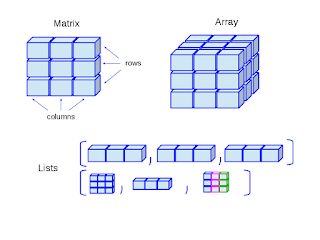



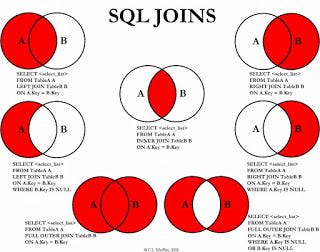
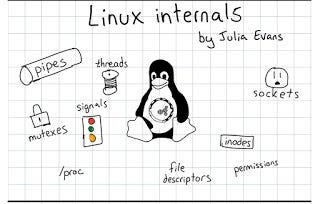
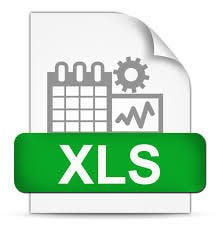

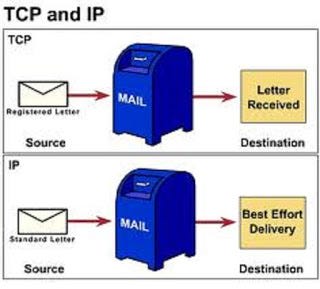






Top comments (45)
The one thing almost nobody ever focuses on is: people skills.
Learn how to work in teams, learn how to communicate. Learn what makes you tick and how to respectfully communicate that. Become acquainted with your strengths and weaknesses (yeah we all have some) and how this can contribute to your team's success and your growth.
We don't work in solitude - almost all ventures consist of teams. And if you do happen to be a one-person coding machine, you need to be better than ever dealing with people if you hope to understand your users and sell your product.
Invest in your soft skills, build your relationships. Make being a people's person part of your personal brand.
100% agree but do you think you can learn this? I found it's more natural and some people have and other are not so great. Though, I did benefitted a lot from John's Soft Skill book, I still thing it is one the hardest thing to learn or improve.
How to win friends and influence people is very good too
yup, that's another nice books. thanks for suggestion.
I think it is something that you can work on and learn. Development draws a lot of introverted people, lots of techy, geeky people. Sometimes it's hard for us to spend energy on others but we need to work on those skills. One thing hiring managers may tell you, is that all those technical skills can be learnt but someone who doesn't work well with others... that's not so easy to remedy. So don't stop working on those soft skills.
Thanks @jadebeer , agree, persistence is key here. Thanks
Absolutely you can learn soft skills and communication. I would agree that it's one of the most difficult things to learn and improve on, but it's also one of the most rewarding.
I agree. A programmer needs at least a reasonable set of people skills. A strong understanding of technical language can really help compliment that as well. If you can describe your work and you can explain coded solutions in verbal communication, then you can open up conversations you didn't previously know you could have. Adapter pattern? Singleton? Yup.
Excel? Nope. What's the point of spending time with a proprietary microsoft product that doesn't run on GNU+Linux??
Use python's Pandas! You talk about data science, but nobody uses Excel for that!
Or at least, not Excel but Libreoffice Calc ;) Programmer's tools must be free/libre!
I knew, I am going to receive a lot of flake for Excel, don't know why people hate it so much but I find it quite useful :-)
So we either agree that Excel is useful or we hate it ? It's just not being used much to analyse big data, your recommendations are a bit too windows centric, on a Mac we will not use visual studio code for example. I also think JavaScript is a better choice than python, as it's, obviously the only language that can be used on both ends of a web site. And it's a lot faster than python. Java is on its way out, didn't notice ?
Java isn't dead yet. Don't write it off too soon.
Not sure why you are throwing out visual studio code just because you are on a Mac. I am a full time Mac user and spend about 80% in VSC. Hell I even use it as my primary terminal as I always have it running and it stays out of my way.
And I use it for Java, Go, JavaScript/html/css frontend, JavaScript backend, shell, Json, yaml, XML, markdown... I manage docker with it ..., Interact with my git repos...
And I'm a card carrying anti-microsoft Linux/Mac geek
Exactly. In my opinion, VS Code, TypeScript and C# are the three best things Microsoft gave us (even though I don't use C# we must agree that it's an amazing language).
ha-ha, have you seen the Atlassian office? Even JIRA developers use whiteboards with markers everywhere, lol! So, only Excel, only hardcore!
This article is mostly an advertisement for Udemy courses.
Not really. The purpose of those courses/books are for further learning these skills. My readers always asked me for recommendations and having them on the article helps them in further learning and taking action.
1 should be "don't store passwords in plain text."
:-) Indeed
OK, I'll bite: You mention Excel and why people might object? It is because you also mention the need for versioning, diffing, and good debug abilities in other topics -all of which spreadsheets are terrible at.
Is that equation replicated for the whole of that row? Is that graph for the whole of the table? Has someone edited a value? Is that the current template? The manager said they only changed the header format but now...
Learn enough Excel to replace it with more programmatic tools like Pandas.
In my 20 years if experience, there are business needs that have to be met and the business cannot wait for IT to find a solution. Software (in the loosest sense) will get written, the only question is whether IT are involved and there is source control, versioning, documentation etc. When the business writes software, it uses Excel, so you better know how to dissect the mess you are about to inherit.
But try not to prolong the agony. If they have asked a programmer to look at it, then, as a professional, you need to emphasise the risks.
Hello @paddy3118 , you have a point but for more general uses like VLOOKUP, applying some formulas, converting list to CSV, some graph to show performance result, Excel is perfect tool. I agree that it's not for a serious stuff but if you use it as tools, its very handy.
Try and keep Excel on the output periphery. You give someone an output that they may choose to load into Excel, but never use Excel in the flow itself, as it is so hard to recognise problems under that slick GUI.
P.S. I should point out that I failed to praise all the good points you made.☺️
I think he is totally right. Most companies are somehow using Excel and you will get confronted with it somehow. So having a good knowledge in this would be very helpful
Thanks, happy to find somoen who concur my thoughts with Excel :-)
Excel is ubiquitous on the office desktop and is often the only programming option to non it staff in an enterprise security model. It gets used as data entry, database and report generator so learning VBA is one if the most pragmatic solutions in my software arsenal. With the integration of power query and the DAX engine for manipulation and presentation of data on desktops with 8+ GB of RAM. Underestimate Excel at the detriment of your career.
Automation of tasks using Excel has one of the biggest ROI for most organisations and is really low hanging fruit
If you can program in any modern OO language then VBA is a sinch and a cheap win for everyone
I agree on that except for Excel??? I usually use Python/R for data science along with ggplot2. In fact i use macOS without Excel nor Numbers.
Okay, folks, my coding path kicked off with JavaScript simple web apps. I spent bloody long hours digging into the language semantics and didn't see the big picture... An architecture of the project is what you should presuppose from the beginning. Simple infographics like here litslink.com/blog/web-application-... would be of a great use for new programmers.
This post provides a nice visual intro. I would recommend giving each topic a quick 15 minute peruse so you might be able to recall it when a fit for use problem arises. Keep a cloud notebook with you for life. Put everything in there that you find useful.
However, be warned of the rabbit holes with various levels of practical value. You really want to learn meaningful skills not just assembling hacks retrieved from google and compiling.
If possible, meet with someone experienced in your community, preferably at an employer you could see yourself working for, and have them help you create a learning roadmap. Without it, just keep in mind, each topic in this article can be 1-10 years to develop expertise. So, why not go in with a plan?
Otherwise, if winging-it is your style, then just download Microsoft Visual Studio C#.NET and buy yourself a copy of Design Patterns by GoF and build out each pattern. You will learn a great foundational piece of programming in days/weeks. Then add unit testing. Then SQL. Finally, you are ready for user interfaces.
I really recommend the book to learn some technical language. It's especially simple and elegant. Martin Fowler is another notable. You need to be able to articulate programming and be able to communicate ideas with others. Otherwise, you will be limited to your own beginnings and google hacks. I witnessed several programmers transform themselves once equipped with technical language. It's like turning a light on.
Microsoft is very relevant in the workplace and Visual Studio and C#.NET is a fantastic tool.
Hope this helps someone.
Nice article. I would have also included 'Writing Automated Tests'. Not to be overlooked :)
you are right Andrew and actually unit testing is one skill which separates professional programmers from others.
Invaluable insights for software developers. A must-read for anyone looking to level up their skills!
Also i write detailed blog post about Top 10 Custom Software Development Companies In USA where people can find best companies for their work.
brilliant article, I'd say, except for the excel part.
Thanks Mujeeb, You can leave the excel part then :-)
Wonder why you didn't mention Big-O-Notation
That's definitely worth learning stuff, I'll include it. Thx
Great article. I hope you can write another, focusing on soft skills. Like The how to perform an effective search (e.g. googling). And the art of approaching problem solving
Hello @dan , thanks, I'll try. I am reading Soft Skills book and it's a great books for Programmers and Software developer. I'll write once I am comfortable and applied those tips.
Yes it is important for every software Developer should know it. This is necessary for startup or company. Custom iPhone app development company they have a team of professionals who create apps, especially for iPhones.
Some comments may only be visible to logged-in visitors. Sign in to view all comments.