In the first part of this series we learnt about creating a very basic k6 test. In this tutorial we will create some more realistic and interesting tests.
For that we better have a real App to test. For simplicity and because I'm familiar with it I've chosen ownCloud, a file hosting and sharing
solution similar to Dropbox.
The easiest way to get a test ownCloud instance up and running is to use docker.
Just run: docker run -p 8080:8080 --name owncloud owncloud/server.
This magic docker run command should give you a fresh ownCloud installation that can be reached at http://localhost:8080.
There is one user pre-setup called admin with the super-secure password admin. You can login into the UI and upload files, create new users, share files and folders, etc.
After having played a bit with ownCloud itself, let's get back to k6.
Test Creating file
Create a file (script.js) and add the following contents
import http from 'k6/http'
import encoding from 'k6/encoding'
import { check } from 'k6'
import { uuidv4 } from 'https://jslib.k6.io/k6-utils/1.0.0/index.js'
export let options = {
iterations: 100,
vus: 10
}
export default function() {
const fileName = `${uuidv4()}.txt`
const url = `http://localhost:8080/remote.php/webdav/${fileName}`
const body = 'some content'
const headers = {
'Authorization': 'Basic ' + encoding.b64encode('admin:admin'),
'Content-Type': 'application/x-www-form-urlencoded'
}
const response = http.request('PUT', url, body, { headers: headers })
check(response, {
'status is 201': (r) => r.status === 201 || 204
})
}
Here, in the
optionsobject we are providingiterations: 100andvus: 10i.e. 100 test runs will be divided among 10 vus. To specify howiterationsis divided amongvuswe can provideexecutoroptions. For more details about executors check https://k6.io/docs/using-k6/scenarios/executors/We are sending a
PUTrequest to the owncloud endpoint to create a file. For authorization header we are using useradminwith passwordadminthat we created. So, basically the10 vusin options will be usingadminuser authorizationSince it's not possible to create multiple files with the same name in owncloud, we are using uuid in
fileName
Test deleting file
import http from 'k6/http'
import encoding from 'k6/encoding'
import { check } from 'k6'
import { uuidv4 } from 'https://jslib.k6.io/k6-utils/1.0.0/index.js'
export let options = {
iterations: 100,
vus: 10
}
const createFile = url => {
const body = 'some content'
const headers = {
'Authorization': 'Basic ' + encoding.b64encode('admin:admin'),
'Content-Type': 'application/x-www-form-urlencoded'
}
const response = http.request('PUT', url, body, { headers: headers })
check(response, {
'status is 201': (r) => r.status === 201 || 204
})
}
const deleteFile = (url) => {
const headers = {
'Authorization': 'Basic ' + encoding.b64encode('admin:admin')
}
const response = http.request('DELETE', url, undefined, { headers: headers })
check(response, {
'status is 204': (r) => r.status === 204
})
}
export default function() {
const fileName = `${uuidv4()}.txt`
const url = `http://localhost:8080/remote.php/webdav/${fileName}`
createFile(url)
deleteFile(url)
}
Here, we are adding code to delete a file. Also, I have separated the logic for file creation and deletion into two separate functions createFile and deleteFile.
Settings Stages
We can ramp up/down the VU level during the test using stages The options.stages property allows you to configure ramping behaviour.
...
export let options = {
stages: [
{ duration: '30s', target: 20 },
{ duration: '1m30s', target: 10 },
{ duration: '20s', target: 0 }
]
}
...
- First Stage(30s duration): Initially at the start will have 1 VU and then k6 will linearly ramp up from 1VU to 20VUs during the span of 30 seconds.
- Second Stage(1m30s duration): At the start of this stage we will have 20Vus from the first stage, but it will linearly ramp down to 10Vus at the end of the duration of this stage.
- Third Stage(20s duration): During this stage 10Vus from the second stage will linearly ramp down to zero at the end of 20 seconds.
Now if we run the test using k6 run script.js:
As shown in above screenshot our test runs for a total duration of 2m20s(30s + 1m30s + 20s), while vus max is 20 (end of the first stage) and it's min is 1 which happens at the beginning of the first stage.

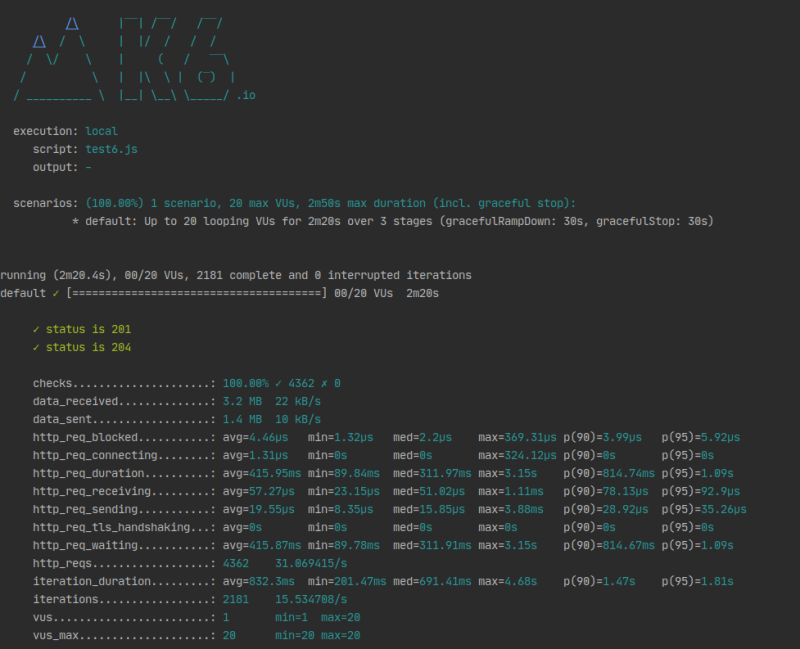





Latest comments (0)