For those of us who are more visual learners - a quick introduction to Accessibility.
--
Transcript
Introducing Accessibility - Ally
What is it?
- It comes in all shapes & sizes
- It's necessary & non-negotiable
- It's an ongoing design requirement
- It's not limited to physical disabilities
- It's made up of objective & subjective guidelines
- It's the right & ability to access the same information
The ability spectrum
From permanent - situation
Permanent - such as legally blind, deaf or physically disabled
-> temporary - such as having an ear infection, broken arm or eye infection
-> -> situational - such as a new parent, at a concert or library
a.k.a we all benefit from accessibility
You can thank accessibility for..
- ...those handy next stop reminders on the bus & train
- ...those captions so you can still watch the news in a noisy bar
- ...those extra page hits because search engines discovered your transcripts
Types of disabilities
- Colour-blind / blind / low vision
- Deafblind / deaf
- Cognitive / speech / reading / seizures
- Motor / multiple disabilities
Software + assistive technology
We all live in a pretty incredible time where software creates equal opportunities when creators simply follow standards
Application [in/output]
[in/output] transformed into an accessibility tree [in/output]
[in/output] assistive technology [in/output]
[in/output] user [in/output]
screen readers are the most commonly discussed assistive technology
...but there is also technology to translate into/from braille display
...magnify text
...head wands, mouth sticks & oversized trackball mouse
...single switch & sip-and-puff switch
...adaptive keyboard
...eye-tracking & voice recognition technology
Cognitive disabilities
always keep in mind...
"don't beat around the bush"
- Be direct, help avoid mistakes & be clear on how to fix them
- Don't expect users to understand implied meaning
- Give adequate time for everyone
still be creative!
- Balance use of text alternatives like video & illustrations
- ...or use bright colours to keep attention & interest
- Keep text & layout simple - white space is your friend

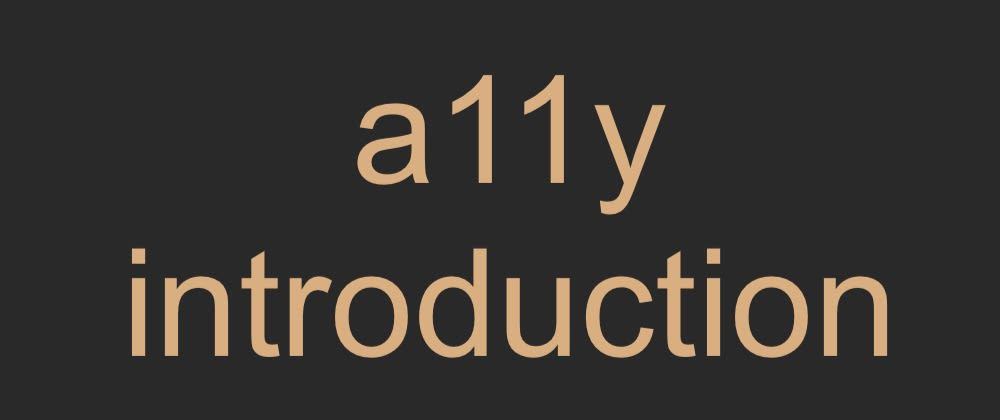









Top comments (2)
This seems to be really useful and interesting to read. Thanks for sharing.
Thank you :)