I want to share an amazing trick with you that I found today on the internet.
You must have felt it very difficult to reach the Google chrome browsers options and settings in mobile device as it is present at the top of the browser which is very hard to reach with your fingers in big screen mobile phones.
Good news, there is a trick using which you can enable a toolbar at the bottom of your browser so that you can access options like switch tab, search and share easily.
Note- I have done this in my Android phone only so I'm not sure if you can do the same in IOS.
Here's how you enable this hidden bottom toolbar-
Step 1:
In your chrome address bar type the following path-
chrome://flags
Step 2:
Search for “Duet” in the search bar.
Step 3:
Tap the drop-down menu next to “Chrome Duet” and select any one of the button configuration you want from the drop-down menu.
Step 4:
🎉 Now restart your browser and enjoy the new bottom toolbar.

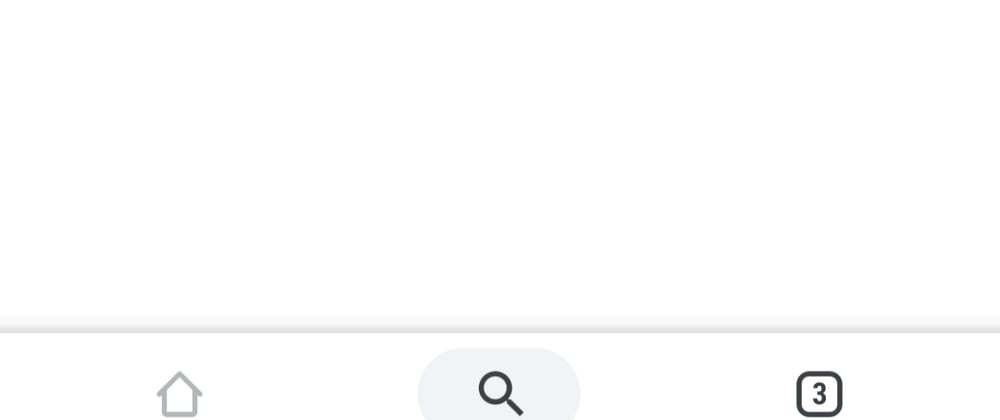

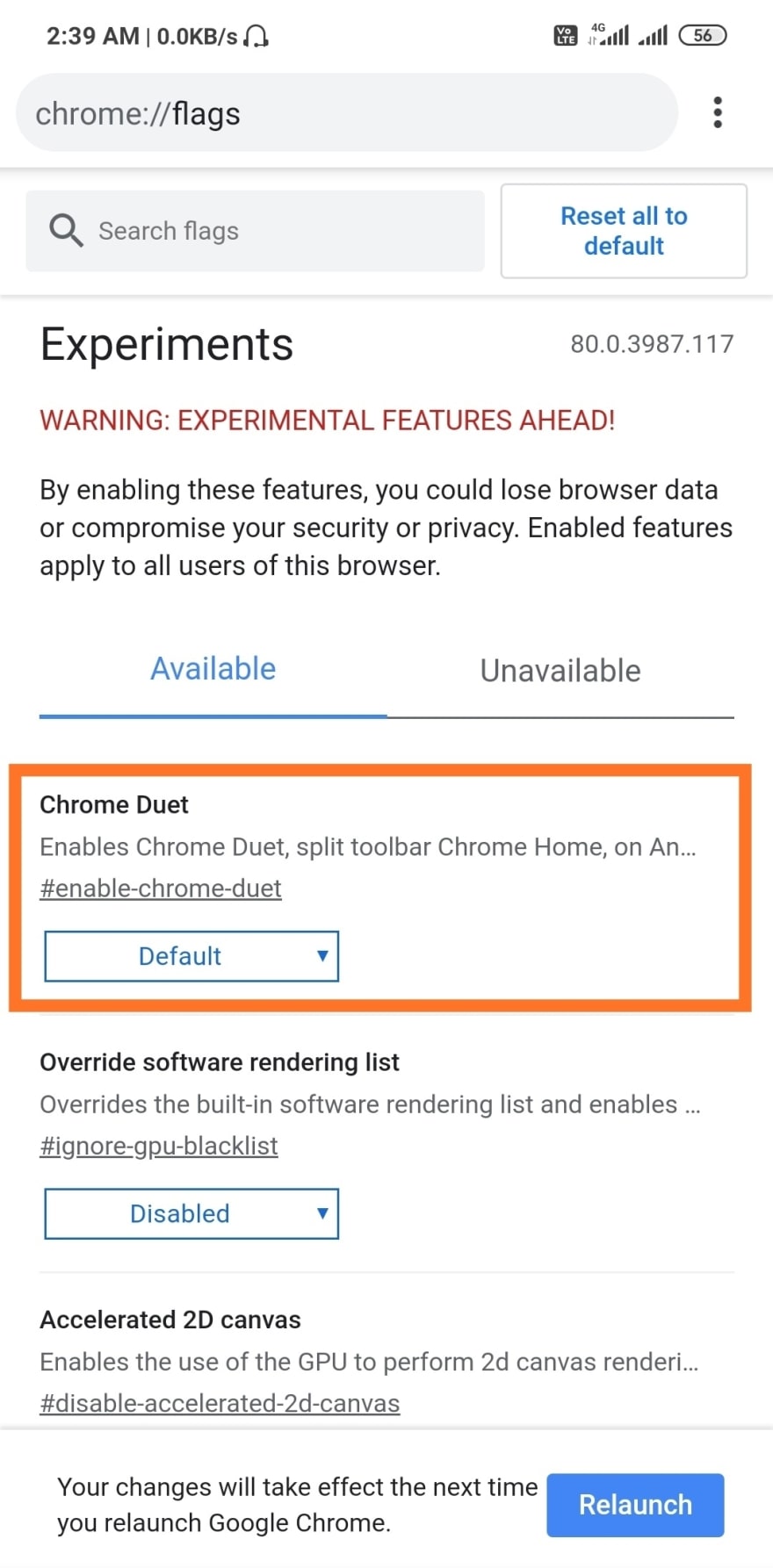

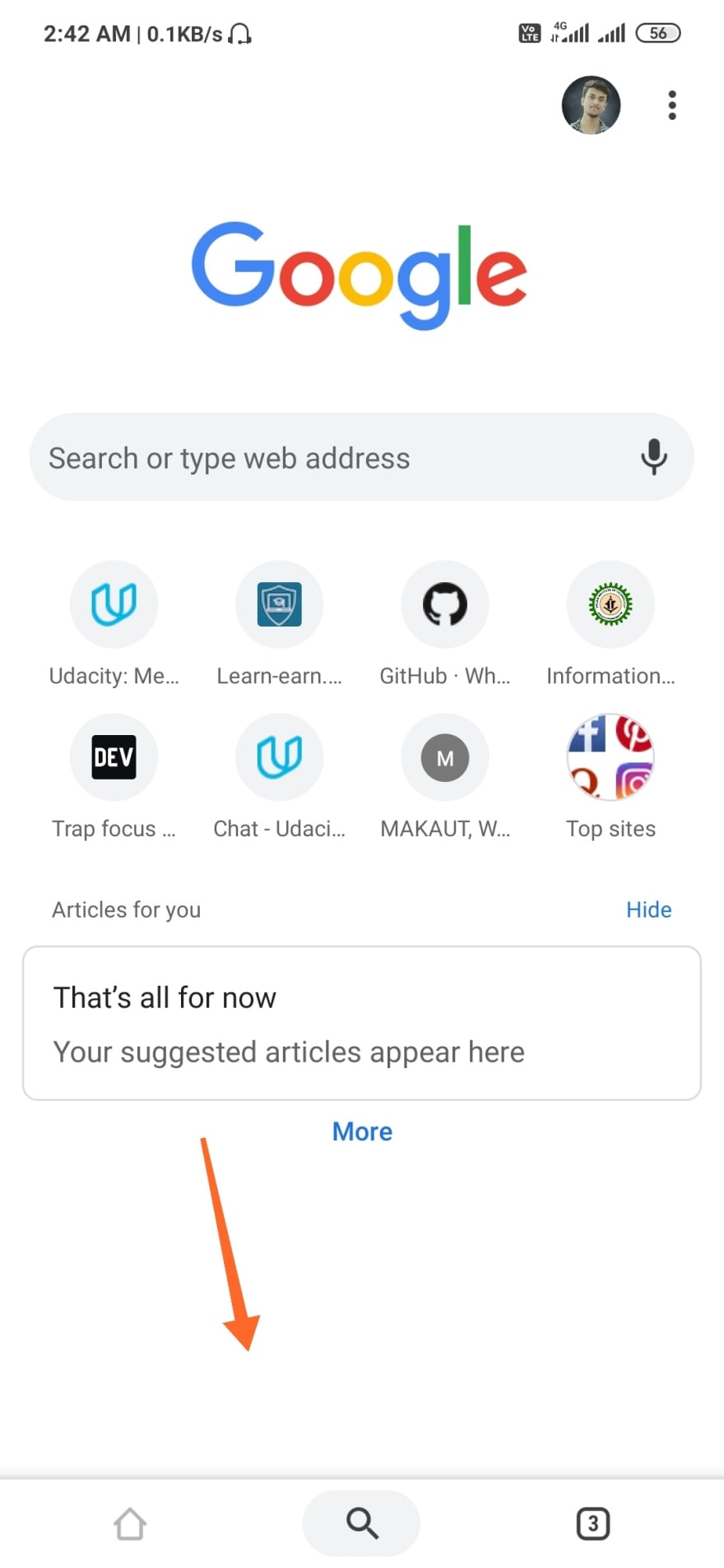




Oldest comments (17)
But flagging chrome://flags will make web pages more vulnerable and may leak private data.
Can you please elaborate ? I dont think enabling Chrome Duet or changing chrome://flags will make (websites ? 🤔) anything more vulnarable.
I guess it means that if you don't know what you are doing and are playing with these options (chrome flags) and forgot about them, you might create some security leaks, but if you are just setting this option (bottom bar), I'm pretty sure it is safe (unless there is indeed a security leak linked to that bottom bar).
That I agree with.
Yes, exactly Amin. Thanks for the clarification.
No, it depends. Chrome flags mostly consist of experimental, alpha and beta features that are not made available for the public by default.
While it is true you should be careful enabling flags but if you know what you are doing, you are fine.
Particularly this feature doesn't have any vulnerability associated with it.
Enable and enjoy it 😉
I don't understand?
Your before and after pictures look the same to me. You're talking about the bar with the little house, the magnifying glass and the "3" in a box?
I see that in my browsers anyway...
Hi Ben, I had actually already enabled the bottom toolbar before writing this tutorial and took the screenshots.
If you are using Google chrome, the bottom toolbar should not be there as it is an experimental feature and is not enabled by default.
Those who use chrome know this, maybe you are using some other browser.
By the way, thanks for noticing this, I'll replace the image with the correct one 😄
Update-
I have updated the images in the post 🎉
It's there for me in Chrome and in Firefox, and I've never had to change any settings.
Perhaps it's something set by a custom version of Android?
That's awesome 😄 Maybe it is enabled by default because of the custom version of Android you are using but I'm not sure.
Seems like all the browsers will be enabling something like this. Currently this is the default in Firefox Preview and is supposed to be the default once Preview is promoted to production.
Correct Matt, maybe chrome will also make this default in the future.
It is an experimental feature right now in chrome that's why it is available as a flag option.
You are welcome Michael 😄
Hi, is there any forum or something to discuss about newer flags?
Hi Agbaroth,
I usually google about these new flags and other new features. I don't know any forum for discussions on new flags. Let me know if you find one 🙂
It no longer has the option. Is there a recent update?
Hi Pia Vera,
Yes, I too noticed that this option is no longer available in recent updates. They have implemented a new tab management UI in an entirely different way in the latest update.
I'll definitely update the post and let you know if I find a way to re-enable the bottom toolbar.