Background
GitHub is a platform that is used for version control and collaboration of code. It allows you to work with others on a team so that you can develop projects without being in the same place at the same time. Though a very useful tool, GitHub is most useful when working in small groups or teams. GitLab, on the other hand, allows you to use the same features as GitHub, but is more tailored towards bigger organization.
Implementation
Reclaim Cloud Sign Up
The sign-up process for reclaim is very simple. Once you enter an email and password, you will be granted access to your account. Sign up here
Configuration
Before you are able to configure your environment through Reclaim Cloud, you must increase the minimum cloudlets so that the server is able to allocate the proper amount of resources to properly run. This can be done through clicking the "Change Environment Topology" button and dragging the slider in the middle of the page to 32 cloudlets.
Usage
Once you have increased the number of cloudlets, you will be able to click the link under DevOps Lab, as shown in the picture below.
Once you have entered into GitLab, you are now able to use all features that are available on the platform. From security to CI, GitLab provides a number of features that GitHub does not. The number of features that appear on the left sidebar gives GitLab an advantage over GitHub.
Overall, GitHub and GitLab are both very useful platforms when they are used in the most appropriate setting.

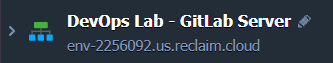





Top comments (0)