Hi, Being an electronics and programming enthusiastic, I always wondered how can I automate my room appliances (not with smart bulbs). There were many different ways to come up with like Bluetooth, LAN, MQTT, etc. Then I thought of automating with Alexa for existing devices. There are 2 ways of doing it. The easy way and the hard way. So, for now, let's talk about the easy way.
There are a lot of automation skills in the Alexa skill store but most of them support smart devices. After doing some research I found a really good skill called sinric which let's me control existing appliances with some extra circuitry. Thanks to Aruna Tennakoon for providing this feature. Setting up this skill is straight forward.
- Signup
- Get API key
- Add skill to your Alexa
- Use these examples
- That's It.
Sinric is the 1st version with many kinds of device supported. Recently 2nd version of sinric is up which is called sinric pro. We'll discuss the latest version.
let's see how to set up the skill.
1. Signup
- Goto sinric pro website and signup.
- Verify your email.
2. Create devices
- Click on the
Devicesbutton on the sidebar. 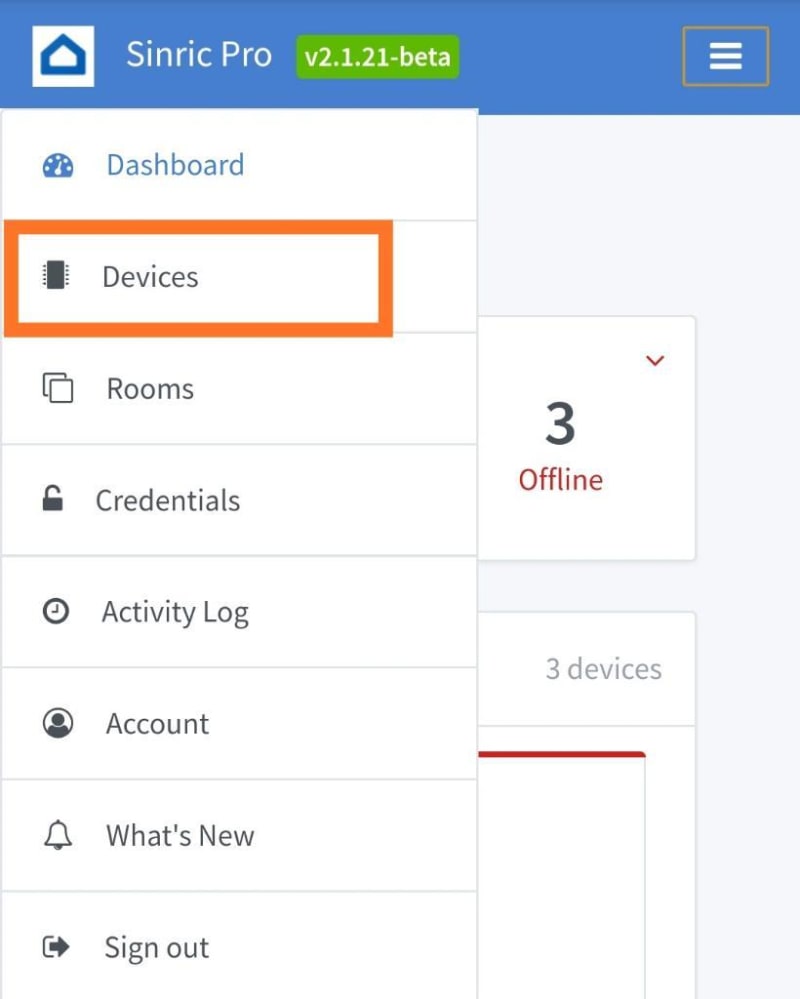
- Then select
Add Device. - Select which device type you need and let the access key be the default for now.

- That's it.
3. Linking sinric pro to Alexa
- Goto to Alexa's skills & games and search for sinric pro skill.
- As soon you link the skill you will be redirected to the login page.
- Login with the credentials which you used signup for sinric pro website
- After successful login just go back to your Alexa app and it'll start discovering the devices which you added in sinric pro account.
- So linking skill is done.
4. Controlling devices with Alexa
- Here's where the coding part begins.
- Sinric Pro has supporting libraries for python, c++(nodemcu), nodejs.
- Let's start with python.
5. Integration with python
-
Installing python library for sinricpro
pip install sinricpro You can find the source code for the python library here.
Just a reminder. This library is only supported for python versions 3.7+.
Initializing with access key and secret key
Let's see how to get these keys.
- Login to sinricpro here
- Click on credentials button on the sidebar.
- There you'll find 2 keys. One is
app keyand another issecret keybasicallyapp keyis used to provide API service.secret keyis used to provide security for the information exchanged between devices.
Getting device ids.
- Device IDs are the unique ids that are used to differentiate between devices.
- As you can see there are 2 more fields
fanandlightin the code above. - Go to the devices page here.
- Copy the device ID as shown below and paste it in the code.
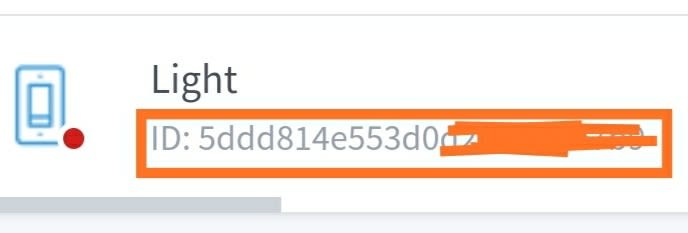
- Done.
So moving forward, let's see how to connect to sinricpro. Basically there are 2 ways for controlling a device with sinricpro.
- Action.
- Event.
Action
- Action is something that Alexa does for you. Like when say
Alexa, turn on lightor when you control device from website or app.
Event
- Event is used to control the device manually. Like when you press a button so light should change its state or much more.
Defining action and event callbacks
Next step is to initialize the library with callbacks
Let's see how a complete code looks like.
That's it ;). When you run the code your devices will be online you can control with Alexa or website portal or app.
For more examples, click here.
For more help, click here.
Thank you :).







Top comments (13)
Something is missing.. what to do with that code ..?
You can use this code to automate things using raspberryPi or other controllers. :)
How to upload this code on ESP32 ?
github.com/sinricpro/esp8266-esp32...
You can use the above library for both esp8266(NodeMCU) and ESP32
If i want to use python?
Do you want to use python for NodeMcu and Esp32. (Micropython) ?
Yes bro.. exactly microPython
Hmmm! Even I thought of this long back to integrate with micro python. But MicroPython didn't have WebSocket library which is a basic requirement for this skill. I need to check out once again.
If u found..kindly inform me please.
Sure i'll do it :).
I'm also looking for a method to comunicate through micropython on ESP32 with Alexa
How to upload these codes on NodeMCU?
github.com/sinricpro/esp8266-esp32...
You can use above nodemcu library for this automation. :)