While working on a React App, following these coding conventions will give you a better development experience
VS Code is Highly Recommended as IDE
Visual Studio Code has several features that a React developer loves. It gives a lot of useful extensions to make the development environment better. For React, here are some useful extensions which will assist you during development
- Prettier
- ES Lint
- JavaScript (ES6) code snippets
- Reactjs code snippets
- Auto import
Use ES6 Syntax
Clean code is always appreciated. In JavaScript, you can adopt ES6 syntax to make your code cleaner.
Write Arrow Functions
// ES5
function getSum(a, b) {
return a + b;
}
// ES6
const getSum = (a, b) => a + b;
Use Template Literal
// ES5
var name = "Bilal";
console.log("My name is " + name);
// ES6
const name = "Bilal";
console.log(`My name is ${name}`);
Use const & let
They have block scope. Variables with const declaration can't be changed but with let, they are mutable
// ES5
var fruits = ["apple", "banana"];
// ES6
let fruits = ["apple", "banana"];
fruits.push("mango");
const workingHours = 8;
Object Destructuring
var person = {
name: "John",
age: 40,
};
// ES5
var name = person.name;
var age = person.age;
// ES6
const { name, age } = person;
Defining Objects
var name = "John";
var age = 40;
var designations = "Full Stack Developer";
var workingHours = 8;
// ES5
var person = {
name: name,
age: age,
designation: designation,
workingHours: workingHours,
};
// ES6
const person = { name, age, designation, workingHours };
You will experience many features and flexibility in ES6 syntax
Don't Forget key Prop With map in JSX
Always assign a unique value to the key prop to every JSX element while mapping from an array. Read official docs for better understanding
const students = [{id: 1, name: 'Bilal'}, {id: 2, name: 'Haris'}];
// in return function of component
<ul>
{students.map(({id, name}) => (
<li key={id}>{name}</li>
))}
</ul>;
Component Name Should be in PascalCase
const helloText = () => <div>Hello</div>; // wrong
const HelloText = () => <div>Hello</div>; // correct
Variable & Function Names Should be in camelCase
const working_hours = 10; // bad approach
const workingHours = 10; // good approach
const get_sum = (a, b) => a + b; // bad approach
const getSum = (a, b) => a + b; // good approach
ID & Class Names Should be in kebab-case
<!--bad approach-->
<div className="hello_word" id="hello_world">Hello World</div>
<!--good approach -->
<div className="hello-word" id="hello-world">Hello World</div>
Always Check null & undefined for Objects & Arrays
Neglecting null and undefined in the case of objects & arrays can lead to errors.
So, always check for them in your code
const person = {
name: "Haris",
city: "Lahore",
};
console.log("Age", person.age); // error
console.log("Age", person.age ? person.age : 20); // correct
console.log("Age", person.age ?? 20); //correct
const oddNumbers = undefined;
console.log(oddNumbers.length); // error
console.log(oddNumbers.length ? oddNumbers.length : "Array is undefined"); // correct
console.log(oddNumbers.length ?? "Array is undefined"); // correct
Avoid Inline Styling
Inline styling makes your JSX code messy. It is good to use classes & ids for styling in a separate .css file
const text = <div style={{ fontWeight: "bold" }}>Happy Learing!</div>; // bad approach
const text = <div className="learning-text">Happy Learing!</div>; // good approach
in .css file:
.learning-text {
font-weight: bold;
}
Avoid DOM Manipulation
Try to use React state instead of DOM manipulation as
Bad approach
<div id="error-msg">Please enter a valid value</div>
document.getElementById("error-msg").visibility = visible;
Good approach
const [isValid, setIsValid] = useState(false);
<div hidden={isValid}>Please enter a valid value</div>;
Set isValid false or true where you have logic of validating a value
Always Remove Every Event Listener in useEffect
Don't forget to write cleanup function in useEffect to remove event listener you added before
const printHello = () => console.log("HELLO");
useEffect(() => {
document.addEventListener("click", printHello);
return () => document.removeEventListener("click", printHello);
});
Avoid Repetition, Use Generic Components
It is the best thing to make your code cleaner. Write a generic component for similar group of elements and render them on the basis of props
passed to it
const Input=(props)=>{
const [inputValue, setInputValue]=useState('');
return(
<label>{props.thing}</label>
<input type='text' value={inputValue} onChange={(e)=>setInputValue(e.target.value)} />
)
}
In other component you can use Input component as
<div>
<Input thing="First Name" />
<Input thing="Second Name" />
</div>
Don’t Throw Your Files Randomly
Keep the related files in the same folder instead of making files in a single folder.
For example, if you want to create a navbar in React then you should create a folder and place .js & .css files related to the navbar in it
Functional Components Are Recommended
If you want to render some elements and don't need to use state then use functional components instead of class components because functional components are easy to use.
Moreover, if you have an idea of React Hooks, then with functional components you can easily play with the state too.
Create a Habit of Writing Helper Functions
Sometimes you need a utility at more than one time across your React App.
To deal with this scenario efficiently, Write a helper function in a separated file named helper-functions.js, import wherever you want to use it and call that function in it.
Use Ternary Operator Instead of if/else if Statements
Using if/else if statements makes your code bulky. Instead try to use ternary operator where possible to make code simpler & cleaner
// Bad approach
if (name === "Ali") {
return 1;
} else if (name === "Bilal") {
return 2;
} else {
return 3;
}
// Good approach
name === "Ali" ? 1 : name === "Bilal" ? 2 : 3;
Make index.js File Name to Minimize Importing Complexity
If you have a file named index.js in a directory named actions and you want to import action from it in your component, your import would be like this
import { actionName } from "src/redux/actions";
actions directory path is explained in the above import . Here you don't need to mention index.js after actions like this
import { actionName } from "src/redux/actions/index";
Destructuring of Props
If you want to get rid of writing an object name again and again to access its properties, then destructuring of that object is the best solution for you.
Suppose your component is receiving some values like name, age and designation as props
// Bad approach
const Details = (props) => {
return (
<div>
<p>{props.name}</p>
<p>{props.age}</p>
<p>{props.designation}</p>
</div>
);
};
// Good approach
const Details = ({ name, age, designation }) => {
return (
<div>
<p>{name}</p>
<p>{age}</p>
<p>{designation}</p>
</div>
);
};
Don't Try to Access Modified State Variable in the Same Function
In a function, if you are assigning a value to a state variable then you won't be able to access that assigned value even after it has been assigned in that function
const Message = () => {
const [message, setMessage] = useState("Hello World");
const changeMessage = (messageText) => {
setMessage("Happy Learning");
console.log(message); // It will print Hello World on console
};
return <div>{message}</div>;
};
Use === Operator instead of ==
While comparing two values, strictly checking both values and their data types is a good practice.
"2" == 2 ? true : false; // true
"2" === 2 ? true : false; // false
Now get your hands dirty with these best coding practices in React!

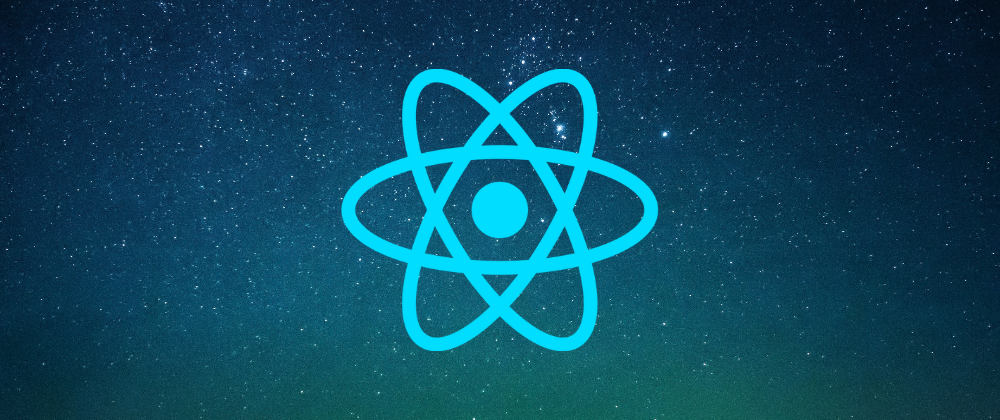





Latest comments (45)
Hi Hafiz, FYI we've added your blog post on a GitHub project gathering content about best coding practices :)
github.com/promyze/best-coding-pra...
If you are nesting multiple if statements/ternaries, its probably best to just refactor. but i would prefer if /else if /else, or switch, over nested ternaries any day
Great tips!
Btw, if you are using Typescript or support modern browser, you can use optional chaining.
Here is what that would look like:
Otherwise, it would error out.
One of the best article that I came across. thank you.
This is valuable, thanks a lot 👍💯✨
Happy to see that I follow almost all of them, except I usually use inline styles due to the use Tailwind CSS. Great Article!!
Great article. I'm always happy when people write about best practices, even if I disagree with some. The inline css for example i actually prefer it because it keeps me from having to go to another file if im changing the appearance of something. There are great libraries out there that help to keep the css in js more clean, like mui/emotion for example.
Great Stuff!!
If anyone want's to follow each other on github here's my handle
github.com/dangolbeeker
Followed. Please follow back to mine:
github.com/scoobytux
Followed. Please follow back to mine: github.com/its-monotype
Follwed. Here's mine github.com/AmoabaKelvin
Followed back!
Good article for those new to React. I disagree with the ternary point (like many others). Ternary is great when checking only 1 condition where the outcome is say
const saving = userIsEmployee ? 50 : 10.With multiple conditions or more than one the ternary can become unreadable and an if else would be more appropriate. Or my preferred method would be a switch case.
Depending on the number of options , or condition could potentially even utilise a object literal lookup.
I do find ternary operators with more than one conditions unreadable.
This is how I would have written it
Agreed
Great article Hafiz. I noticed one little doubtful practice regarding the nested ternaries. Some linters actually don't suggest this method due its lack of readability.
Non-compliant code
Compliant Solution
Read more at rules.sonarsource.com/javascript/R...
You will get TypeError: cannot Read properties of undefined reading 'length' and cannot Read properties of undefined reading name in all 6 cases.
You have to do: oddNumbers?.length with question mark.
Same with: person?.name.
Nice tips for to remember ☺️
You should add one more question mark, like:
console.log(oddNumbers❓.length ?? "Array is undefined");
I suggest to use TypeScript instead, in vscode with type checking, it's virtually impossible to make similar mistakes.
Thanks for the article.
Thanks for this Informative article
Some comments have been hidden by the post's author - find out more