Let's start by demonstrating the simple app we will use as an example:
package main
import (
"log"
"net/http"
"github.com/gorilla/mux"
)
var port = "8080"
func main() {
log.Fatal(http.ListenAndServe(":"+port, router()))
}
func router() http.Handler {
r := mux.NewRouter()
r.Path("/greeting").Methods(http.MethodGet).HandlerFunc(greet)
return r
}
func greet(w http.ResponseWriter, req *http.Request) {
_, _ = w.Write([]byte("Hello, world!"))
}
Also, let's add a small test:
package main
import (
"net/http"
"net/http/httptest"
"testing"
)
func TestRouter(t *testing.T) {
w := httptest.NewRecorder()
req := httptest.NewRequest(http.MethodGet, "/greeting", nil)
router().ServeHTTP(w, req)
expected := "Hello, world!"
actual := w.Body.String()
if expected != actual {
t.Fatalf("Expected %s but got %s", expected, actual)
}
}
This is pretty straightforward. One thing I want to emphasize is that we have an external dependency. To manage it (and future dependencies), we are going to use dep:
dep init -v -no-examples
Just to show everything works fine, we run tests, build and try our app locally:
$ go test ./...
ok gitlab.com/hypnoglow/example-go-docker-gitlab 0.016s
$ go build -o app .
$ ./app
# and in another terminal:
$ curl http://localhost:8080/greeting
Hello, world!
Seems simple. Now we want to dockerize our app.
Question: how we will pass dependencies to the docker build process?
Option 1: pass
vendordirectory along with the source code usingCOPYcommand.Option 2: install dependencies on build time using
RUN dep ensure.
The first option has a few benefits over second:
- We (usually) already have our vendors installed locally, why bother installing them again at the build time? This way we speed up the
docker buildprocess. - In case of private dependencies, like your package in another private repository, you need to pass git credentials to the docker build process to make go tool able to fetch those dependencies. In 1st option, you don't have such problem.
Thus, we create the following Dockerfile:
FROM golang:1.10-alpine3.7 as build
WORKDIR /go/src/app
COPY . .
RUN go build -o app
FROM alpine:3.7
COPY --from=build /go/src/app/app /usr/local/bin/app
ENTRYPOINT ["/usr/local/bin/app"]
Next, we need a .gitlab-ci.yml file to run tests and build our image on push. How are we going to accomplish that tasks?
Well, we need a job to install dependencies, because above we decided not to install them in Dockerfile. Even if we did, we need them installed to run our test. So, we create a job dep to install dependencies and store vendor directory as a GitLab artifact. In other jobs, we add dep job as a dependency, and GitLab will extract previously stored vendor right into our project directory.
variables:
PACKAGE_PATH: /go/src/gitlab.com/hypnoglow/example-go-docker-gitlab
stages:
- dep
- test
- build
# A hack to make Golang-in-Gitlab happy
.anchors:
- &inject-gopath
mkdir -p $(dirname ${PACKAGE_PATH})
&& ln -s ${CI_PROJECT_DIR} ${PACKAGE_PATH}
&& cd ${PACKAGE_PATH}
dep:
stage: dep
image: golang:1.10-alpine3.7
before_script:
- apk add --no-cache curl git
- curl -sSL https://github.com/golang/dep/releases/download/v0.5.0/dep-linux-amd64 -o /go/bin/dep
- chmod +x /go/bin/dep
- *inject-gopath
script:
- dep ensure -v -vendor-only
artifacts:
name: "vendor-$CI_PIPELINE_ID"
paths:
- vendor/
expire_in: 1 hour
test:
stage: test
dependencies:
- dep
image: golang:1.10-alpine3.7
before_script:
- *inject-gopath
script:
- go test ./...
build:
stage: build
dependencies:
- dep
image: docker:17
services:
- docker:dind
script:
- docker build -t app .
Finally, we check our pipeline:
We're done! Next steps, like pushing the built image to the docker registry, are left as an exercise for the reader. 🙂
The full example is available in the GitLab repository.
Thanks! This was my 1st article on dev.to, I hope you enjoyed.
I apologize for any grammatical and linguistic mistakes, as English is not my native language. Please fix me in comments if you spot a problem! 🤓






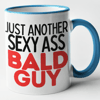

Top comments (6)
Absolutely valid points! Thanks!
I install
ca-certificatesin almost every Dockerfile too. As for cgo, I tend to useaplineas a base instead ofscratch, so this is not required in my case.Hi Igor, Nice job man.
I have once issue:
I can solution this:
Thanks for all !!!
hi
its a nice post. i had a qns.
i noticed almost everywhere people use the 'image: docker:latest' in build along with dind service.
whats the purpose of using docker:17 image , cant i use alpine image with dind service and build image? , as dind launches the docker daemon ?
appreciate if you can help me understand . thanks
Hi Vishnu,
When building Docker images, we need both Docker client and Docker daemon. That's why we:
docker:17as a base image for the job to call Docker client;docker:dindto the job as a service for the daemon.There is a simple example of this interaction on Docker hub hub.docker.com/_/docker without involving GitLab CI.
p.s. FYI there are alternative solutions that allow building docker images without docker client, but these are out of scope and require more effort.
thank you!
Thanks. This is great. Any chance you could make an update for Go modules?