Today we want to create a basic template using CurtainsJS with a div to hold your canvas and a div to hold your images.
Getting started
Go ahead and initialise our new project using the CodePen playground or setup your own project on Visual Studio Code with the following file structure under your src folder.
- index.html
- style.css
- scripts.js
Part 1: HTML
The HTML is really basic. Edit your index.html and replace it with the following code.
<!-- div that will hold our WebGL canvas -->
<div id="canvas"></div>
<!-- div used to create our plane -->
<div class="plane">
<!-- image that will be used as a texture by our plane -->
<img src="https://images.unsplash.com/photo-1462331940025-496dfbfc7564?ixlib=rb-1.2.1&ixid=MnwxMjA3fDB8MHxzZWFyY2h8OHx8Z2FsYXh5fGVufDB8fDB8fA%3D%3D&auto=format&fit=crop&w=600&q=60" alt="Photo by Simon Zhu on Unsplash" crossorigin />
</div>
Part 2: CSS
Next step is to add the following styles and complete our style.css file. Just make sure the div that will wrap the canvas fits the document, and apply any size you want to your plane div element.
body {
/* make the body fits our viewport */
position: relative;
width: 100%;
height: 100vh;
margin: 0;
/* hide scrollbars */
overflow: hidden;
background-color: black;
}
#canvas {
/* make the canvas wrapper fits the window */
position: absolute;
top: 0;
left: 0;
width: 100%;
height: 100vh;
}
.plane {
/* define the size of your plane */
width: 80%;
max-width: 1400px;
height: 80vh;
position: relative;
top: 10vh;
margin: 0 auto;
overflow: hidden;
}
.plane img {
/* hide the img element */
display: none;
}
/*** in case of error show the image ***/
.no-curtains .plane {
overflow: hidden;
display: flex;
align-items: center;
justify-content: center;
}
.no-curtains .plane img {
display: block;
max-width: 100%;
object-fit: cover;
}
Part 3: JavaScript
Now we can implement our JavaScript logic to our setup like so.
window.onload = function() {
// set up our WebGL context and append the canvas to our wrapper
var webGLCurtain = new Curtains({
container: "canvas"
});
// if there's any error during init, we're going to catch it here
webGLCurtain.onError(function() {
// we will add a class to the document body to display original images
document.body.classList.add("no-curtains");
});
// get our plane element
var planeElement = document.getElementsByClassName("plane")[0];
// set our initial parameters (basic uniforms)
var params = {
vertexShaderID: "plane-vs", // our vertex shader ID
fragmentShaderID: "plane-fs", // our framgent shader ID
//crossOrigin: "", // codepen specific
uniforms: {
time: {
name: "uTime", // uniform name that will be passed to our shaders
type: "1f", // this means our uniform is a float
value: 0,
},
}
}
// create our plane mesh
var plane = webGLCurtain.addPlane(planeElement, params);
// if our plane has been successfully created
// we use the onRender method of our plane fired at each requestAnimationFrame call
plane && plane.onRender(function() {
plane.uniforms.time.value++; // update our time uniform value
});
}
Part 4: Shaders
Cool! We can now implement some basic vertex and fragment shaders. Just put it inside your body tag, right before you include the library.
<script id="plane-vs" type="x-shader/x-vertex">
#ifdef GL_ES
precision mediump float;
#endif
// those are the mandatory attributes that the lib sets
attribute vec3 aVertexPosition;
attribute vec2 aTextureCoord;
// those are mandatory uniforms that the lib sets and that contain our model view and projection matrix
uniform mat4 uMVMatrix;
uniform mat4 uPMatrix;
// our texture matrix uniform (this is the lib default name, but it could be changed)
uniform mat4 uTextureMatrix0;
// if you want to pass your vertex and texture coords to the fragment shader
varying vec3 vVertexPosition;
varying vec2 vTextureCoord;
void main() {
vec3 vertexPosition = aVertexPosition;
gl_Position = uPMatrix * uMVMatrix * vec4(vertexPosition, 1.0);
// set the varyings
// thanks to the texture matrix we will be able to calculate accurate texture coords
// so that our texture will always fit our plane without being distorted
vTextureCoord = (uTextureMatrix0 * vec4(aTextureCoord, 0.0, 1.0)).xy;
vVertexPosition = vertexPosition;
}
</script>
<script id="plane-fs" type="x-shader/x-fragment">
#ifdef GL_ES
precision mediump float;
#endif
// get our varyings
varying vec3 vVertexPosition;
varying vec2 vTextureCoord;
// the uniform we declared inside our javascript
uniform float uTime;
// our texture sampler (default name, to use a different name please refer to the documentation)
uniform sampler2D uSampler0;
void main() {
// get our texture coords
vec2 textureCoord = vTextureCoord;
// displace our pixels along both axis based on our time uniform and texture UVs
// this will create a kind of water surface effect
// try to comment a line or change the constants to see how it changes the effect
// reminder : textures coords are ranging from 0.0 to 1.0 on both axis
const float PI = 3.141592;
textureCoord.x += (
sin(textureCoord.x * 10.0 + ((uTime * (PI / 3.0)) * 0.031))
+ sin(textureCoord.y * 10.0 + ((uTime * (PI / 2.489)) * 0.017))
) * 0.0075;
textureCoord.y += (
sin(textureCoord.y * 20.0 + ((uTime * (PI / 2.023)) * 0.023))
+ sin(textureCoord.x * 20.0 + ((uTime * (PI / 3.1254)) * 0.037))
) * 0.0125;
gl_FragColor = texture2D(uSampler0, textureCoord);
}
</script>
Recap
If you followed along then you should have completed the project and finished off your basic template.
Now if you made it this far, then I am linking the code to my Sandbox for you to fork or clone and then the job's done.

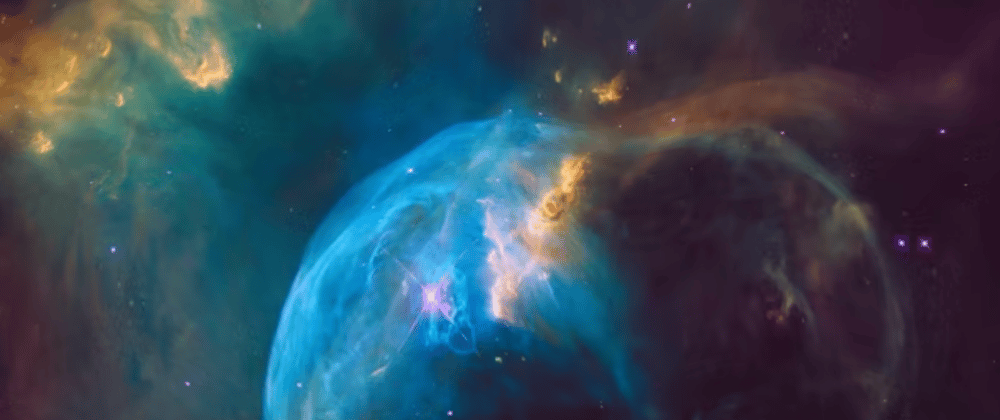





Top comments (0)