In part 2 of this series, we introduced MQTT's publish subscribe pattern. In this post, we will discuss the roles of the MQTT client and broker, the parameters and options that are available when you connect to a MQTT broker, and explain MQTT server and connection establishment.
An Introduction to MQTT Client and MQTT Broker
Because MQTT decouples the publisher from the subscriber, client connections are always handled by a broker. Before we get into the details of these connections, let’s be clear about what we mean by client and broker.
MQTT Client
When we talk about a client, we almost always mean an MQTT client. Both publishers and subscribers are MQTT clients. The publisher and subscriber labels refer to whether the client is currently publishing messages or subscribed to receive messages (publish and subscribe functionality can also be implemented in the same MQTT client). An MQTT client is any device (from a micro controller up to a full-fledged server) that runs an MQTT library and connects to an MQTT broker over a network. For example, the MQTT client can be a very small, resource-constrained device that connects over a wireless network and has a bare-minimum library. The MQTT client can also be a typical computer running a graphical MQTT client for testing purposes. Basically, any device that speaks MQTT over a TCP/IP stack can be called an MQTT client. The client implementation of the MQTT protocol is very straight forward and streamlined. The ease of implementation is one of the reasons why MQTT is ideally suited for small devices. MQTT client libraries are available for a huge variety of programming languages. For example, Android, Arduino, C, C++, C#, Go, iOS, Java, JavaScript, and .NET. You can see a complete list on the MQTT wiki.
MQTT Broker
The counterpart of the MQTT client is the MQTT broker. The broker is at the heart of any publish/subscribe protocol. Depending on the implementation, a broker can handle up to millions of concurrently connected MQTT clients.
The broker is responsible for receiving all messages, filtering the messages, determining who is subscribed to each message, and sending the message to these subscribed clients. The broker also holds the session data of all clients that have persistent sessions, including subscriptions and missed messages (more details). Another responsibility of the broker is the authentication and authorization of clients. Usually, the broker is extensible, which facilitates custom authentication, authorization, and integration into backend systems. Integration is particularly important because the broker is frequently the component that is directly exposed on the internet, handles a lot of clients, and needs to pass messages to downstream analyzing and processing systems. As discussed in a previous post, subscribing to all message is not really an option. In brief, the broker is the central hub through which every message must pass. Therefore, it is important that your broker is highly scalable, integratable into backend systems, easy to monitor, and (of course) failure-resistant. HiveMQ meets these requirements by using state-of-the-art event-driven network processing, an open extension system, and standard monitoring providers.
MQTT Connection
The MQTT protocol is based on TCP/IP. Both the client and the broker need to have a TCP/IP stack.
The MQTT connection is always between one client and the broker. Clients never connect to each other directly. To initiate a connection, the client sends a CONNECT message to the broker. The broker responds with a CONNACK message and a status code. Once the connection is established, the broker keeps it open until the client sends a disconnect command or the connection breaks.
To know the complete details, read this article. Also, watch this video to visually understand the MQTT Client Broker connection establishment.
Stay tuned for next part of this blog series to understand publishing, subscribing, and unsubscribing in MQTT.
Click here to read the original post.
Get your copy of MQTT Essentials eBook to understand the nitty-gritty of the protocol without having you to read the entire specification.


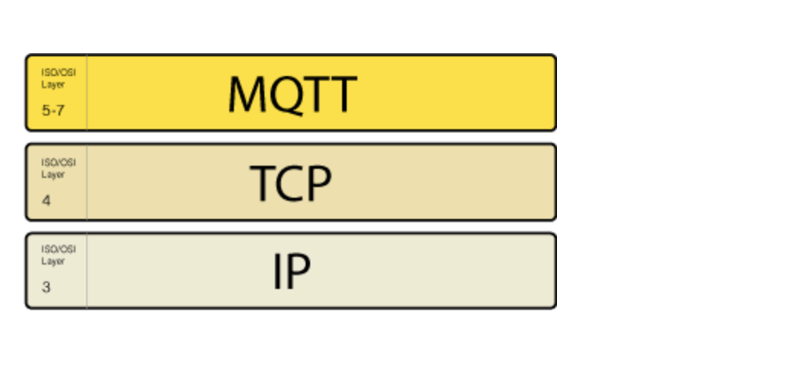
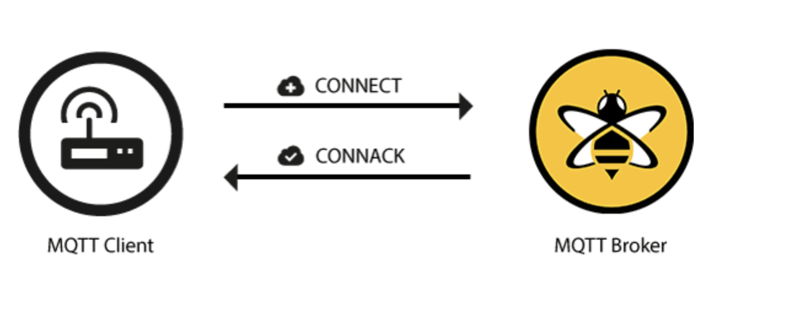





Top comments (0)