Hello, users! 👋
Today I want to share a design process and some resources with you all, in case you still don't know how to face a big/medium design project.
In this example we'll design some screens of a simple CMS, which I think is a pretty common design case in the web-dev community.
Setting up the environment
I'll be using Adobe XD (since it's totally free) and the "Web" option as you can see below:
If you're using Sketch, Photoshop or any other software, the sizes of the document should be 1920x1080, the standard for a web screen.
Our (dummy) client
If you have the chance to speak to your client be sure you know what your client wants.
As for this example, we have the following:
Our client, Pablito, wants a CMS to manage the pictures and videos of his bakery, he also wants to write/edit articles, and also he'd like to post all that content to Twitter and Facebook through the CMS.
So let's enumerate the features of our project, one by one.
What will be the content of our platform?
➜ Images
➜ Videos
➜ Articles
What will be the features of our platform?
➜ Log in; Log out.
➜ Upload images; Delete images; Post images to social media.
➜ Upload videos; Delete videos; Post videos to social media.
➜ Create articles; Edit articles; Post articles to an external blog.
All right! Next step: investigation.
Do not reinvent the wheel
Most people when trying to design something are totally blank, how is that possible? Design is not magic, Everything on the internet has a design, search for it!
In this case we'll be creating a CMS, so we need some inspiration. You'll find inspiration in:
➜ Pinterest:
➜ Bëhance:
➜ Searching competence:
Do not skip this step. Just type "cms" in Google and start going through different cms, Wordpress, Wix, Joomla, Drupal. Go on, search for it and see how they did what they did.
Sketch up
I'ts time to get pen and paper and start sketching up the ideas you have. My advice is to get a little notebook, it's better to sketch small ideas, if you have a lot of space you won't focus.
I want to show you some sketches I did:
Login:
Home screen:
Images screen (will be reused for the videos and articles screen):
Modal to post/delete content:
Article writing/editing:
Sidemenu:
If you'd like to show your sketches to your client so he/she can give more ideas or just to get the approval, go for it.
Design. But in gray scale.
We haven't said anything about colors, and we won't until we create our design.
It's time to make our sketches digital. Pick a software and let's go for it. We'll follow simple guides of design, but if you'd like to have some in-deep advices of how to design with usability and accessibility you can check my article, where I give you 5 advices.
Why design in gray scale? Because then we'll be able to focus in the content and how/where we place our elements instead of focusing in the aesthetic side.
1st step: a grid
We won't get in-deep about grids. They are useful and necessary to place and position our elements inside the design. You can create your grid as you'd like to, here's mine for this example:
I created it like this: creating a simple line in the right middle of the document. Then copy&paste it in the right side, over and over again. You can make the lines as far as you want to from each other.
Just copy-paste it in the other side to make it symmetrical.
2nd step: place the elements.
I won't make all the screens I sketched because that'd make the article too long. Here are some samples with and without the grid:
Home screen:
Images screen:
Screen modal:
As you can see, I only use grays. I don't even use black. In case you'd like to highlight a color or a part of the design, use different types of grays.
Colors. Finally.
Okay, it's time to color our designs.
We won't get in-deep in the color palette and color theory. You should get in mind that the "ideal" palette should include: a primary color, a secondary color and a 'highlight' color. If your client has a logo and a brand, the palette should reflect those colors.
Let's say Pablito, our client, doesn't mind the colors you use. If you don't want to invest time in the creation of a palette, you can check this page and get a palette you like and that reflects the essence of the bussiness.
I'll get this one and start doing some samples until I find a combination that I find comfortable.
Here's what I got in 3 samples:
Home screen:
Login screen:
Images screen:
In case you're wondering, I did all the icons in Adobe XD, but you could use any external resource if needed, and got all the images for free in Unsplash.
So that's it!
Let's summarize the process:
📌 Setting up the environment.
📌 Identified the project's content and features needed.
📌 Investigated examples, inspiration and competence.
📌 Sketched up some designs with pen and paper in a little notebook.
📌 Digitalized those sketches in a gray scale and with a simple grid.
📌 Creating a palette.
📌 Color the digital sketches, make final decorations and fixes.
In conclusion
Designing is a complicated process, but figuring out some few steps before jumping into positioning and colors will make your process easier and faster.
How would you design the content if you don't know the content? You'll start just guessing? Or, moreover, how would you plan your screens (sketches) if you don't even know the features that the platform will have?
My last advice, but not less important: design is not about looks, design is about information. Everything you're designing is about information. Without it, design is just...
...nice color and shape positioning.
I hope this could be at least a bit useful for you, thank you for reading until the end!
See you around and let's keep coding 💻!
Complementary to this article
Hello again!
Since I haven't explained anything in deep, here you'll find useful resources:




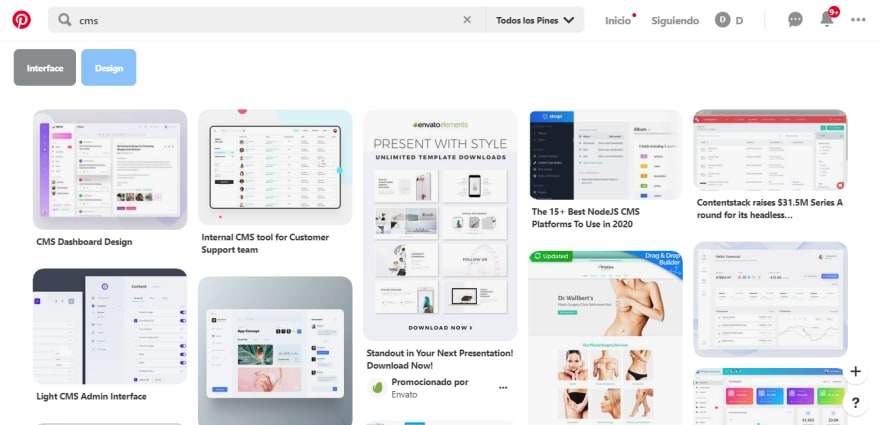
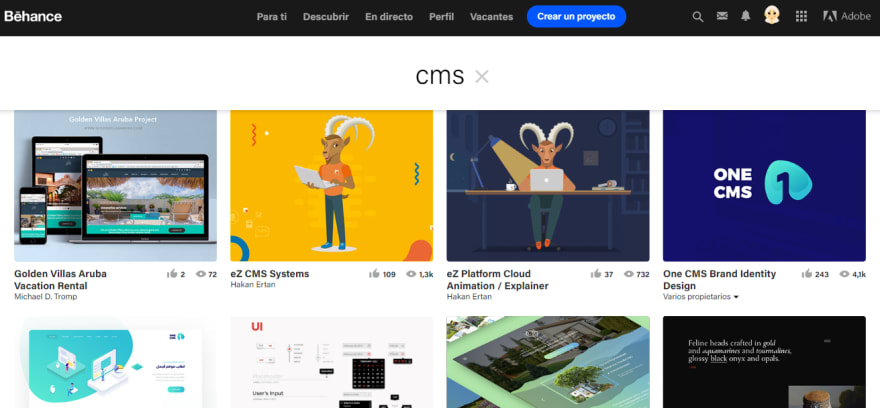
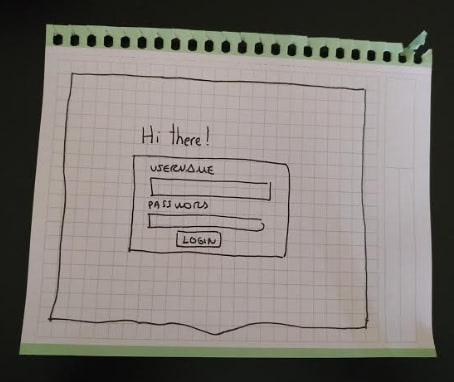
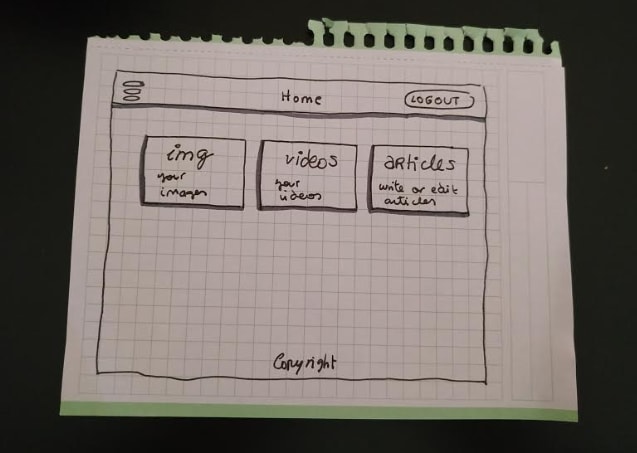
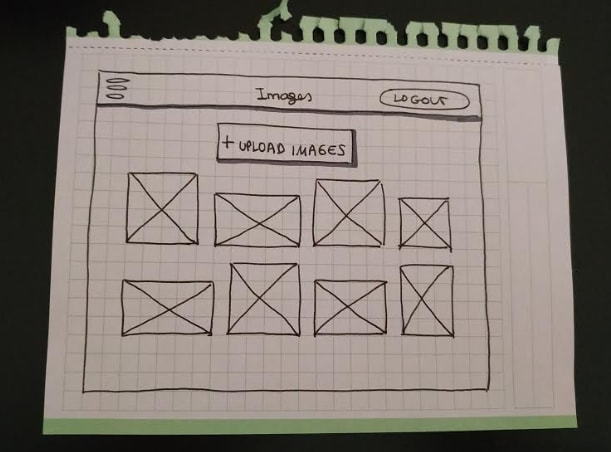
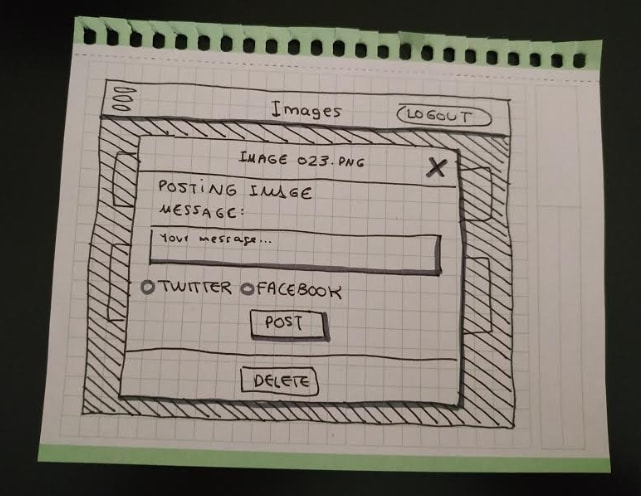
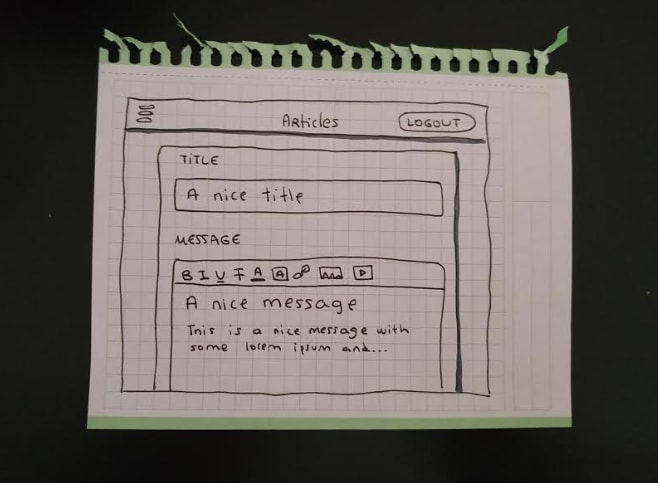
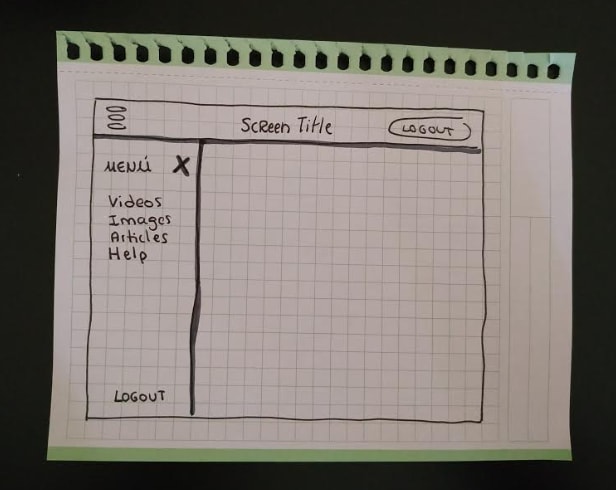
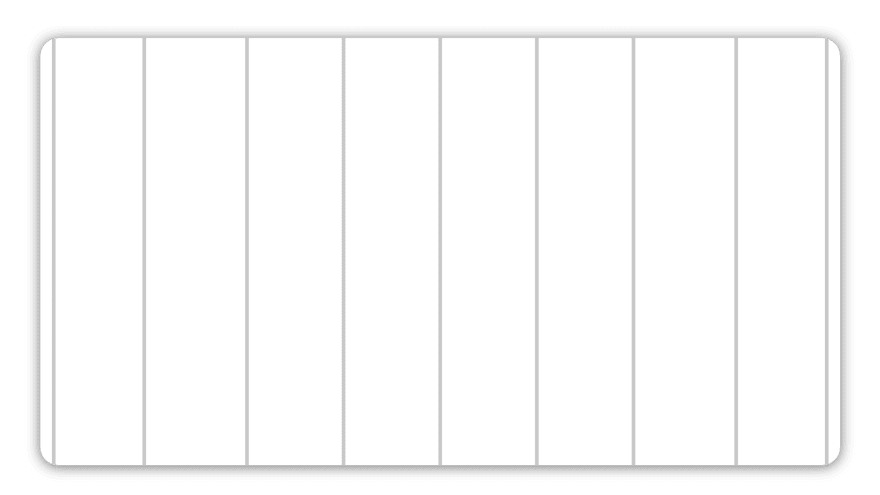
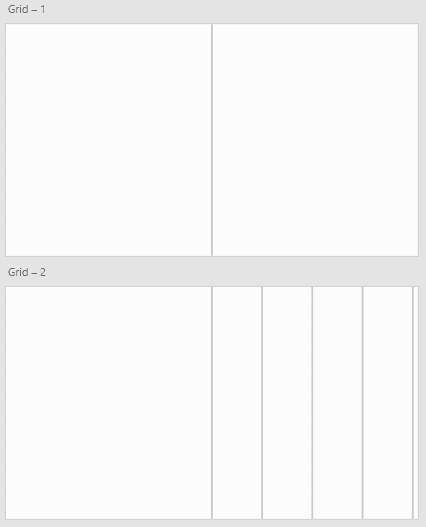
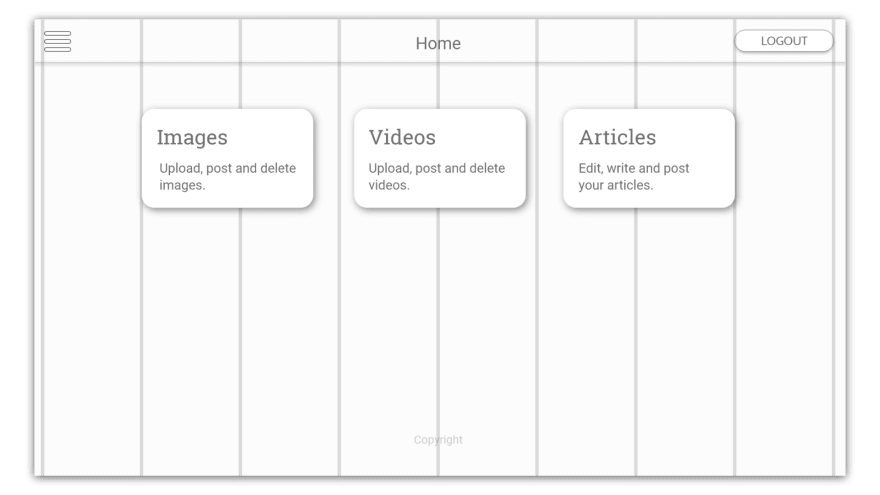
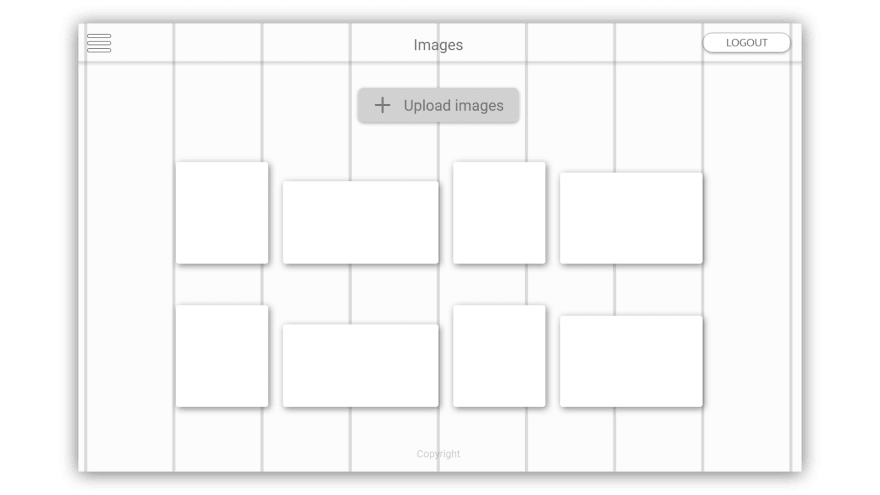
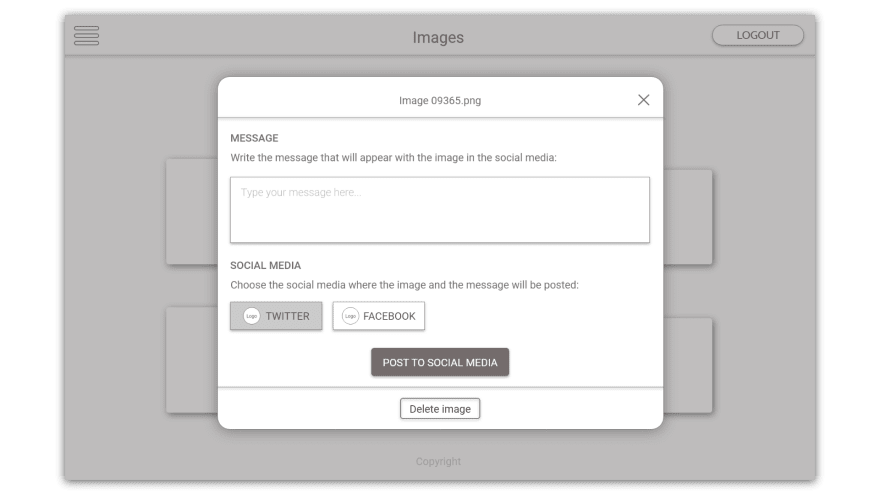
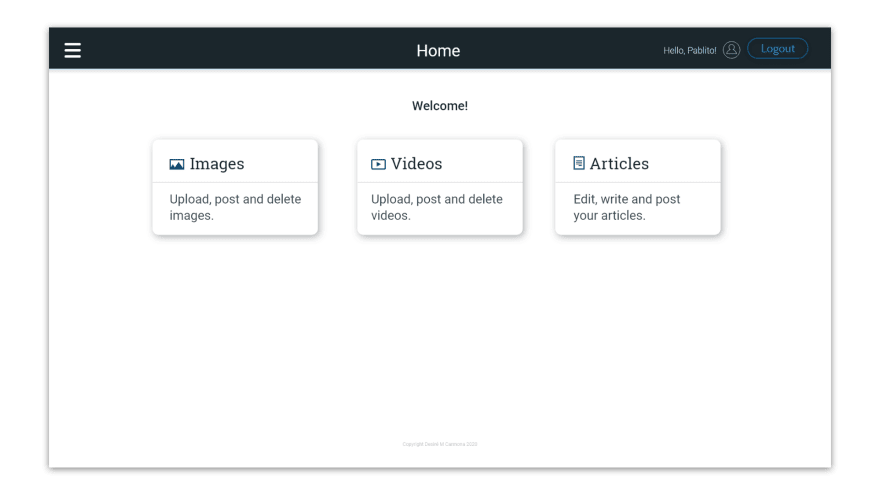
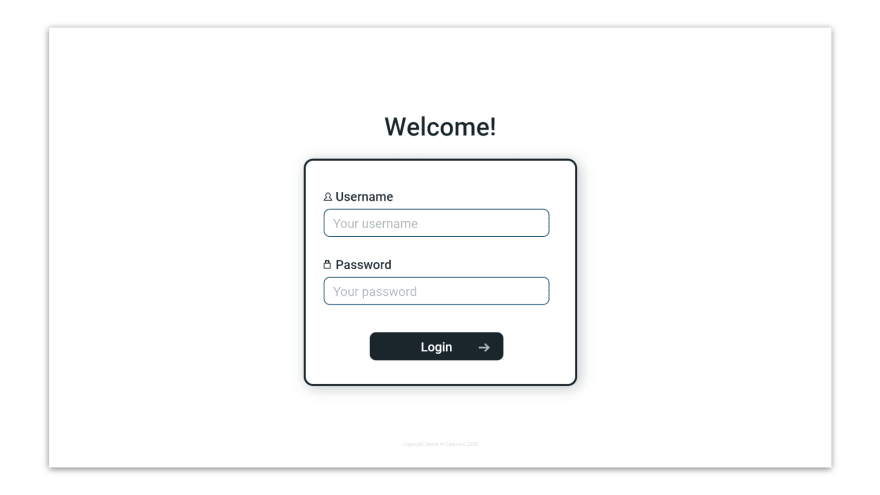
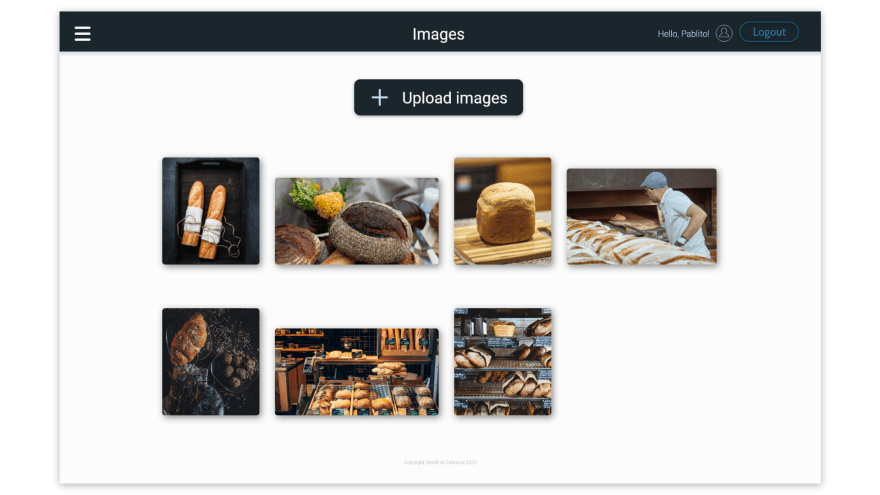
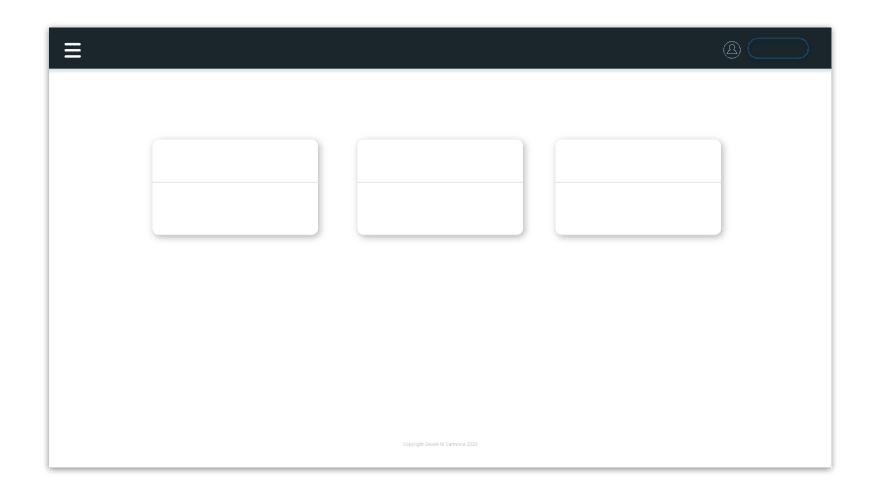





Top comments (50)
Fantastic article, this makes me think that the improbable might be possible - that I might actually be able to "do" some design! Well no sure thing but let's see, definitely gonna try this process.
(probably going for Figma because it's free and Adobe is too complex for me ;-)
Thank you, Leob!
This takes effort, do not demotivate if you don't feel comfortable with your first designs, time will do!
Maybe I try to do some guides or tutorials about Adobe XD, nobody should fear it, it's very simple! Have a nice day and thank you again :)
You're welcome ... just checked Adobe XD, I see that they even have a free version, I thought that only Figma had that ... pricing for Adobe products is definitely better than it used to be back when there was just Photoshop for a whopping 1000 dollar ... looking forward to your Adobe XD article.
I've put a shortcut to this article prominently on my desktop because I REALLY want to start forcing myself now to finally do "design" before jumping into coding!
Yes, Adobe XD is totally free!
Thank you Leob, I'll start thinking about that article, and thank you again for your amazing words!
Personally, I found Adobe XD easier to get to grips with than Figma.
I can safely say: It's the best post so far I've read on Dev.to. simple, concise and to the point. Very useful! Thanks
Da5atar, thank you really much!
I hope it may come in handy for you in your next project!
I have followed different similar process when working with developers but never had a simple approach I could put in a quick-start doc...so yes I'll definitely want to use this :)
I'm so glad to read that!
Happy I could help :)
This is very clear and simple, thanks, personnally am developer, but i work alone most of time and most of the time i struggle to come out with a good UI by myself (even when i use templates); this process will be very useful for me.
thank you
I'm really glad this process can help you with your designs!
In case you're struggling so hard and you'd like also to check some templates created with a very simple and easy to use css framework, maybe Bulma CSS woud be useful for you along with the templates it has.
Thank you for your words Adonis, let's keep coding and designing!
Thank you. Actually this method of using grid while drawing is the most useful for me, the other problem that am having is related to proportions of items on the page (when creating the wireframe for exemple).
Hi again Adonis, I think maybe this article about grids and this article about composition may be useful for you.
Thanks!!
This post really help me to focus on the right option.
Saved it 💖
Thank you Carolina, I really hope it was useful to you! 😊
A really good article! I will use a lot of the things you said in it in my future projects.
I would like to use Adobe XD but sadly I work with linux and my free option is Figma (but I can't complain! ).
Hope to read more things from you :)
Thank you so much Ariadna, trust me, Figma will work too!
If you have any questions don't hesitate to contact me. Best of lucks! 🙌
Moltes gràcies! I've always wanted to learn to not be horrible at design. While I realize I'll never become an artist, this should still be very helpful while I try to work out my interface.
Any tips design tips when working with frameworks (e.g. Quasar, Vuetify)?
De res, Patryk! ;)
I'm not familiar either with Quasar and Vuetify, but I am with Bulma css and its version for Vuejs Buefy.
You could always stick to the styles that a framework provides, even though I learned SASS and started adding my own styles to it. There's nothing wrong in making a great "mix"!
There is some really valuable knowledge in this article. So much better than 'Best 600 resources that would make you a better designer', this article would make me a better designer.
I'm not a designer at all and was always intimidated by designing stuff, didn't really know where to start, but having this defined process helps a lot.
Thank you!
Thank you so much, I really appreciate that this article helped you. 💖
Good good article many thanks
Thank you, so glad it was useful for you!
Great post, when I was studying, a teacher give us a massive bunch of docs about design, but for me was impossible to understand something, this post has all you need to know.
Thank you for your kind words, Kevin!
I'm happy you found this article useful for you!
Wow. That's nicely explained with a great example. Thanks!
Thank you Vaibhav, I'm really glad you liked the article!
Wonderful initiative, Michael!
It's very interesting, a great work, and thank you for your kind words :)
Great post, literally exactly what I'm looking for right now!
So happy you find it useful, Darren!
Really liked the article!!!
Thank you Elmo, I'm happy to read that!
Awesome!!!This what i need for freelancing project(beside my frontend engineer role in company), thanks A lot! -^
I'm so happy to read that, Ario!
Please feel free to explore my other articles, maybe you'll find more useful information, all the best for you!
Always keep in mind the rule of thumb: Content is King 👑
Some comments may only be visible to logged-in visitors. Sign in to view all comments.