This blog post demonstrates Structured Logging with Serilog, Seq, ElasticSearch and kibana under Docker containers.
This post is a follow up on the beginner post I wrote on Serilog.
If you are a newbie on Serilog then I will recommend that you give a quick read to official Serilog page and this blog post.
Example application
The complete below example shows serilog structured logging in a containerized web application with microservices style using docker, with events sent to the Seq and elastic search as well as a date-stamped rolling log file with the use of available below sinks:
- Serilog.Sinks.File
- Serilog.Sinks.Http
- Serilog.Sinks.Seq
- Serilog.Sinks.ElasticSearch
Create a new empty solution
To start, we need create a new solution using Visual studio or your favorite IDE.
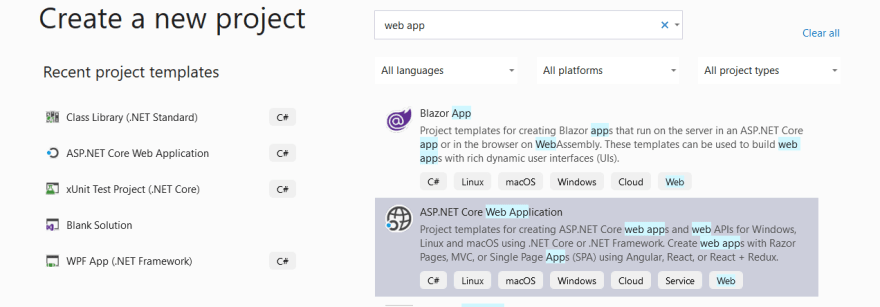
Create a new web Application project
Create new Web application project like below:

Install the core Serilog package and the File, Seq and ElasticSearch sinks
In Visual Studio, open the Package Manager Console and type:
Install-Package Autofac
Install-Package Autofac.Extensions.DependencyInjection
Install-Package Microsoft.AspNetCore.Mvc.NewtonsoftJson
Install-Package Microsoft.Extensions.DependencyInjection
Install-Package Microsoft.Extensions.Hosting
Install-Package Microsoft.Extensions.Logging
Install-Package Microsoft.Extensions.Options
Install-Package Newtonsoft.Json
Install-Package Serilog
Install-Package Serilog.AspNetCore
Install-Package Serilog.Extensions.Hosting
Install-Package Serilog.Extensions.Logging
Install-Package Serilog.Settings.AppSettings
Install-Package Serilog.Settings.Configuration
Install-Package Serilog.Sinks.ElasticSearch
Install-Package Serilog.Sinks.File
Install-Package Serilog.Sinks.Http
Install-Package Serilog.Sinks.Seq
Add the following code to Program.cs
Create GetConfigurationmethod
private static IConfiguration GetConfiguration()
{
var builder = new ConfigurationBuilder()
.SetBasePath(Directory.GetCurrentDirectory())
.AddJsonFile("appsettings.json", optional: false, reloadOnChange: true)
.AddJsonFile($"appsettings.Development.json", optional: true)
.AddEnvironmentVariables();
return builder.Build();
}
Create CreateSerilogLoggermethod
private static ILogger CreateSerilogLogger(IConfiguration configuration)
{
var seqServerUrl = configuration["Serilog:SeqServerUrl"];
return new LoggerConfiguration()
.MinimumLevel.Verbose()
.Enrich.WithProperty("ApplicationContext", AppName)
.Enrich.FromLogContext()
.WriteTo.File("catalog.api.log.txt", rollingInterval: RollingInterval.Day)
.WriteTo.Elasticsearch().WriteTo.Elasticsearch(ConfigureElasticSink(configuration, "Development"))
.WriteTo.Seq(string.IsNullOrWhiteSpace(seqServerUrl) ? "http://seq" : seqServerUrl)
.CreateLogger();
}
Create ConfigureElasticSinkmethod
private static ElasticsearchSinkOptions ConfigureElasticSink(IConfiguration configuration, string environment)
{
return new ElasticsearchSinkOptions(new Uri(configuration["Serilog:ElasticConfiguration"]))
{
BufferCleanPayload = (failingEvent, statuscode, exception) =>
{
dynamic e = JObject.Parse(failingEvent);
return JsonConvert.SerializeObject(new Dictionary<string, object>()
{
{ "@timestamp",e["@timestamp"]},
{ "level","Error"},
{ "message","Error: "+e.message},
{ "messageTemplate",e.messageTemplate},
{ "failingStatusCode", statuscode},
{ "failingException", exception}
});
},
MinimumLogEventLevel = LogEventLevel.Verbose,
AutoRegisterTemplate = true,
AutoRegisterTemplateVersion = AutoRegisterTemplateVersion.ESv7,
CustomFormatter = new ExceptionAsObjectJsonFormatter(renderMessage: true),
IndexFormat = $"{Assembly.GetExecutingAssembly().GetName().Name.ToLower().Replace(".", "-")}-{environment?.ToLower().Replace(".", "-")}-{DateTime.UtcNow:yyyy-MM}",
EmitEventFailure = EmitEventFailureHandling.WriteToSelfLog |
EmitEventFailureHandling.WriteToFailureSink |
EmitEventFailureHandling.RaiseCallback
};
}
Create GetDefinedPorthelper method
private static int GetDefinedPort(IConfiguration config)
{
var port = config.GetValue("PORT", 80);
return port;
}
Create CreateHostBuildermethod
private static IWebHost CreateHostBuilder(IConfiguration configuration, string[] args) =>
WebHost.CreateDefaultBuilder(args)
.UseConfiguration(configuration)
.CaptureStartupErrors(false)
.ConfigureKestrel(options =>
{
var httpPort = GetDefinedPort(configuration);
options.Listen(IPAddress.Any, httpPort, listenOptions =>
{
listenOptions.Protocols = HttpProtocols.Http1AndHttp2;
});
})
.UseStartup<Startup>()
.UseContentRoot(Directory.GetCurrentDirectory())
.UseSerilog()
.Build();
Create Main method
public static readonly string Namespace = typeof(Program).Namespace;
public static readonly string AppName = Namespace.Substring(Namespace.LastIndexOf('.', Namespace.LastIndexOf('.') - 1) + 1);
public static int Main(string[] args)
{
var configuration = GetConfiguration();
Log.Logger = CreateSerilogLogger(configuration);
try
{
Log.Information("Configuring web host ({ApplicationContext})", AppName);
var host = CreateHostBuilder(configuration, args);
Log.Information("Starting web host ({ApplicationContext})", AppName);
host.Run();
return 0;
}
catch (Exception ex)
{
Log.Fatal(ex, "Program terminated unexpectedly ({ApplicationContext})!", AppName);
return 1;
}
finally
{
Log.CloseAndFlush();
}
}
Add the following code to Startup.cs
Inject IConfigurationinto the constructure
public Startup(IConfiguration configuration)
{
Configuration = configuration;
}
public IConfiguration Configuration { get; }
Create ConfigureServices method
public IServiceProvider ConfigureServices(IServiceCollection services)
{
services.AddCustomMVC(Configuration);
var container = new ContainerBuilder();
container.Populate(services);
return new AutofacServiceProvider(container.Build());
}
Create Configuremethod
public void Configure(IApplicationBuilder app, IWebHostEnvironment env, ILoggerFactory loggerFactory)
{
var pathBase = Configuration["PATH_BASE"];
if (!string.IsNullOrEmpty(pathBase))
{
loggerFactory.CreateLogger<Startup>().LogDebug("Using PATH BASE '{pathBase}'", pathBase);
app.UsePathBase(pathBase);
}
app.UseCors("CorsPolicy");
app.UseRouting();
app.UseEndpoints(endpoints =>
{
endpoints.MapDefaultControllerRoute();
endpoints.MapControllers();
});
}
Create the CustomExtensionMethodsextension method
public static class CustomExtensionMethods
{
public static IServiceCollection AddCustomMVC(this IServiceCollection services, IConfiguration configuration)
{
services.AddControllers(options =>
{
}).AddNewtonsoftJson();
services.AddCors(options =>
{
options.AddPolicy("CorsPolicy",
builder => builder
.SetIsOriginAllowed((host) => true)
.AllowAnyMethod()
.AllowAnyHeader()
.AllowCredentials());
});
return services;
}
}
Add appsettings.json / appsettings.Development.json
It's very important to use the container name as ElasticSearchurl and not http://localhost:9200
{
"Serilog": {
"SeqServerUrl": "http://seq",
"LogstashgUrl": "http://locahost:8080",
"ElasticConfiguration": "http://elasticsearch:9200",
"MinimumLevel": {
"Default": "Debug",
"Override": {
"Microsoft": "Debug",
"CatalogAPI": "Debug",
"MYSHOP": "Debug",
"System": "Warning"
}
}
}
}
Add Docker support to our solution
Add Docker compose project to our solution
Add Dockerfile to the project
FROM mcr.microsoft.com/dotnet/core/aspnet:3.1-buster-slim AS base
WORKDIR /app
EXPOSE 80
EXPOSE 443
FROM mcr.microsoft.com/dotnet/core/sdk:aspnet:3.1-buster AS build
WORKDIR /src
COPY "Services/Catalog/Catalog.API/CatalogAPI.csproj" "Services/Catalog/Catalog.API/CatalogAPI.csproj"
COPY "docker-compose.dcproj" "docker-compose.dcproj"
COPY "NuGet.config" "NuGet.config"
RUN dotnet restore "MyShop.sln"
COPY . .
WORKDIR /src/Services/Catalog/Catalog.API
RUN dotnet publish --no-restore -c Release -o /app
FROM build AS publish
FROM base AS final
WORKDIR /app
COPY --from=publish /app .
ENTRYPOINT ["dotnet", "CatalogAPI.dll"]
Add docker-compose.yml to the docker project
version: '3.4'
services:
seq:
image: datalust/seq:latest
catalog.api:
image: ${REGISTRY:-myshop}/catalogapi
build:
context: .
dockerfile: Services/Catalog/CatalogAPI/Dockerfile
networks:
elastic:
driver: bridge
volumes:
elasticsearchdata:
external: true
Add Docker docker-compose.overrides.yml to the docker project
version: '3.4'
services:
seq:
environment:
- ACCEPT_EULA=Y
ports:
- "5340:80"
elasticsearch:
build:
context: elk/elasticsearch/
volumes:
- ./elk/elasticsearch/config/elasticsearch.yml:/usr/share/elasticsearch/config/elasticsearch.yml:ro
ports:
- "9200:9200"
- "9300:9300"
environment:
ES_JAVA_OPTS: "-Xmx256m -Xms256m"
logstash:
build:
context: elk/logstash/
volumes:
- ./elk/logstash/config/logstash.yml:/usr/share/logstash/config/logstash.yml:ro
- ./elk/logstash/pipeline:/usr/share/logstash/pipeline:ro
ports:
- "8080:8080"
environment:
LS_JAVA_OPTS: "-Xmx256m -Xms256m"
depends_on:
- elasticsearch
kibana:
build:
context: elk/kibana/
volumes:
- ./elk/kibana/config/:/usr/share/kibana/config:ro
ports:
- "5601:5601"
depends_on:
- elasticsearch
catalog.api:
environment:
- ASPNETCORE_ENVIRONMENT=Development
- ASPNETCORE_URLS=http://0.0.0.0:80
- PORT=80
- PATH_BASE=/catalog-api
ports:
- "4201:80"
Create Configuration for ElasticSearchand Kibana
Create the folder structure
Create "elk" folder in the root folder of the solution with following structure

Create elasticsearch configuration
Under elk/elasticsearch create new Dockerfileand new config folder like bellow:
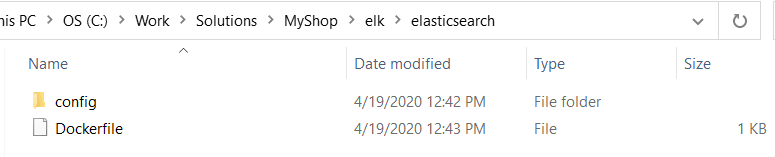
Add the following code to the Dockerfile
# https://github.com/elastic/elasticsearch-docker
FROM docker.elastic.co/elasticsearch/elasticsearch-oss:7.6.2
# Add your elasticsearch plugins setup here
# Example: RUN elasticsearch-plugin install analysis-icu
Create new elasticsearch.yml under the config folder
---
## Default Elasticsearch configuration from elasticsearch-docker.
## from https://github.com/elastic/elasticsearch-docker/blob/master/build/elasticsearch/elasticsearch.yml
#
cluster.name: "docker-cluster"
network.host: 0.0.0.0
# minimum_master_nodes need to be explicitly set when bound on a public IP
# set to 1 to allow single node clusters
# Details: https://github.com/elastic/elasticsearch/pull/17288
discovery.zen.minimum_master_nodes: 1
## Use single node discovery in order to disable production mode and avoid bootstrap checks
## see https://www.elastic.co/guide/en/elasticsearch/reference/current/bootstrap-checks.html
#
discovery.type: single-node
Create kibana configuration
Under elk/kibana create new Dockerfileand new config folder like bellow:

Add the following code to the Dockerfile
# https://github.com/elastic/kibana-docker
FROM docker.elastic.co/kibana/kibana-oss:7.6.2
# Add your kibana plugins setup here
# Example: RUN kibana-plugin install <name|url>
Create new kibana.yml under the config folder
## Default Kibana configuration from kibana-docker.
## from https://github.com/elastic/kibana-docker/blob/master/build/kibana/config/kibana.yml
#
server.name: kibana
server.host: "0"
elasticsearch.hosts: "http://elasticsearch:9200"
Conclusion
We have seen how to configure .net core web application to log in Elasticsearch, Kibanaand Sequsing Serilog. This solution offers many advantages and I invite you to discover the range of possibilities on the Elastic and Seq websites.
The sources are here feel free to clone the solution and play with it.

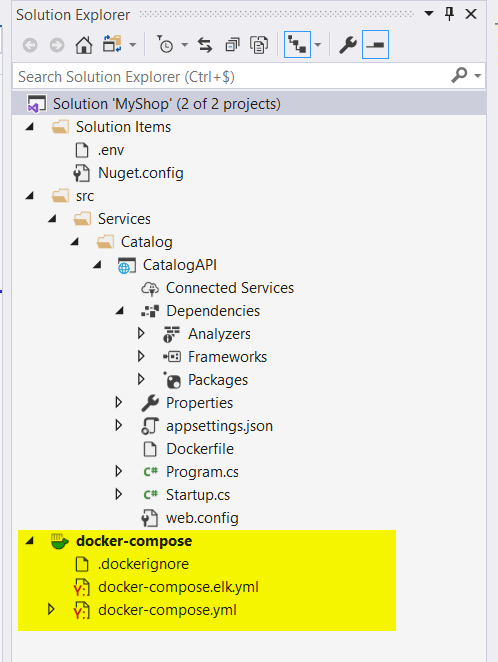





Latest comments (1)
In serilog configuration, there is a property called "LogstashgUrl". Is this a typo? shouldn't it be "LogstashUrl"? or does it mean something I dont know?!