A 1080p version of this video is available on Cinnamon
This is the recording of a live coding session I did on the IBM Developer Twitch channel. I was joined by my colleague Si Metson.
We decided to revive an idea we had for a previous hackathon, to be able to trigger payments to developers when they commit code to Github. We never finished that code or submitted it to the PayID hackathon in the end. So we decided to reformulate it from being a serverless function on IBM Cloud Functions and fired by a Github webhook, to being a Github Action.
This fitted in nicely with the Github Actions Hackathon that was ending soon.
In the coding session Si and I looked at what Github Actions are, and how they are defined. In short, there is a specific directory in a github repo /.github/workflows in which you can put a YAML file defining a workflow to be called.
The workflow outlines an environment on which it will run and defines a number of steps to be run. Each step uses an existing action. So for example the initial workflow we had was this:
name: PayID Action
on:
# Trigger the workflow on push or pull request,
# but only for the master branch
push:
branches:
- master
jobs:
deploy:
runs-on: ubuntu-latest
steps:
# Check out the code
- uses: actions/checkout@v2
# Set up a python environment to run code in
- name: Set up Python
uses: actions/setup-python@v2
with:
python-version: '3.x'
# Install our python dependancies
- name: Install dependencies
run: |
pip install -r requirements.txt
# Get the latest commit message
- name: get commit message
run: |
echo ::set-env name=commitmsg::$(git log --format=%B -n 1 ${{ github.event.after }})
# Debugging: show the commit message
- name: show commit message
run : echo $commitmsg
# Run our python code and set an environment variable
# with contents of a secret from the Github secret vault
# for this repo
- name: Run PayID
env:
PAYID_WALLET_SECRET: ${{ secrets.PAYID_WALLET_SECRET }}
run: |
python pay_contributor.py
One of the key features we liked about creating this functionality as a Github Action is that we can store and access secrets in Github. In this case we need to securely store the secret key for our XRP wallet in order to be able to sign a transaction authorising a payment to be made.
The code for pay_contributor.py can be found in the repository:
 hammertoe
/
payid_xrp_action
hammertoe
/
payid_xrp_action
A Github Action that pays a contributor in XRP for every commit
payid_xrp_action
What?
A Github Action that pays a contributor in XRP for every commit This means you can define an amount to be paid every time someone pushes commits to you repository.
The address to send the payment to is looked up via PayIds in the commit messages.
How to set it up?
An example workflow:
name: Pay contributors
on:
# Trigger the workflow on push or pull request,
# but only for the master branch
push:
branches:
- master
jobs:
pay:
runs-on: ubuntu-latest
steps:
- name: Checkout code
uses: actions/checkout@v2
- name: get commit message
run: |
echo ::set-env name=commit_log::$(git log --format=%B ${{ github.event.before }}..${{ github.event.after }})
- name: Run PayID
uses: hammertoe/payid_xrp_action@master
with:
commit_log: ${{ env.commit_log }}
wallet_secret: ${{ secrets.PAYID_WALLET_SECRET }}
amount: 1000000
The above workflow will pay each PayId…
Beyond what we achieved in the video, I went on to convert the workflow to instead of calling the python directly, to refer to the python code as an action itself. The action is then defined in an action.yaml file:
name: 'Automatically pay Contributors in XRP via PayId'
description: 'Scan commit messages for PayId and make payment to that PayId in XRP on push'
author: 'Matt Hamilton'
branding:
icon: dollar-sign
color: green
inputs:
amount:
description: 'Amount of XRP in drops to pay each PayId found'
default: 1000000
commit_log:
description: 'The commit message(s) to scan for PayIds'
required: true
wallet_secret:
descrption: 'The secret key of the XRP wallet to pay from'
required: true
max_payout:
description: 'Maximum number of drops to pay out'
default: 10000000
environment:
description: 'Environment to use, TESTNET or LIVENET'
default: 'TESTNET'
server:
description: 'XRP Ledger server to use'
default: 'test.xrp.xpring.io:50051'
runs:
using: 'docker'
image: 'Dockerfile'
This defines the inputs that the action will take, and how it should be run. Github actions supports just two runtimes: javascript and docker. With docker of course you can create whatever runtime you want. So as you see above, on the last line, we refer to a Dockerfile.
In our case the Dockerfile looks like:
FROM python:3.7-slim
WORKDIR /app
ADD . /app
RUN apt-get update \
&& apt-get install -y --no-install-recommends gcc libgmp3-dev python3-dev \
&& rm -rf /var/lib/apt/lists/* \
&& pip install --trusted-host pypi.python.org -r requirements.txt \
&& apt-get purge -y --auto-remove gcc libgmp3-dev python3-dev
ENTRYPOINT ["python"]
CMD ["/app/pay_contributor.py"]
As we need to install some python dependencies (the xpring library) that need some libraries for cryptographic routines, we need to install a number of system packages and compiler: gcc libgmp3-dev python3-dev.
Putting this all together, we can then publish this action on the Github Actions marketplace so it is available for anyone to use:
https://github.com/marketplace/actions/automatically-pay-contributors-in-xrp-via-payid
Hackathon Entries
The actual submissions for the Github actions hackathon are:
For the category Maintainer Must-Haves:

Automatically Pay Contributors in XRP via PayId
Matt Hamilton ・ Sep 18 '20 ・ 2 min read
For the category Wacky Wildcards:
I hope you enjoyed the video, I stream on Twitch weekly and you can usually find out when on the IBMDeveloper Twitch stream schedule or follow me on Twitter: @hammertoe.


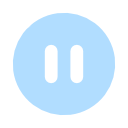
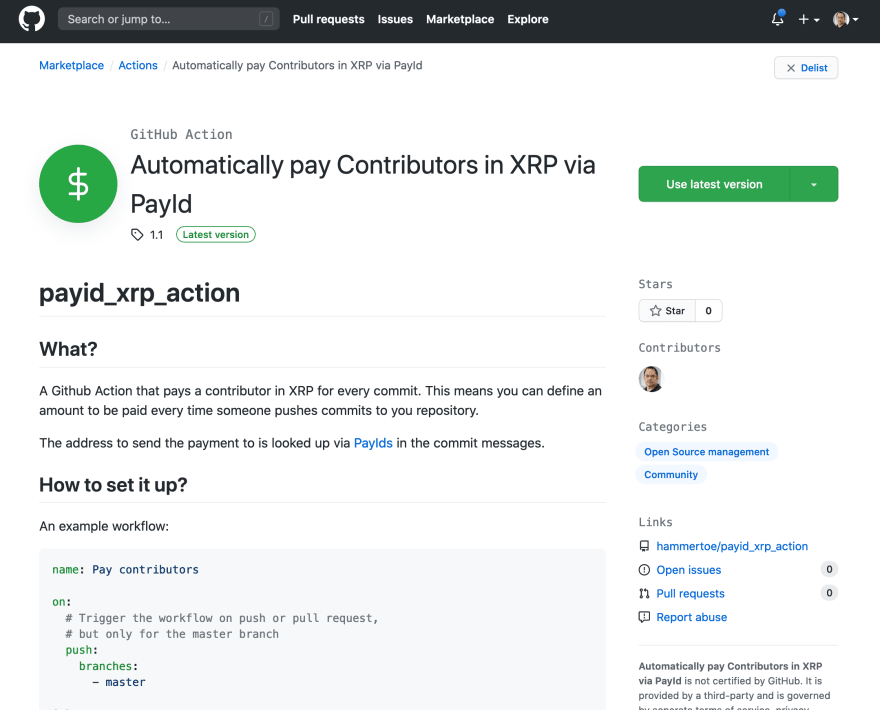





Oldest comments (0)