I built a new library upon the tutorials I posted about React Native forms, and published it on Github.
I won't go into the implementation details this time. You can check out the source code and let me know about any questions you might have.
Features
- Works on iOS and Android.
- Validations.
- Card icon animation with Lottie.
- Card flip animation with react-native-card-flip.
- Possible to access all react-hook-form methods.
- TypeScript code base.
- Works on Expo.
Installation
Install the library first:
npm install rn-credit-card
// OR
yarn add rn-credit-card
Install react-hook-form:
npm install react-hook-form
// OR
yarn add react-hook-form
You also need to install lottie-react-native if you want to display card icon animations. Please note that this is optional, and the library will display simple card icons if Lottie is not present:
npm install lottie-react-native
// OR
yarn add lottie-react-native
If you'd like to use the library on Android, make sure you're using a lottie-react-native version greater than 3.0.0. The animations are not working on 2.x.x versions.
Additional steps might be needed depending on your platform. Please check lottie-react-native documentation.
Configuring Fonts
The library uses Roboto Mono font by default. If you'd like to keep it that way, you need to import RobotoMono_400Regular and RobotoMono_700Bold fonts to your project. Please see Expo or this dev.to post for more information.
You may also use custom fonts with this library. Please see #fonts section.
Usage
You need to create a react-hook-form and pass it down to the CreditCardForm through FormProvider context. This structure helps you accessing every propery and method of the form so you can build some features on top of the library.
The library is written in TypeScript, and types are also available out of the box. You may use FormModel to type your form.
Here is a fully functional example with KeyboardAvodingView, which manages the scroll position when keyboard is open.
import React from 'react'
import { FormProvider, useForm } from 'react-hook-form'
import {
Alert,
StyleSheet,
KeyboardAvoidingView,
Platform,
SafeAreaView,
} from 'react-native'
import LottieView from 'lottie-react-native'
import CreditCardForm, { Button, FormModel } from 'rn-credit-card'
const App: React.FC = () => {
const formMethods = useForm<FormModel>({
// to trigger the validation on the blur event
mode: 'onBlur',
defaultValues: {
holderName: '',
cardNumber: '',
expiration: '',
cvv: '',
},
})
const { handleSubmit, formState } = formMethods
function onSubmit(model: FormModel) {
Alert.alert('Success: ' + JSON.stringify(model, null, 2))
}
return (
<FormProvider {...formMethods}>
<SafeAreaView style={styles.container}>
<KeyboardAvoidingView
style={styles.avoider}
behavior={Platform.OS === 'ios' ? 'padding' : 'height'}
>
<CreditCardForm
LottieView={LottieView}
horizontalStart
overrides={{
labelText: {
marginTop: 16,
},
}}
/>
</KeyboardAvoidingView>
{formState.isValid && (
<Button
style={styles.button}
title={'CONFIRM PAYMENT'}
onPress={handleSubmit(onSubmit)}
/>
)}
</SafeAreaView>
</FormProvider>
)
}
const styles = StyleSheet.create({
container: {
flex: 1,
},
avoider: {
flex: 1,
padding: 36,
},
button: {
margin: 36,
marginTop: 0,
},
})
export default App
If you are not using TypeScipt on your project, simply remove FormModel references from the example above.
Available Props
LottieView
This prop takes the default exported value of lottie-react-native library. This is optional because Lottie might require additional configuration steps. The library will display simple png card icons if this prop is not provided.
Please remember you need a lottie-react-native version greater than 3.x.x to make it work on Android.
| type | default | required | platform |
|---|---|---|---|
| any | undefined | NO | iOS/Android |
Example:
import LottieView from 'lottie-react-native'
<CreditCardForm LottieView={LottieView} />
horizontalStart
This makes the form start with a horizontal scroll. This is the default behaviour.
This feature is not working on Android due to a weird problem happening when the ScrollView is switched from horizontal.
| type | default | required | platform |
|---|---|---|---|
| boolean | true | NO | iOS only |
This is the outcome when horizontalStart is false:
backgroundImage
You may use this prop to replace the background image of the card preview.
| type | default | required | platform |
|---|---|---|---|
| React.ReactNode | undefined | NO | iOS/Android |
Example:
<CreditCardForm
backgroundImage={
<Image
style={{
position: 'absolute',
width: '100%',
height: '100%',
borderRadius: 12,
}}
source={background}
/>
}
/>
fonts
fonts props take an object with two fields:
| field | type | default | required |
|---|---|---|---|
| fonts.regular | string | RobotoMono_400Regular | NO |
| fonts.bold | string | RobotoMono_700Bold | NO |
Please note that you should use a Monospaced font for the best user experience. The fixed width helps maintaining the same card number width while the user types.
Example:
<CreditCardForm
fonts={{
regular: 'RobotoMono_400Regular',
bold: 'RobotoMono_700Bold',
}}
/>
inputColors
You may modify the TextInput colors using this. It's an object with three optional fields:
| field | type | default | required |
|---|---|---|---|
| focused | string | #080F9C | NO |
| errored | string | #B00020 | NO |
| regular | string | #B9C4CA | NO |
Example:
<CreditCardForm
inputColors={{
focused: '#080F9C',
errored: '#B00020',
regular: '#B9C4CA',
}}
/>
translations
An optional object that takes a string for each displayed text on the library. You may use it to modify any or all of those displayed texts.
| type | default | required | platform |
|---|---|---|---|
| Translations | undefined | NO | iOS/Android |
Example:
<CreditCardForm
// those are the default values
translations={{
cardNumber: 'Card Number',
cardHolderName: 'Cardholder Name',
nameSurname: 'Name Surname',
mmYY: 'MM/YY',
expiration: 'Expiration',
securityCode: 'Security Code',
next: 'Next',
done: 'Done',
cardNumberRequired: 'Card number is required.',
cardNumberInvalid: 'This card number looks invalid.',
cardHolderNameRequired: 'Cardholder name is required.',
cardHolderNameInvalid: 'This cardholder name looks invalid.',
expirationRequired: 'Expiration date is required.',
expirationInvalid: 'This expiration date looks invalid.',
securityCodeRequired: 'Security code is required.',
securityCodeInvalid: 'This security date looks invalid.',
}}
/>
overrides
This props might be used to override some component styles within the library. All fields are optional.
| field | type |
|---|---|
| cardPreview | ViewStyle or TextStyle |
| labelText | TextStyle |
| cardHolderPreview | TextStyle |
| expirationPreview | ViewStyle or TextStyle |
| outline | ViewStyle |
| input | ViewStyle |
| labelContainer | ViewStyle |
| inputLabel | TextStyle |
| errorText | TextStyle |

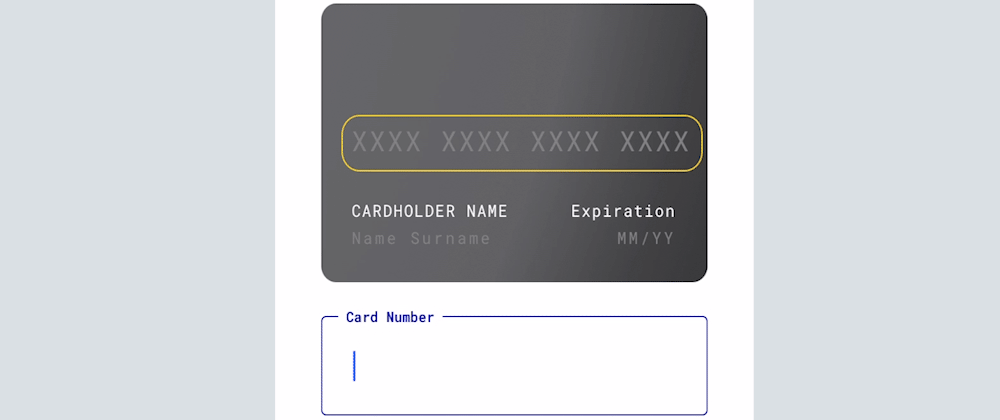






Top comments (6)
Amazing job! I love what you have done from the side of a developer and designer because I am working in a financial service and I know how important it is to create something that will be easy to use for users and will help them to get what they want. For example, on a website that I am working Triceloans.com it will be useful to add something like this. Thanks again!
Nice one
How to add OTP like this
Thanks for the feedback! The library just handles the form and UI part. So how to handle the rest is up to the app developer who imports the library.
Thanks
is this available for react native applications that don't use expo?
Yes, it works with both Expo and React Native CLI versions.