Installing dotnet core is getting easier. There are two scripts that Microsoft offer to install on Windows or Unix.
https://docs.microsoft.com/en-us/dotnet/core/tools/dotnet-install-script
https://dot.net/v1/dotnet-install.sh for Linux/MacOS
https://dot.net/v1/dotnet-install.ps1 for Windows
These scripts have a lot of parameters you can use such as:
-
-Versionif you need a previous version -
-InstallDirif you have a specific location you need to install on -
-Dry-Runif you want to simulate the installtion without any files changing -
-Architectureif you want to run x86 on a x64 machine
The official documentation shows all the available parameters and some examples of how to use
If you want to run quickly you could run
# In Windows
&powershell -NoProfile -ExecutionPolicy unrestricted -Command "[Net.ServicePointManager]::SecurityProtocol = [Net.SecurityProtocolType]::Tls12; &([scriptblock]::Create((Invoke-WebRequest -UseBasicParsing 'https://dot.net/v1/dotnet-install.ps1'))) <additional install-script args>"
# In Linux
curl -sSL https://dot.net/v1/dotnet-install.sh | bash /dev/stdin <additional install-script args>
Or if you want to install a specific version (assuming you have downloaded the script file first)
# In Windows
./dotnet-install.ps1 -Runtime dotnet -Version 3.0.0
# In Linux
./dotnet-install.ps1 -Runtime dotnet -Version 3.0.0
Of course there are some caveats. https://docs.microsoft.com/en-us/dotnet/core/tools/dotnet-install-script#script-behavior. Some dependencies need to be installed and there is a lot of default behaviour so check out the parameters list if you have any special requirements https://docs.microsoft.com/en-us/dotnet/core/tools/dotnet-install-script#options.

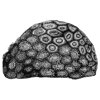


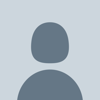

Top comments (0)