During the installation of a few packages, Ubuntu usually installs the tzdata package. It’s usually included in some PHP or Python packages dependencies. The issue with it is that it hangs and waits for user input to continue the installation. It’s ok until we are using Docker and trying to build images (it’s hanging or even throwing errors in newer versions of Ubuntu). We will try to reproduce the situation and try to fix it.
To reproduce the hanging situation, we can use this Docker image:
FROM ubuntu:20.04
RUN apt update
RUN apt install -y tzdata
Here is the logs that we see in terminal:
Step 1/3 : FROM ubuntu:20.04
---> 1e4467b07108
Step 2/3 : RUN apt update
---> Using cache
---> 174ce3e1bb84
Step 3/3 : RUN apt install -y tzdata
...
Configuring tzdata
------------------
Please select the geographic area in which you live. Subsequent configuration
questions will narrow this down by presenting a list of cities, representing
the time zones in which they are located.
1. Africa 4. Australia 7. Atlantic 10. Pacific 13. Etc
2. America 5. Arctic 8. Europe 11. SystemV
3. Antarctica 6. Asia 9. Indian 12. US
Geographic area:
And here it hangs waiting for us enter data, and even after you’ll enter a region — the process will not resume.
To fix this situation we need to add lines 3 and 4 to our Dockerfile. We will create a variable called $TZ which will hold our timezone, and the create a /etc/timezone file:
FROM ubuntu:20.04
ENV TZ=Asia/Dubai
RUN ln -snf /usr/share/zoneinfo/$TZ /etc/localtime && echo $TZ > /etc/timezone
RUN apt update
RUN apt install -y tzdata
And after building image we will see this output:
Step 1/5 : FROM ubuntu:20.04
---> 1e4467b07108
Step 2/5 : ENV TZ=Asia/Dubai
---> Using cache
---> 7f4c85bd0d3e
Step 3/5 : RUN ln -snf /usr/share/zoneinfo/$TZ /etc/localtime && echo $TZ > /etc/timezone
---> Using cache
---> f6f784dfbad5
Step 4/5 : RUN apt update
---> Using cache
---> 5b1b5617eaa5
Step 5/5 : RUN apt install -y tzdata
---> Running in e71a917a9b6b
Current default time zone: 'Asia/Dubai'
Local time is now: Tue Aug 4 12:14:55 +04 2020.
Universal Time is now: Tue Aug 4 08:14:55 UTC 2020.
Run 'dpkg-reconfigure tzdata' if you wish to change it.
Removing intermediate container e71a917a9b6b
---> 3d29f4e8f7eb
Successfully built 3d29f4e8f7eb
Successfully tagged tzdata:latest
So it’s used the timezone that we provide and nothing hangs.
Here is the list of Timezones that you can pick one for you:
List of tz database time zones
Like to learn?
Follow me on twitter where I post all about the latest and greatest AI, DevOps, VR/AR, Technology, and Science! Connect with me on LinkedIn too!

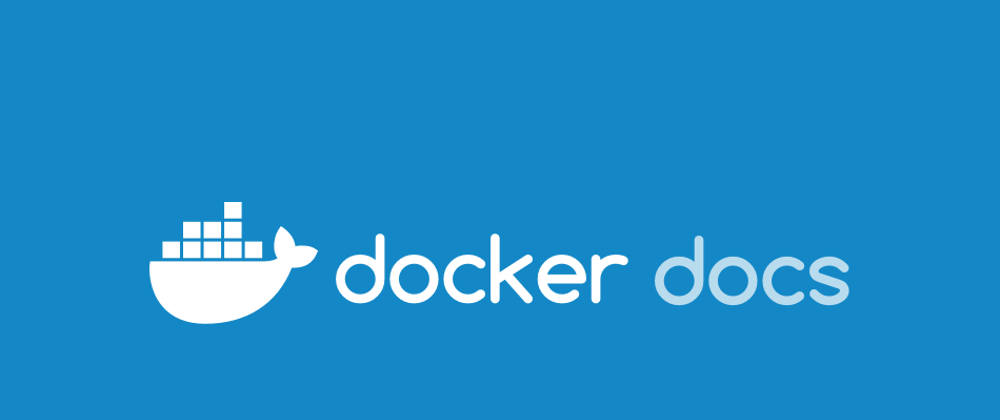





Latest comments (2)
This works, but must be at the start of the dockerfile before any other apt-get-repository stuff otherwise you'll still get the prompt.
Great article!